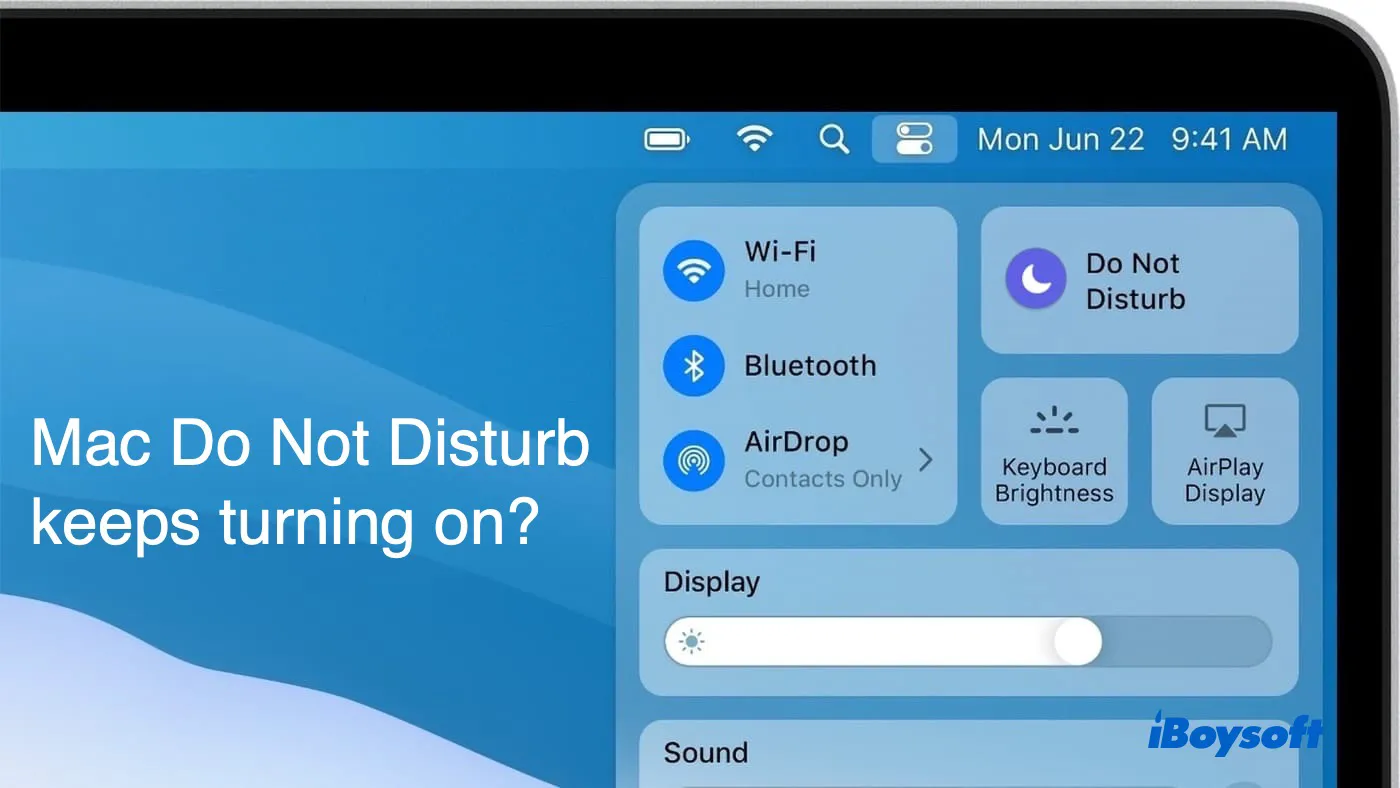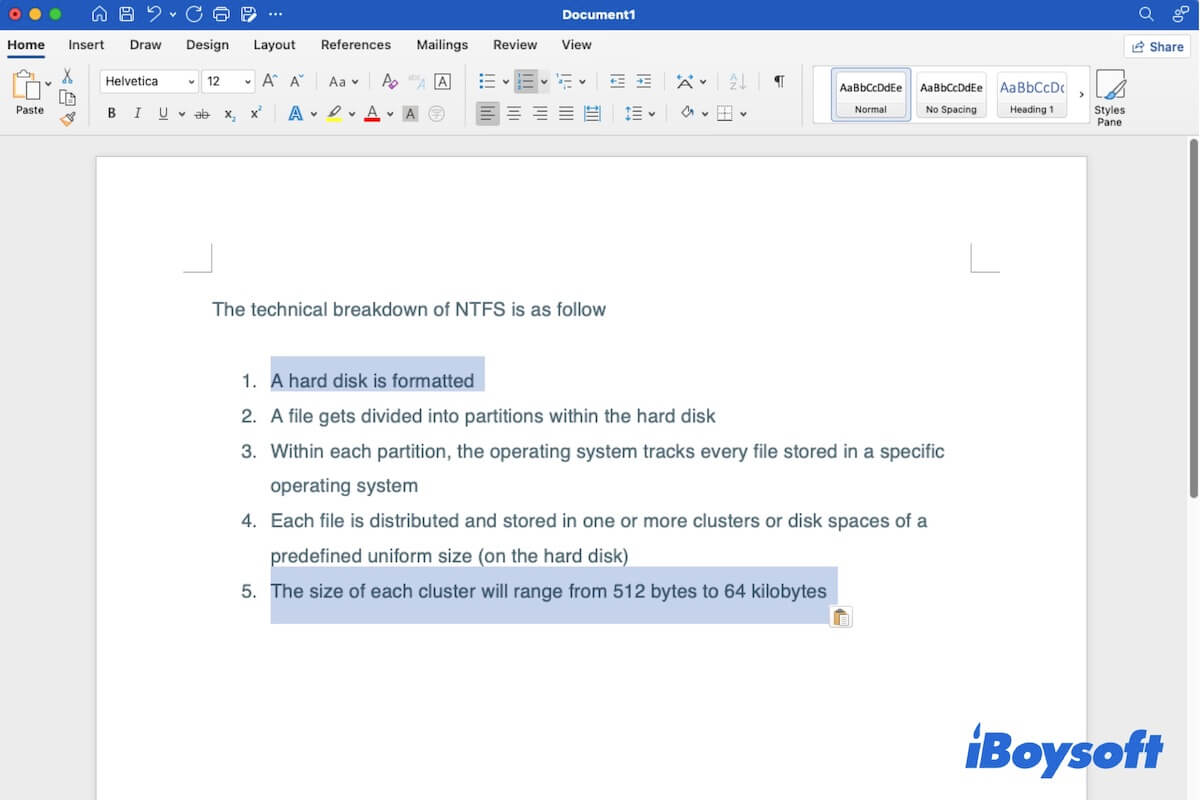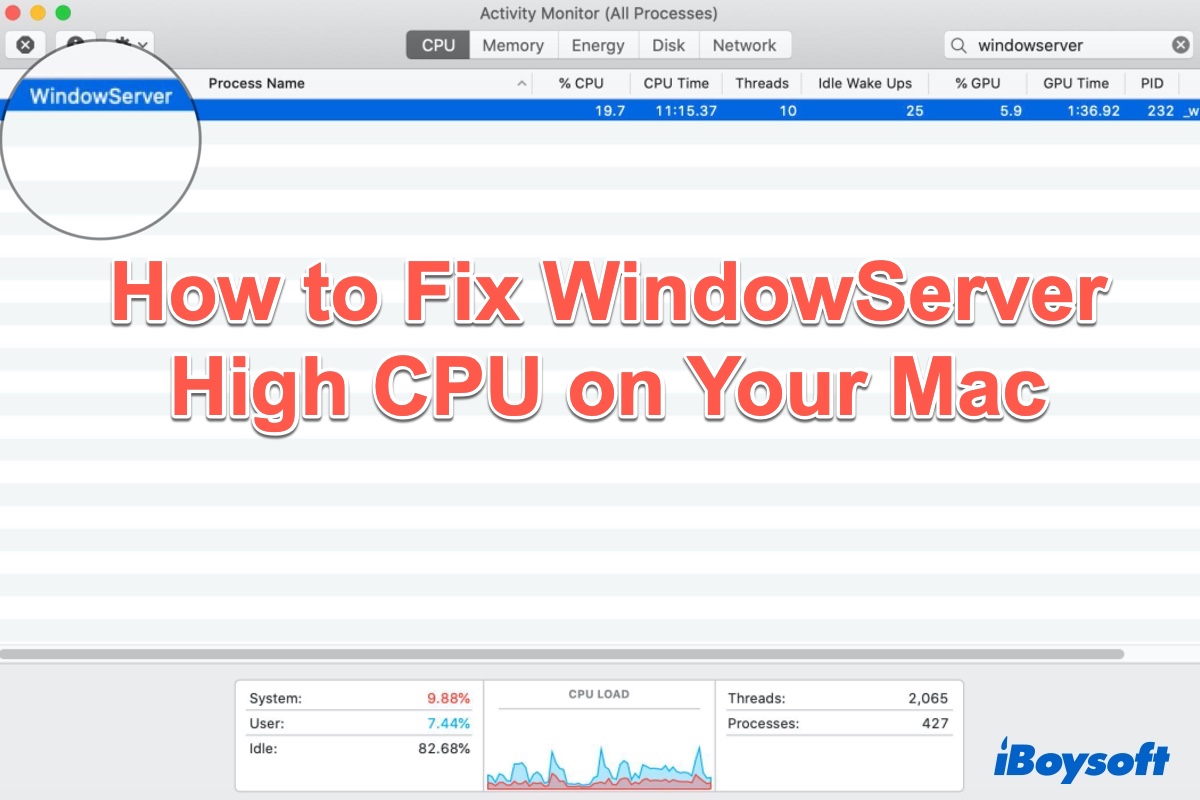By changing the system settings on Mac, you can easily hide the extensions of the applications on Mac.
Directly deleting the items' extensions on Mac could make them unusable, the file/folder/app extensions tell what type of item it is. You can display or hide the file extension on Mac by editing the system settings, here's how:
- Open Finder and click Finder on the menu bar.
- Choose Settings…
- Select the Advanced tab, then uncheck Show all filename extensions.
- Close the Finder settings window.