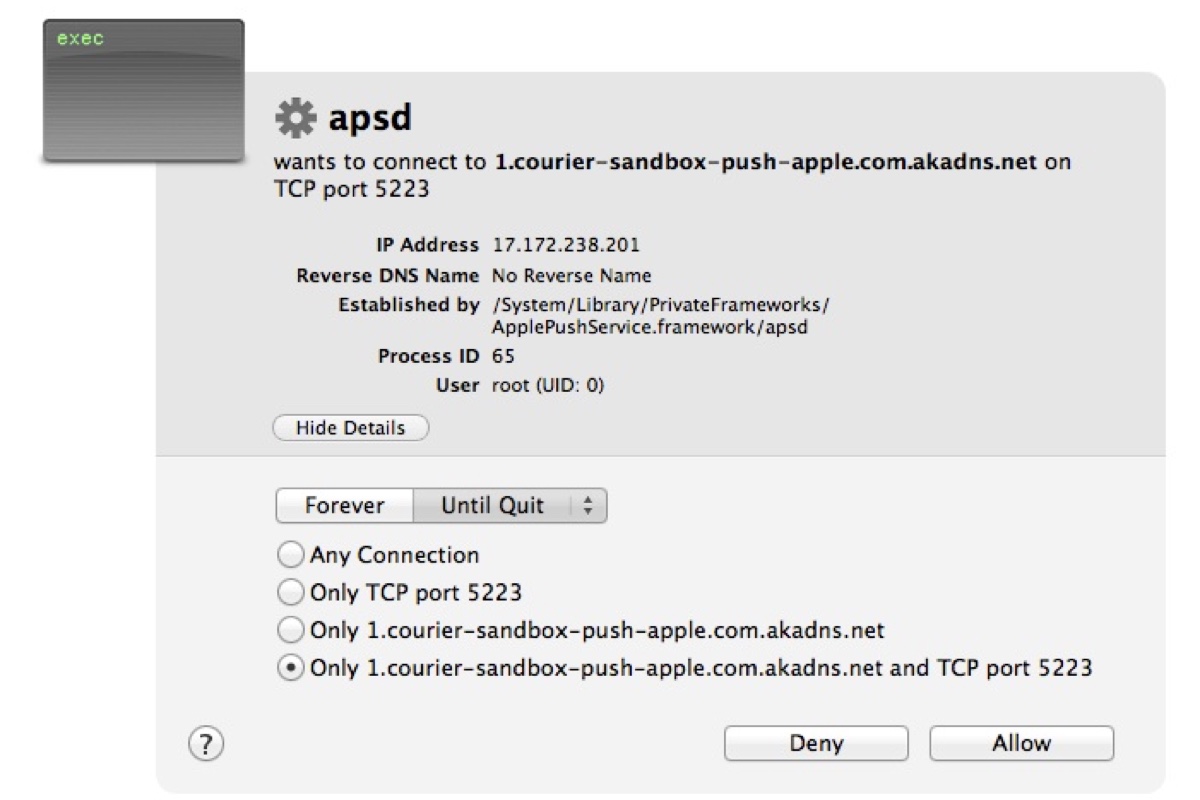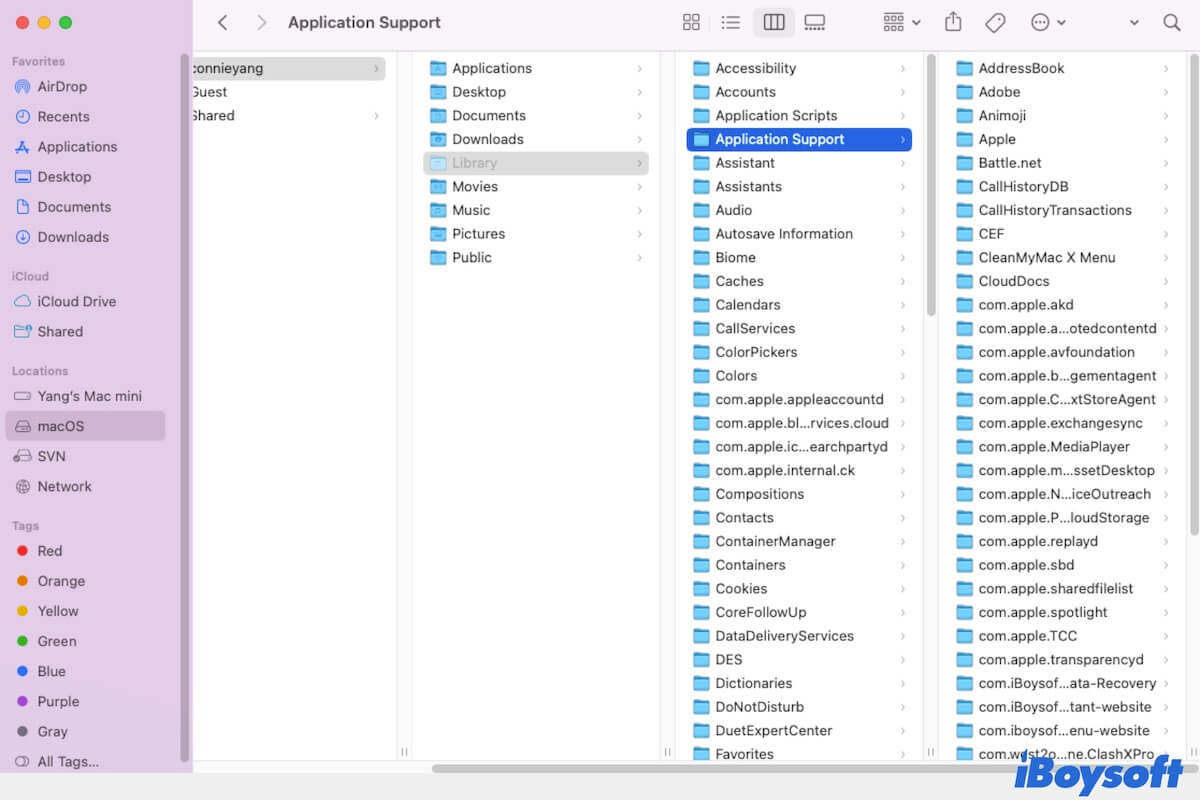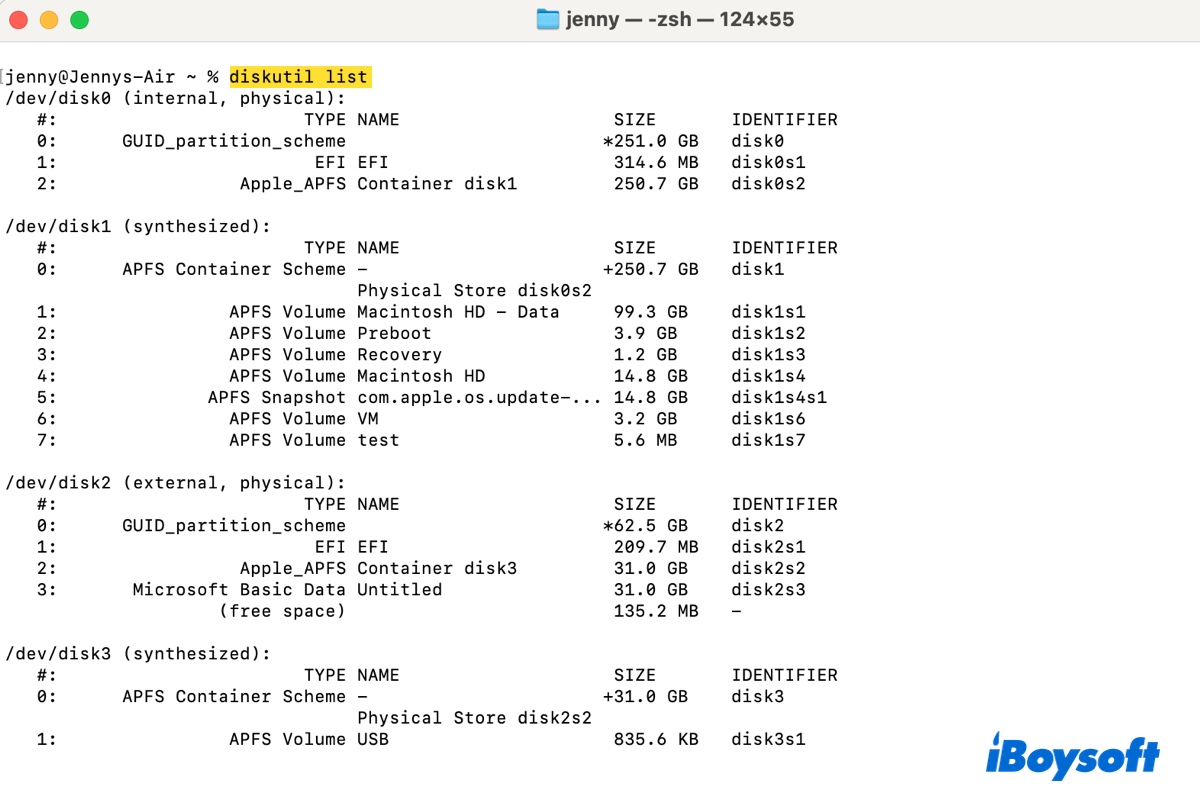Once you find that your Mac doesn't turn on, you should check the connections the first time to see if it gives any response. If it doesn't, let your Mac charge for a longer time and verify if the device is able to turn on.
Alternatively, you can give the following remedies a try to deal with the Mac won't turn on issue.
- Reset the SMC
- Let your MacBook charge for a longer time
- Perform a power cycle on your computer
- Check the display brightness settings or try to use an external monitor
- Seek repair service