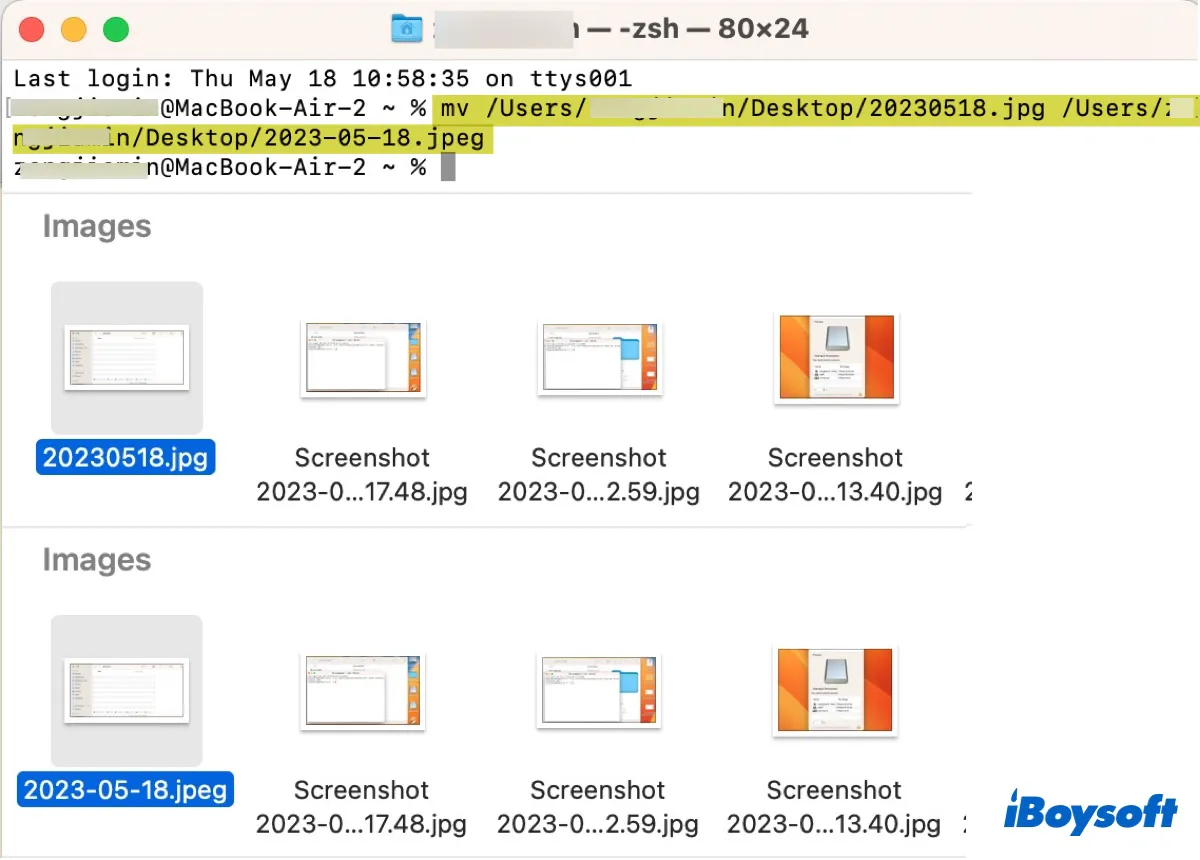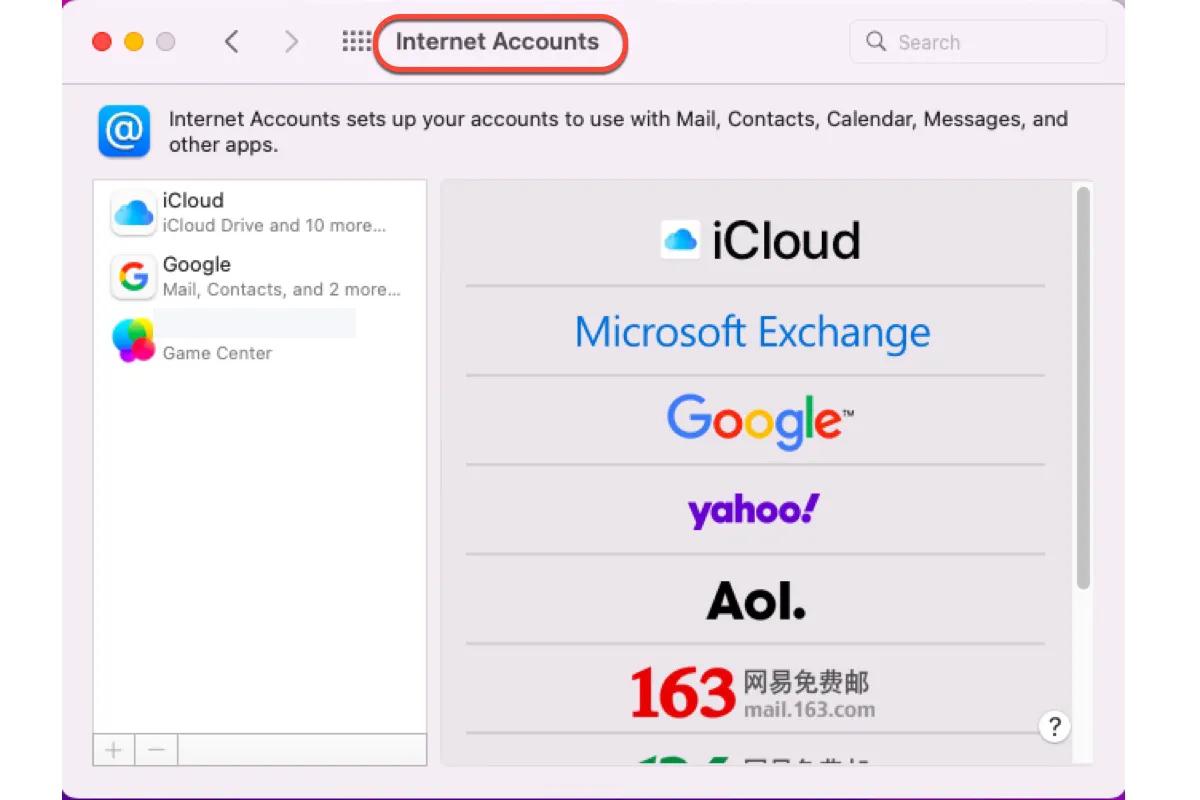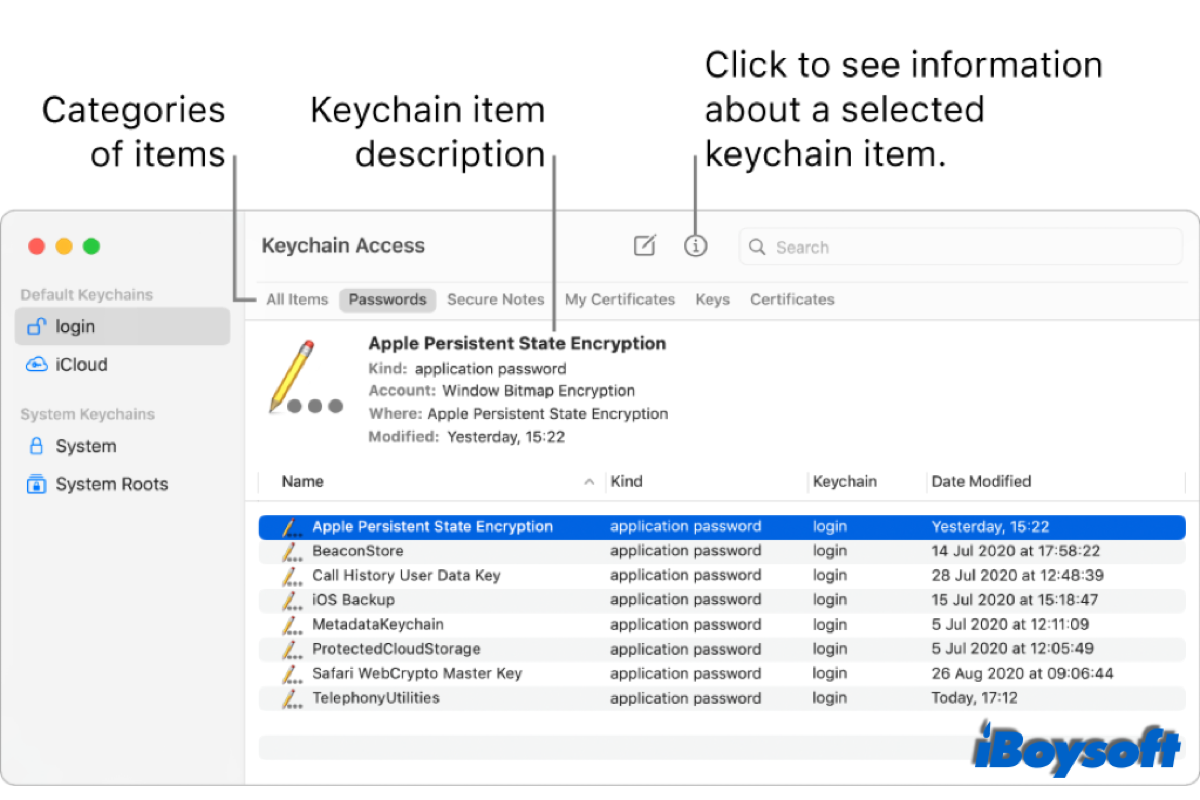Theoretically, you can not access data on a camera SD card with no partitions. It seems that the file system of the SD card is not compatible with your Mac or the camera so you cannot use it on both iMac and the camera. Reformatting the SD card with the correct format may fix this issue.
When you format the SD card whether on Mac computers or the camera, it deletes all partitions and data to reclaim all the space on the card, and it creates a new partition and prepares the card to store files. Therefore, there should be one partition on the formatted SD card.
If your find there is no partition on the SD card, it could be a corrupted SD card and all your data is inaccessible. To recover data from the SD card, you can try iBoysoft Data Recovery for Mac to find lost partitions in the first step, and then scan lost data on the SD card.
According to your description, when you format the SD card with the camera, the SD card is not mounting on Mac and becomes unreadable, when you format the SD card with Mac's Disk Utility, the SD card full error occurs on the camera, the culprit could be the file system of the SD card, which is not compatible with both devices.
If you want to use the SD card on both your Mac and the camera, the file system should be exFAT or FAT32. NTFS-formatted SD card is read-only on Mac, and APFS- or HFS-formatted SD card is not accessible on camera. To eliminate the incompatibility, you can reformat the SD card with Mac again, and this time choose exFAT or FAT32 as the file system for SD card.