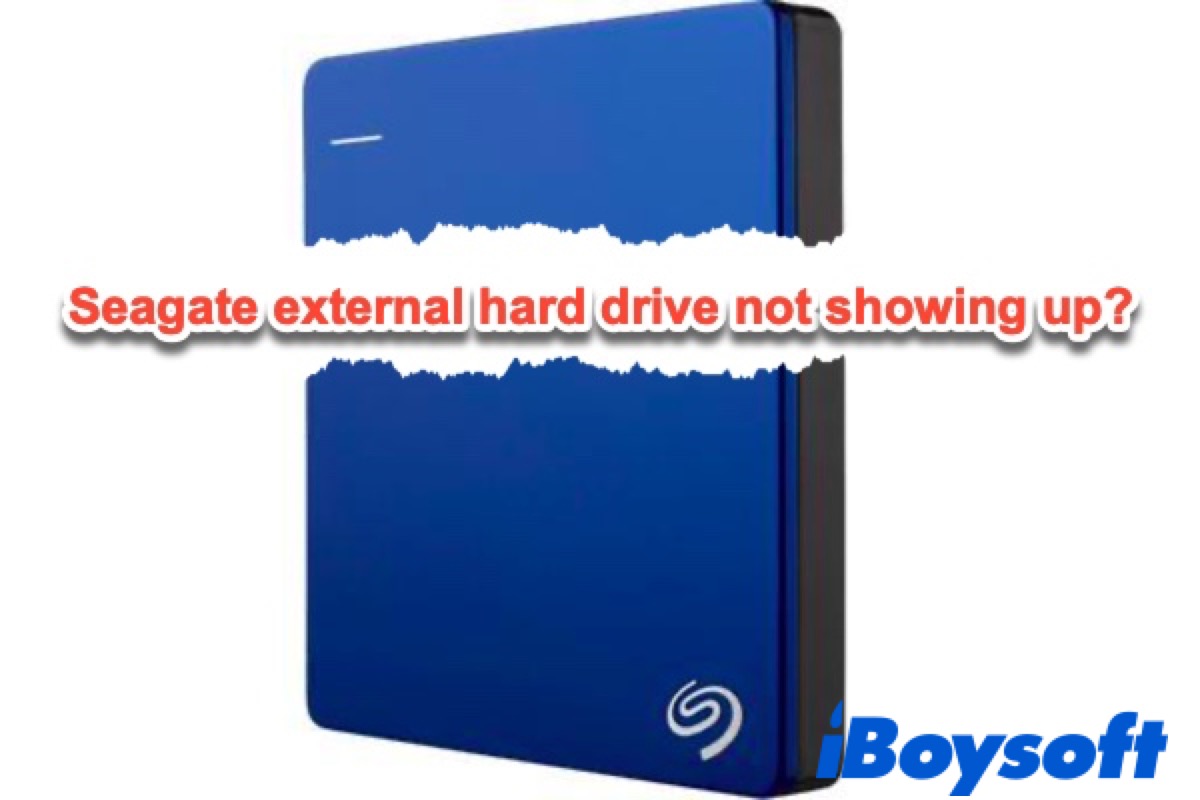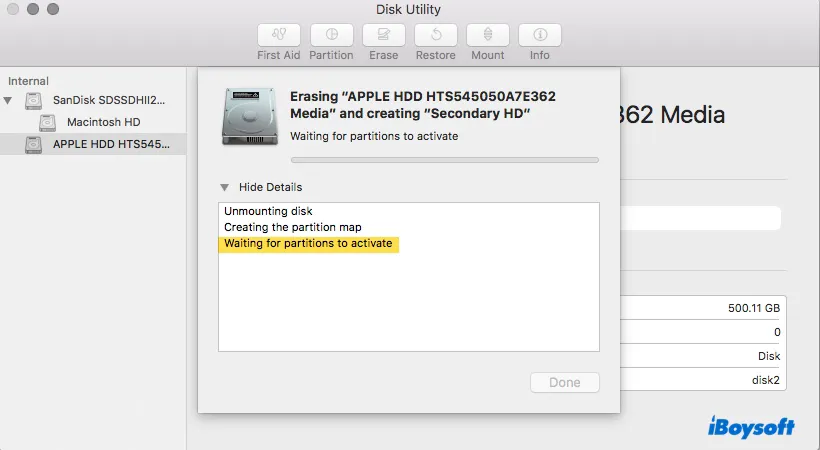I understand the matter now, all right. When you move the library using Sound Library Manager, Logic will presume that the library's material is now stored on your external disk by default. In other words, regardless of the quantity of the content that was initially migrated, it has already established the appropriate symbolic links to the external drive.
After it is finished, all you need to do is continue to keep your external drive attached to your Mac while downloading the remaining library materials. However, one thing to keep in mind is that although the installation packages are downloaded to the system disk, they are put on the external.
To resolve your current issue, where you have portions of your sound library on both your system HD and an external drive, we advise that you delete the external drive's library folders and relocate the library once more. After you remove the content from the external drive, Logic ought to let you choose it as the destination disk for the relocation. Continue downloading the library to an external hard drive connected to your Mac.
Read more: