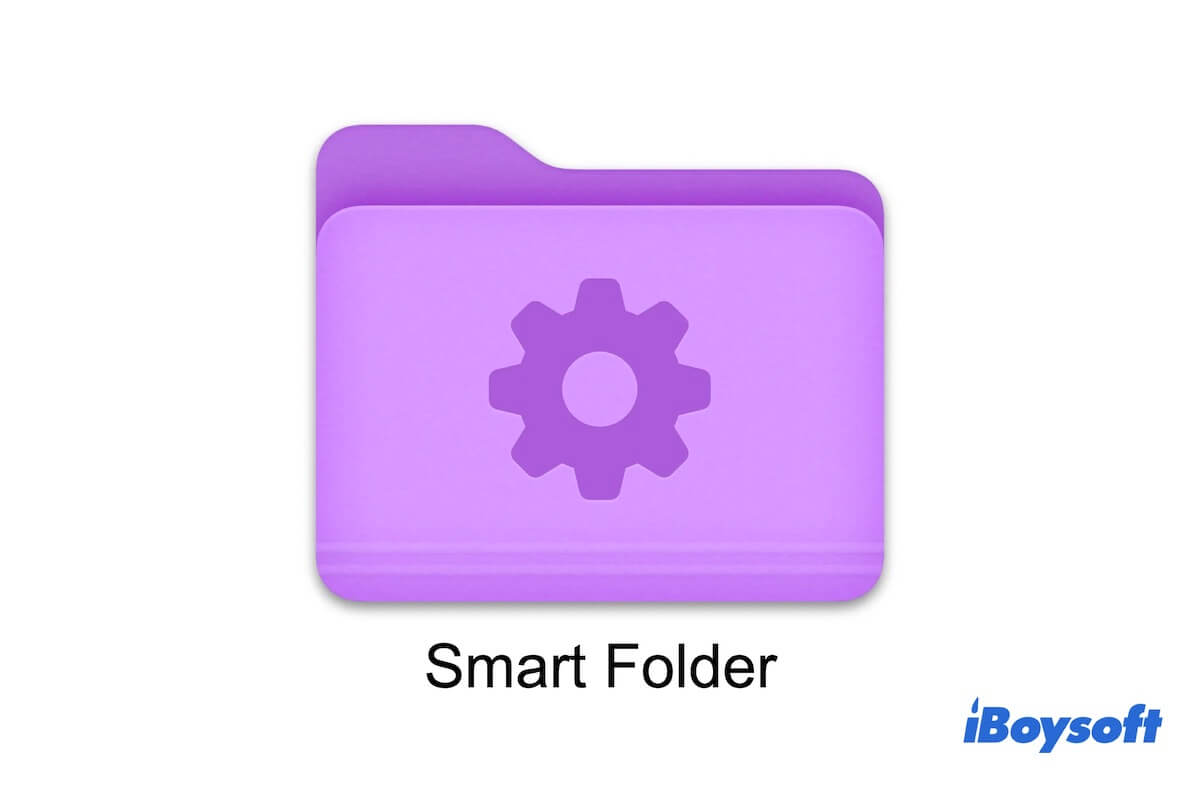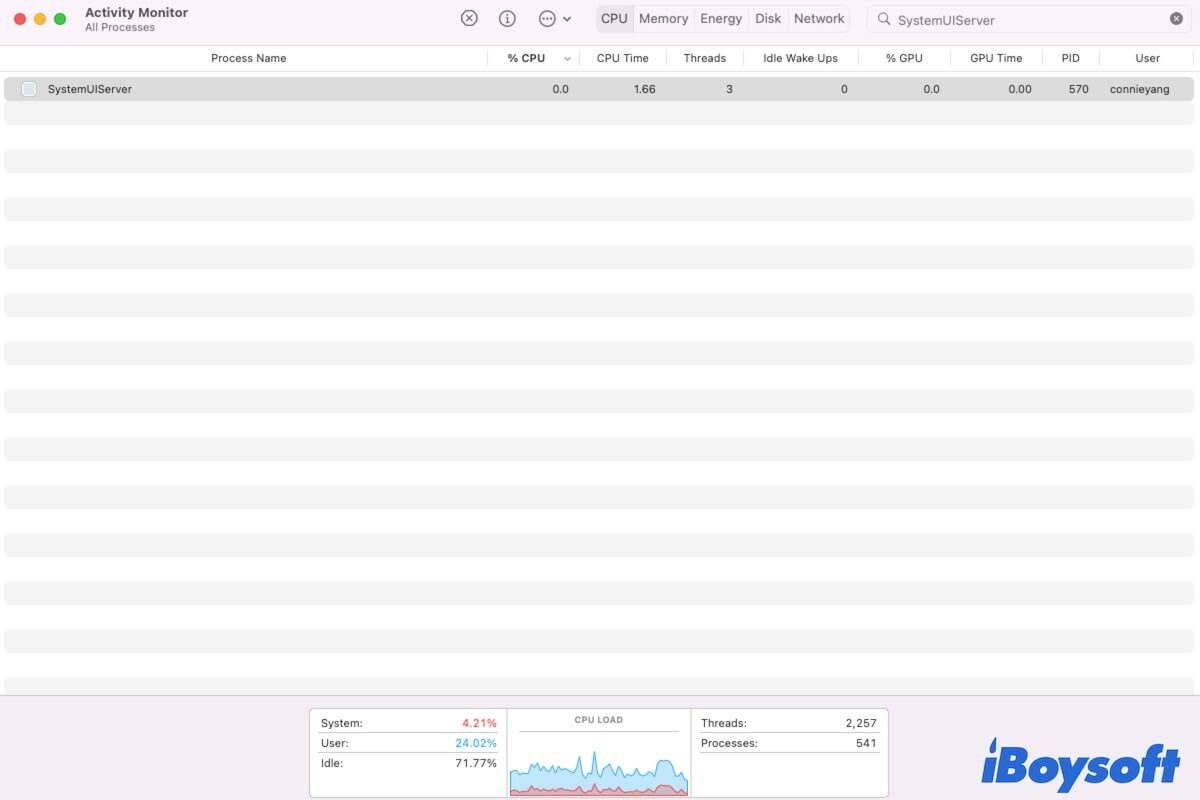Hi there, it seems that it's a bug or glitch of macOS Ventura leaving a hindrance to your exFAT drive in mounting on your Mac. For this issue, there are two options: one is to test the connection by a replacement of port, cable, or adaptor, and the other one is to update macOS Ventura to a higher version or reinstall macOS.