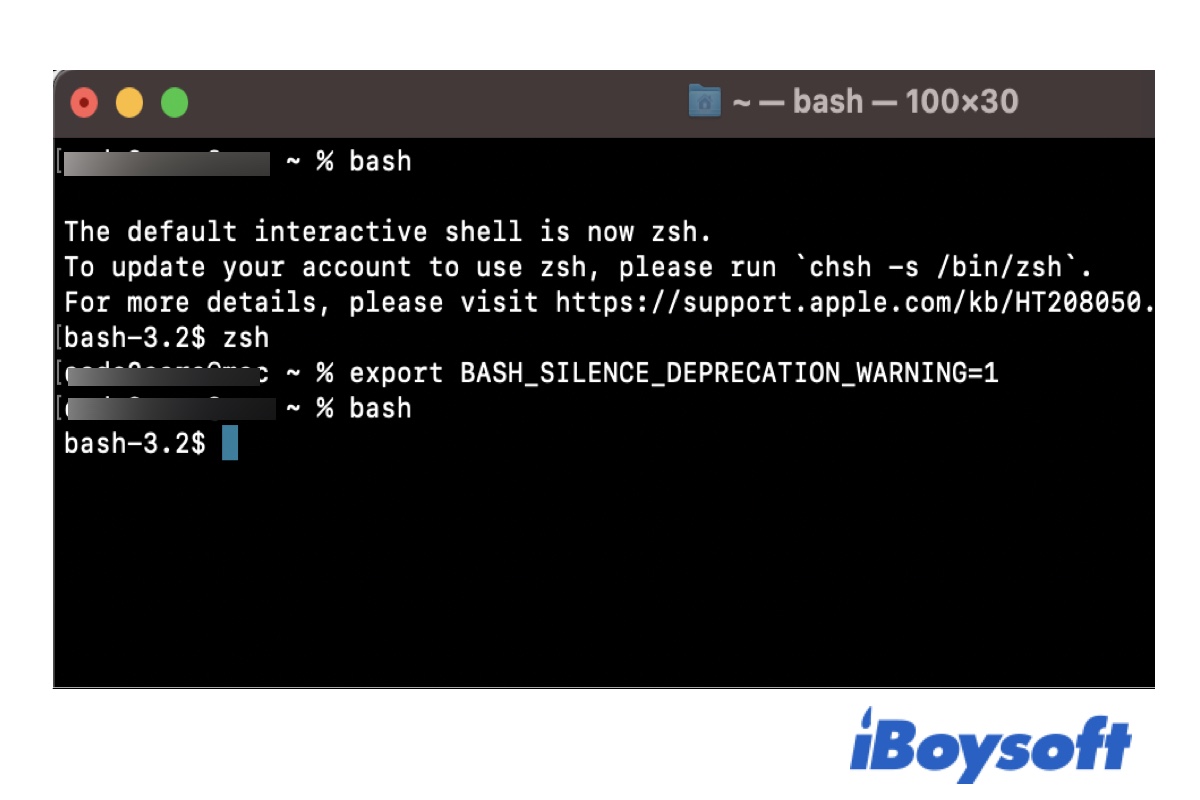It sounds like you have used stacks on the desktop, which organize all folders or files in a tidy and clean way. Consequently, you cannot move the folder you created to a desired location. Once you turn the stack off, you can put the file or folder in any place on the desktop as you wish. Just right-click any blank space on the Mac desktop > uncheck Use Stacks from the dropdown menu.