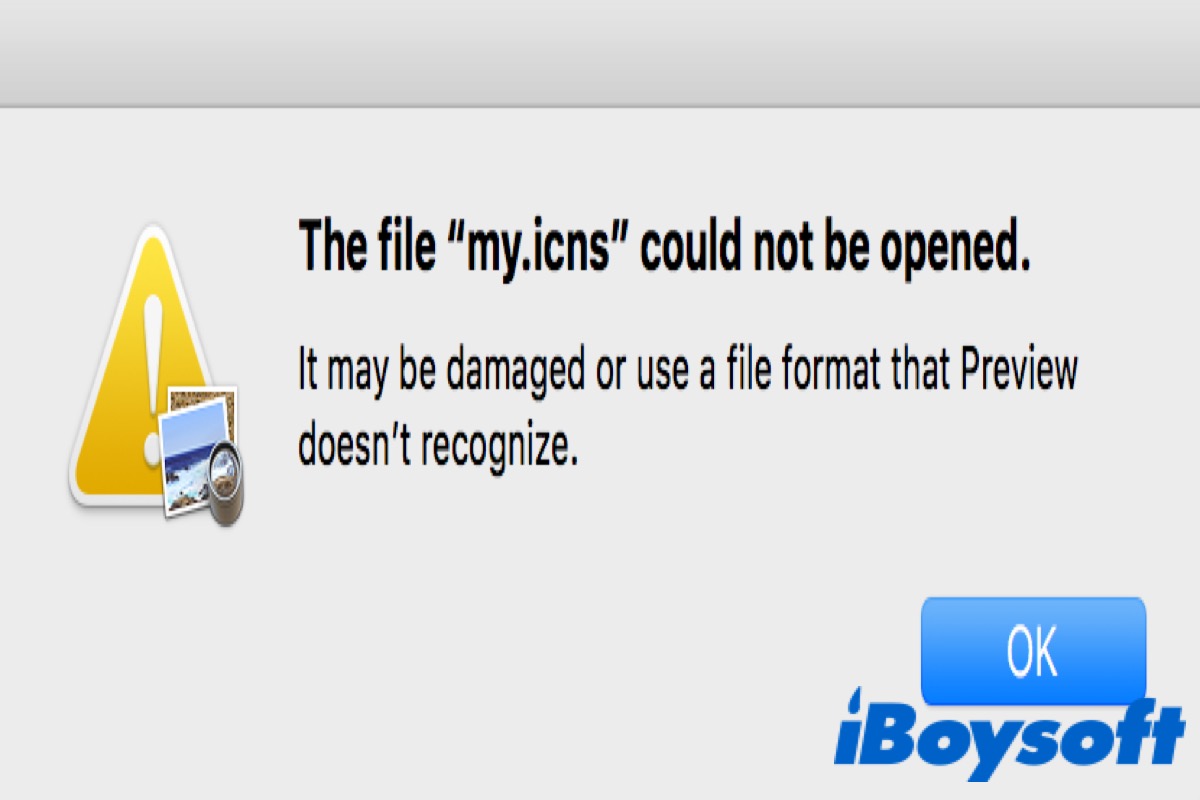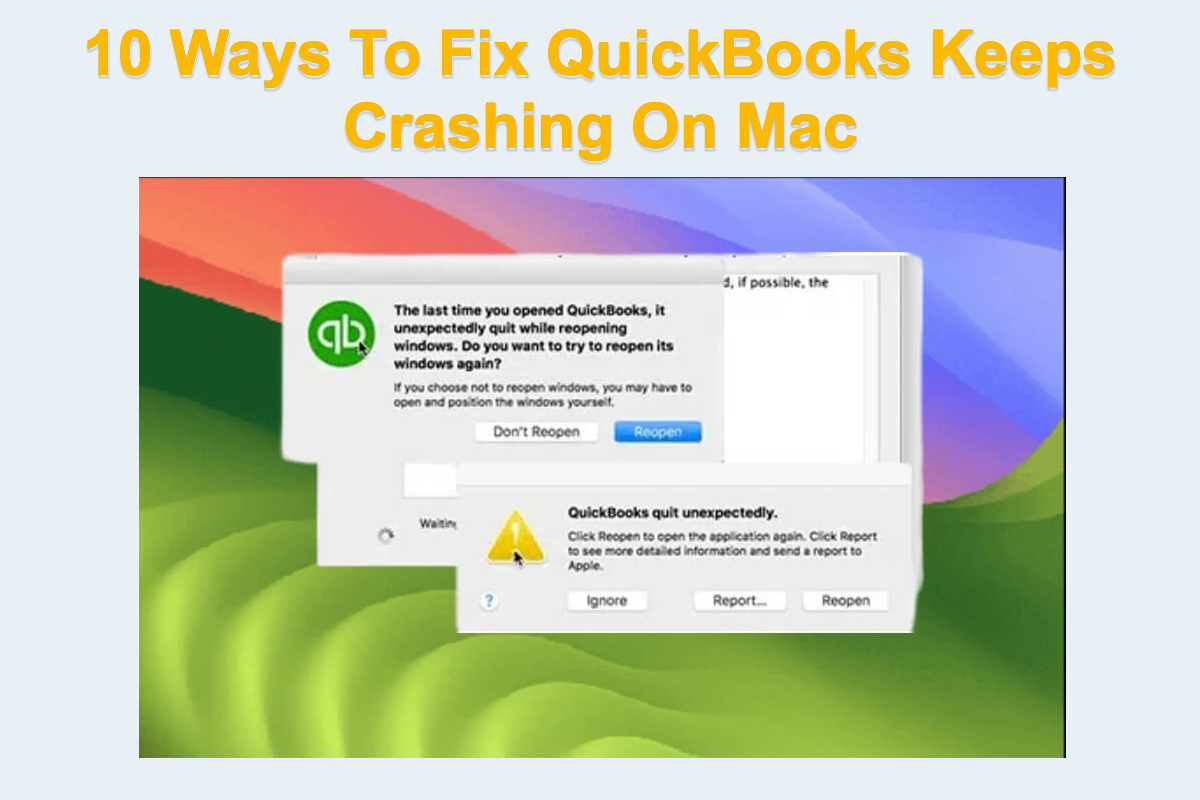Hi there, the deleted files coming back to your Mac desktop are because you have enabled iCloud to sync your devices with your Apple ID logged on. The file or folder you delete is a cloud file or folder but not a local one stored on your device. It keeps syncing every change or modification you make to a file or folder as long as your device is internet-connected. If you're tired of the file or folder reappearing on your Mac computer, you need to cancel the iCloud to sync your Mac.
Step 1: Open the System Settings panel, and click on your Apple ID at the top of the sidebar on the left.
Step 2: Click on iCloud Drive, and check that the top option. iCloud Drive is toggled to 'Sync this Mac', but make sure that the toggle to sync 'Desktop & Documents Folders' is off.
Then the deleted files reappearing on the Mac can be addressed with ease!