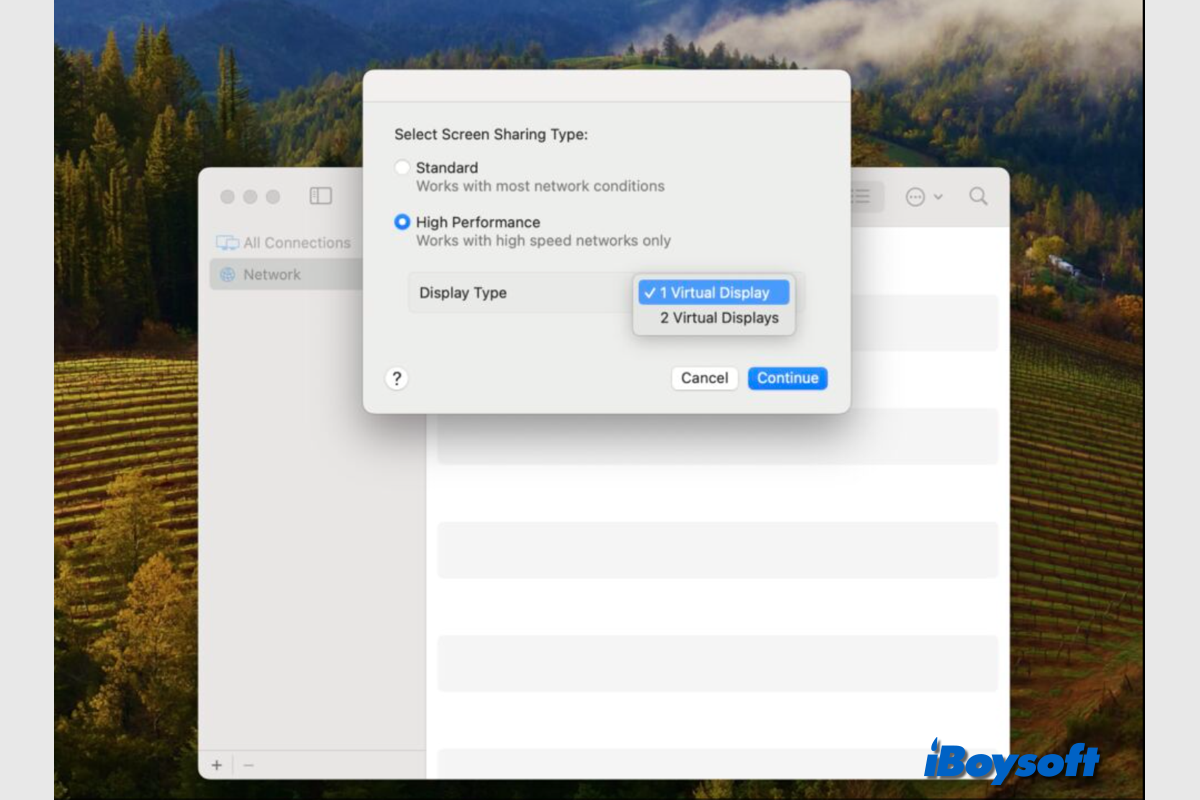Can you tell me the file flags and extended attributes? From my learning, the files that names ending in either a . or a ? won't prevent them from being copied on Mac. Only Windows 7 won't allow a ? appear in a file name. So, I guess that the files are copied to the pasteboard but not visible.
Typing Command + Shift + . can show up hidden files and directories on a Mac. You can press the shortcuts to see whether the files show up in gray. If they are, they are hidden on your Mac.
If not, you can try these ways to see if the trouble can be resolved:
- Reconnect the external NTFS drive to your Mac.
- Restart your Mac.
- Update your Mac.
- Try using a different NTFS for Mac software like iBoysoft NTFS for Mac to mount the NTFS drive on your Mac.