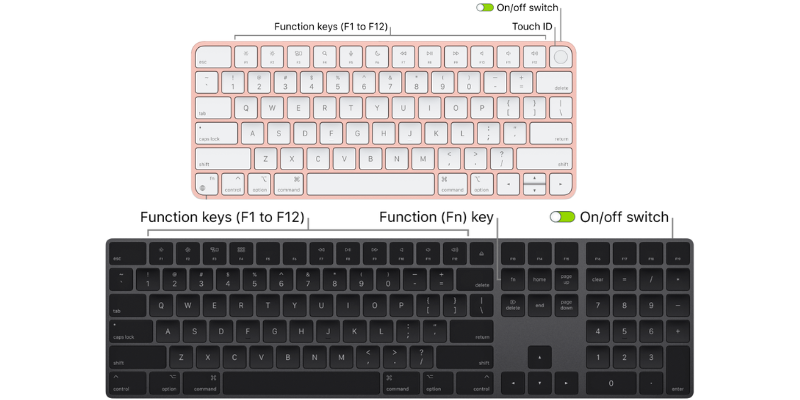Many reasons can cause you can't delete files from your Seagate external hard drive. For example, the incompatible file system, the files in use, lack of permission, malware or viruses infection, etc.
So first, you need to check the file system of your Seagate external hard drive. Take the following steps to check it in Disk Utility.
- Connect your Seagate external hard drive to your Mac.
- Go to Launchpad > Other > Disk Utility.
- Select your drive and the file system will show in the right panel.
If the file system of your Seagate external hard drive is NTFS, which is a Windows file system not supported by Mac, you can't do any writing operations on it. At this time, a Mac NTFS reader is needed.
iBoysoft NTFS for Mac allows you to delete, add, write, copy, or rename files from an NTFS-formatted external drive on Mac. With this powerful tool, you can mount your Seagate external hard drive in the read-write mode without formatting.
Use the below steps to get full control of your NTFS drive on the Mac.
- Free download, install, and open iBoysoft NTFS for Mac.
- Connect your drive to your Mac properly.
After that, wait for your drive to mount successfully, and then you can delete or add files on your NTFS drive. You may be asked to install an NTFS driver by iBoysoft and enable System Extensions to gain full disk access if necessary.
Instead of using third-party software, you can format your external hard drive with a Mac-supported file system.
- Mount your drive in Disk Utility.
- Select your Seagate external hard drive and then click Erase in the toolbar.
- Type in a new drive name and choose a format.
- Click Erase to start formatting.
The reason why you cannot delete or add files on your Seagate external hard drive on your Mac is not only the incompatible file system but the lack of permission, files in use, and malware infection. You can take one of the below methods to try to fix it.
- Restart Mac
- Reconnect your drive
- Reopen Finder
- Delete or add files in Safe Mode
- Delete or add files using Terminal
- Enable "Ignore ownership on this volume"
- Check the permission of your drive