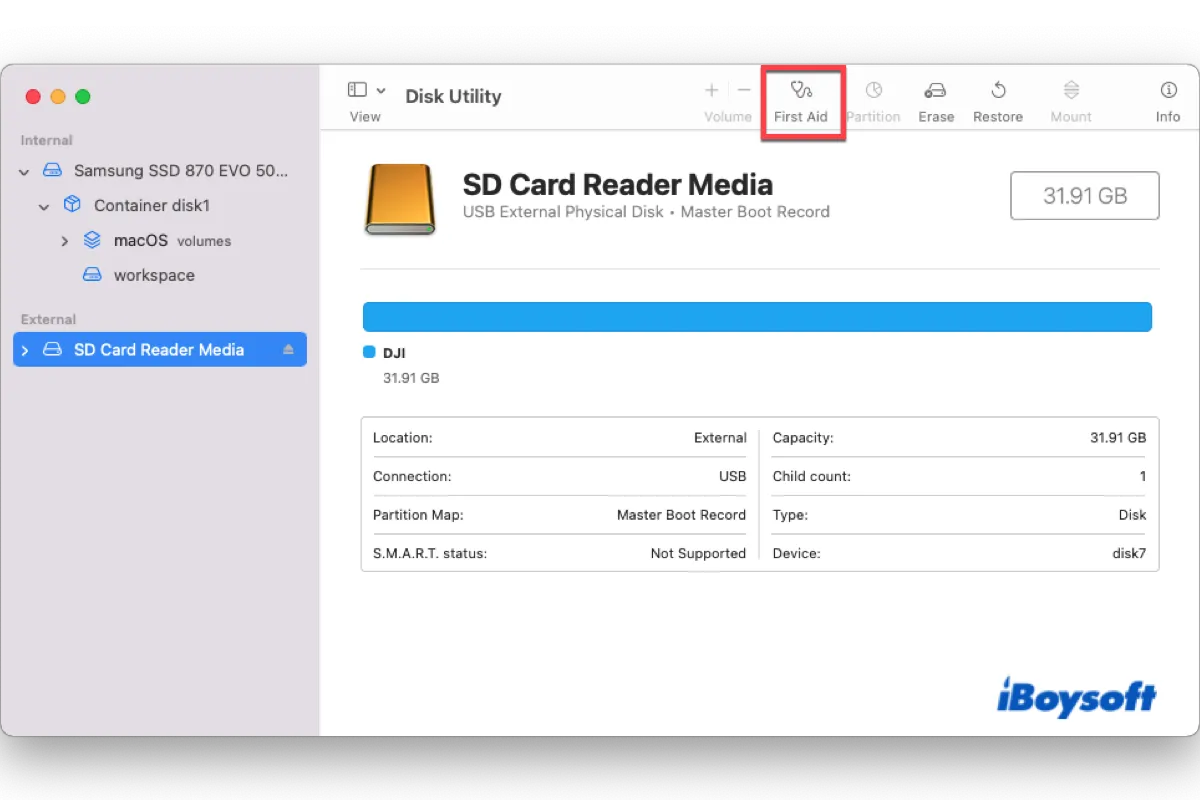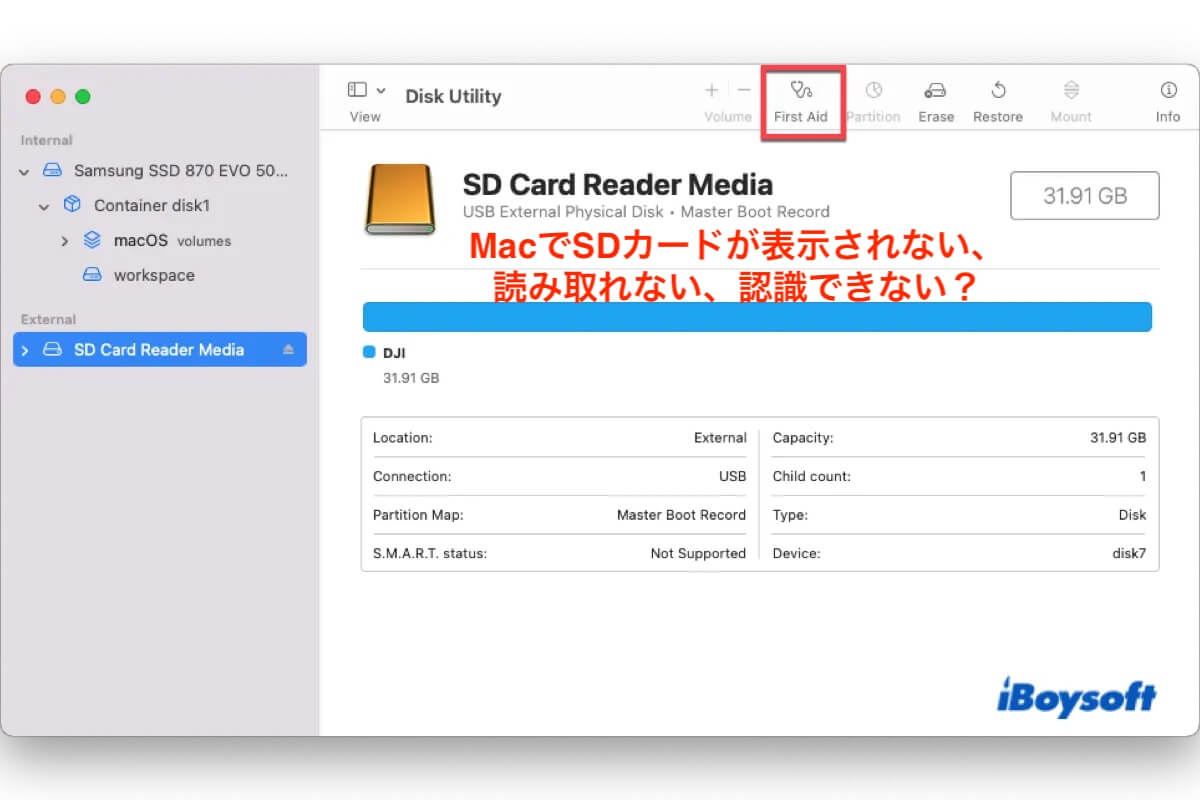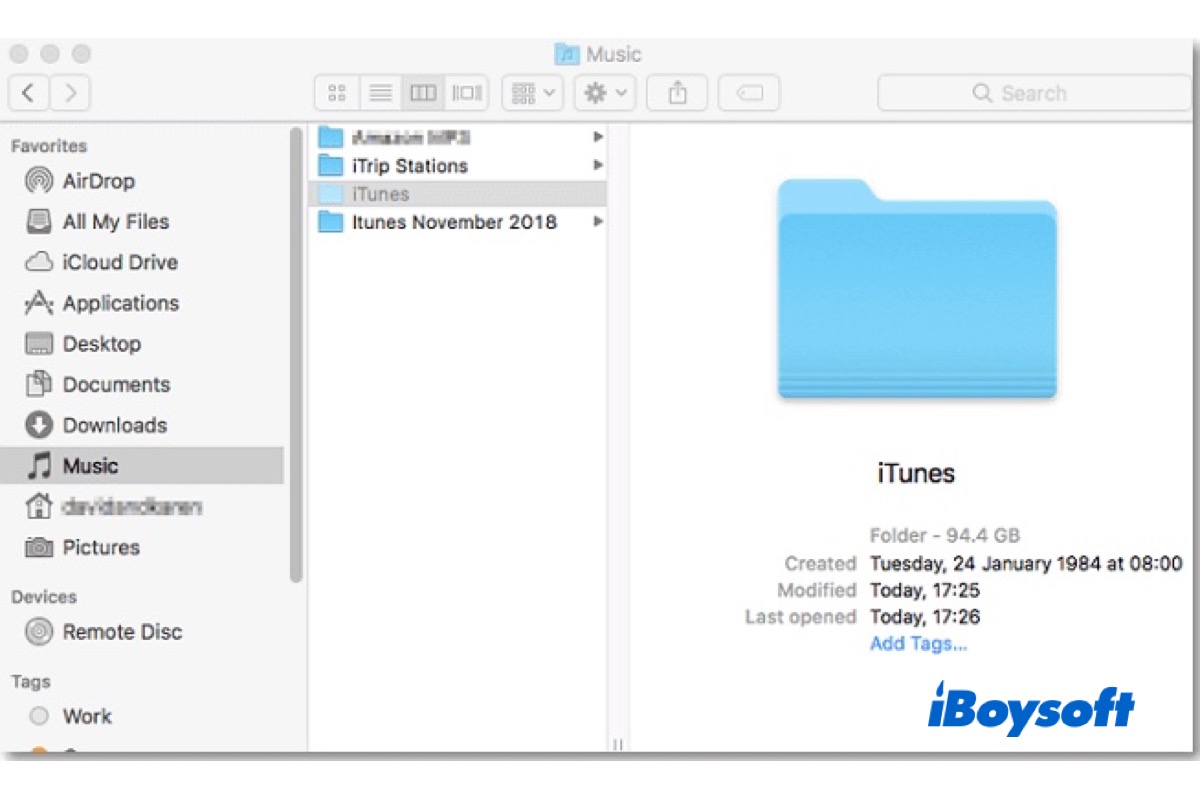Your Macintosh HD is not corrupted as your Mac can boot up and run properly. Since you say that it notice that the disk couldn't be partitioned for Boot Camp, I guess that there is something wrong with your operation to set up the Boot Camp.
Here are the detailed steps to install Windows on Mac with Boot Camp Assistant:
1. Preparation
- Ensure your Mac is compatible with the Windows version you will run.
- A USB or external hard drive with over 16GB of free storage to load Windows
- Update your Mac to the latest available minor version.
- Ensure your Mac is Intel-based.
- At least 64GB of free space on your Macintosh HD.
2. Download a Windows ISO file from Microsoft's official website
3. Use the Boot Camp Assistant app on your Mac to install Windows on your Mac
Then, you can switch between Windows and macOS.
So, combine with your description: the Mac disk can't be partitioned, I can see that your Macintosh HD may not have enough (64GB or over) free space to install Windows with Boot Camp, or the bugs in Monterey make the Mac hard drive can't be partitioned.