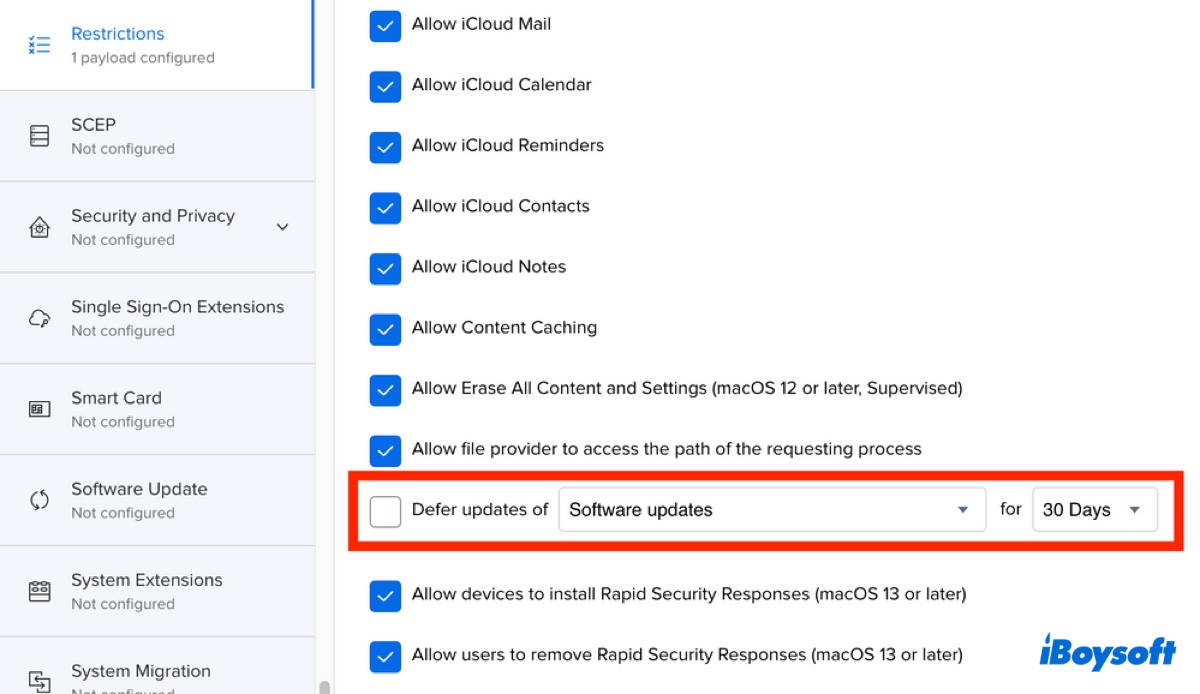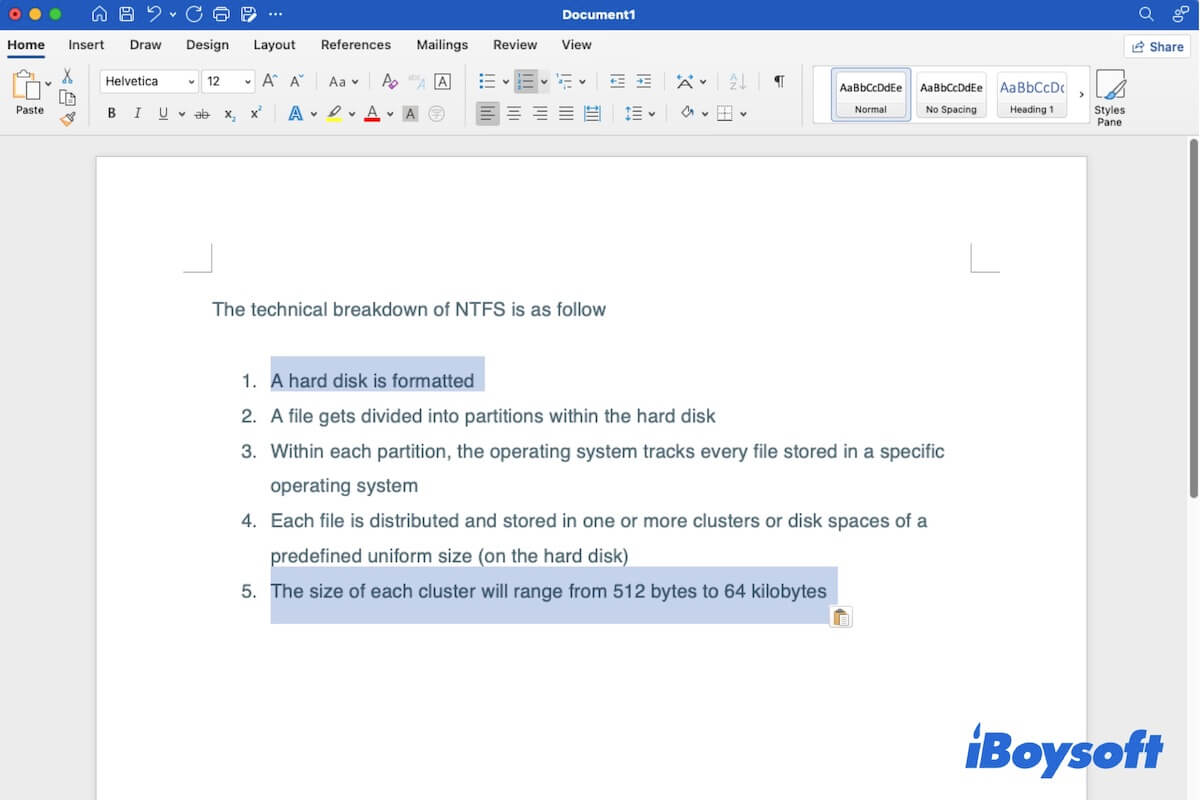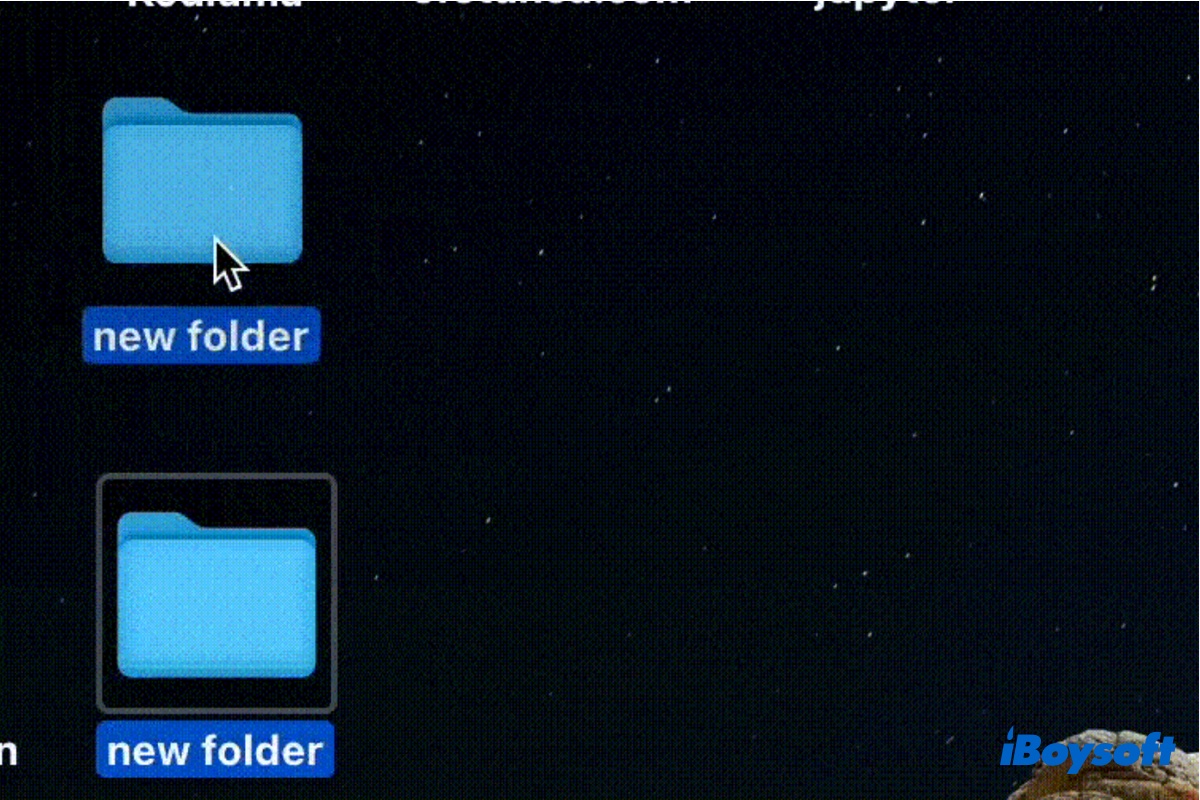When the Select disk where to install macOS window is blank, you can't continue to macOS reinstallation. The target internal hard drive or the external hard drive could be corrupted or be in the wrong file format. You can repair the drive, or even reformat the disk, and then try to reinstall macOS again.
If you are going to reinstall macOS on Mac's internal hard drive Macintosh HD, but it doesn't show up to let you select, the drive could be corrupted, try to boot Mac into macOS Recovery Mode, access Disk Utility, and run First Aid to check and repair the disk. If this doesn't work, back up the Mac drive with Time Machine, recover data from Macintosh HD, and then reformat it in macOS Recovery Mode.
Read more: Recover Data From Your Unbootable Mac in macOS Recovery Mode
If it is an external hard drive where you want to reinstall macOS, make sure you have allowed your Mac to boot from external media in Startup Security Utility. Besides, the drive should be formatted with a macOS-supported file system such as APFS, HFS+, exFAT, and FAT32. If the external hard drive still does not show up in the "Select disk where to install macOS" window, repair the drive, recover data with iBoysoft Data Recovery for Mac, and reformat it.