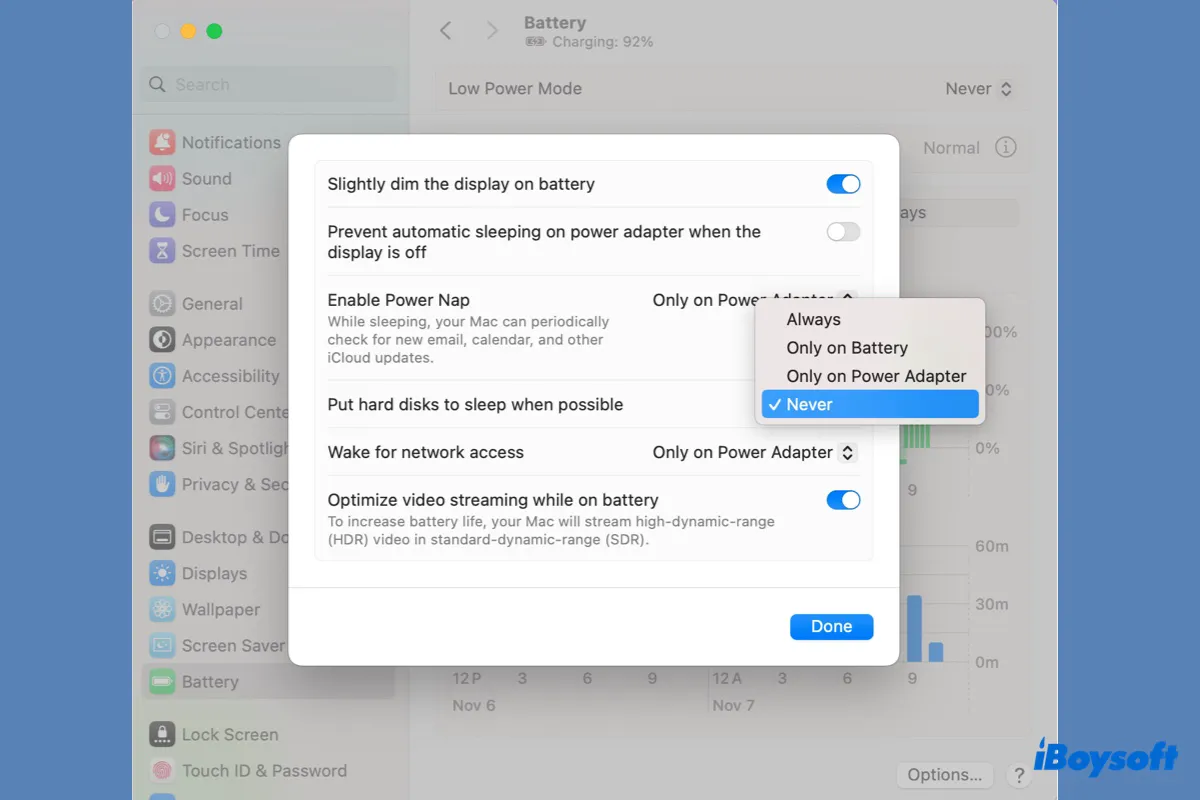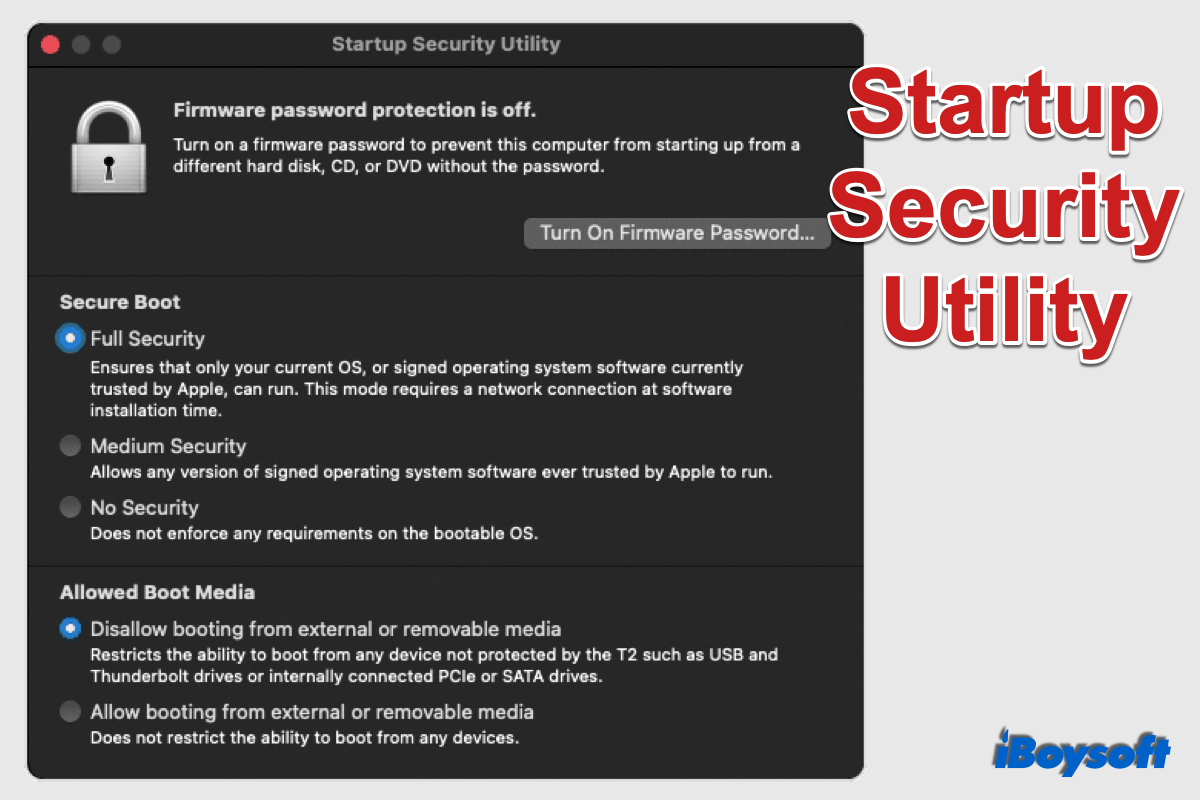From your description, it seems like you connect your SD cards to your Mac through an SD card reader. Although you've changed different card readers, are you sure these new readers are workable and compatible with your SD cards and Mac? I suggest you directly plug your SD card into the slot on your MacBook Pro.
And are your SD cards are write-protected? You should ensure that the lock slider on the SD card is not on the lock side. Or else, the SD cards won't work on your Mac.
If the glitch is not the connection, check if it is caused by system bugs. You can eject your SD card and then unplug it. Then, restart your Mac and try again. Still no luck? Ask an expert to check your SD cards.