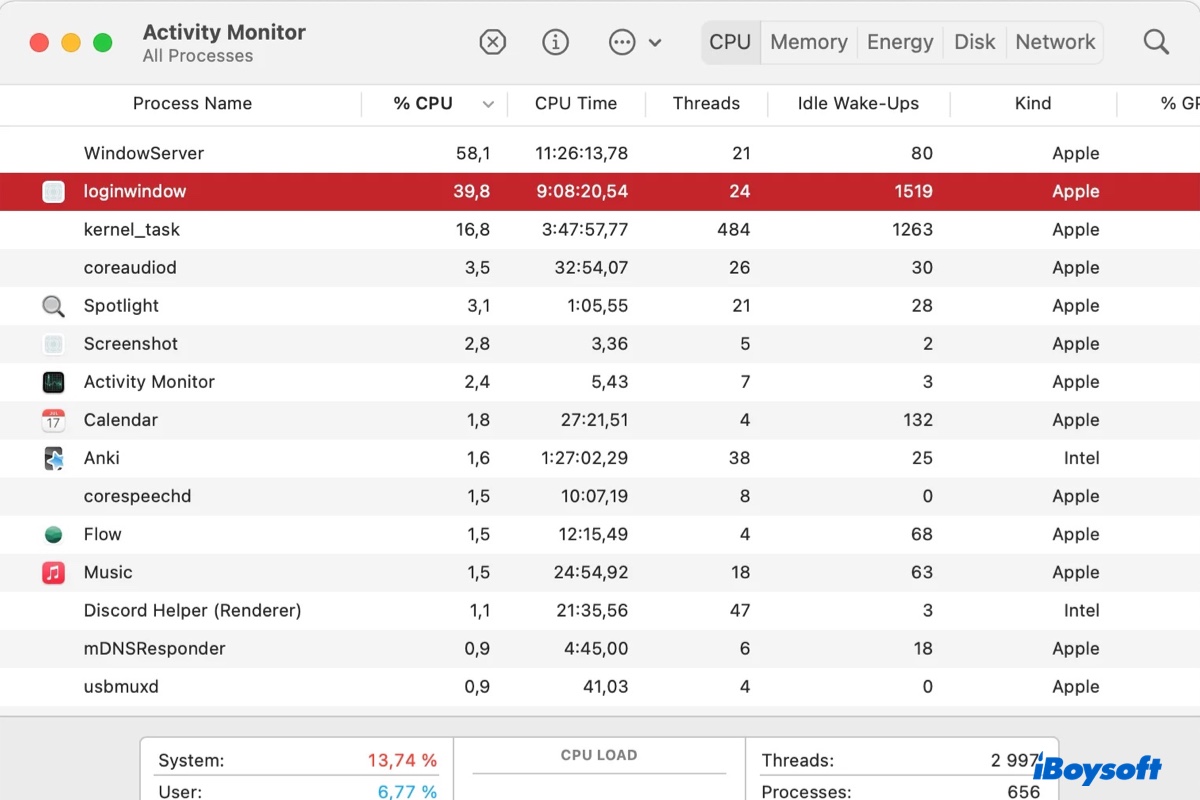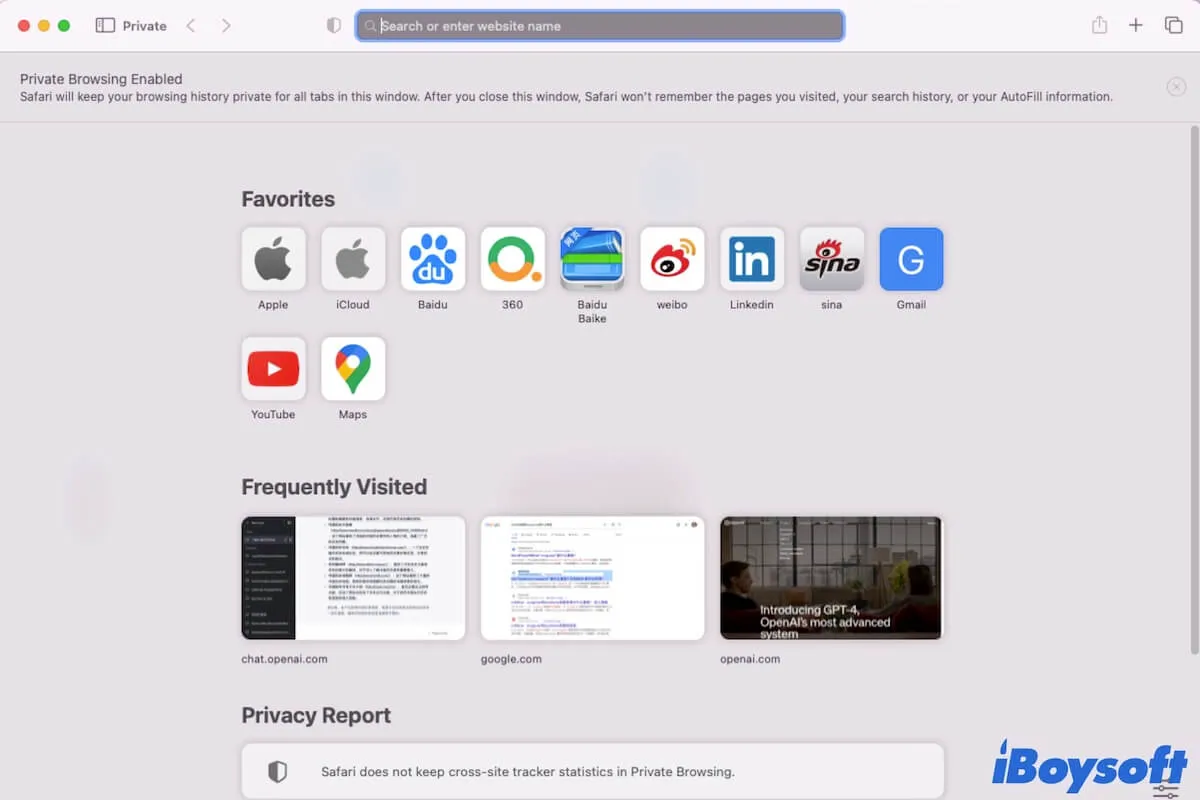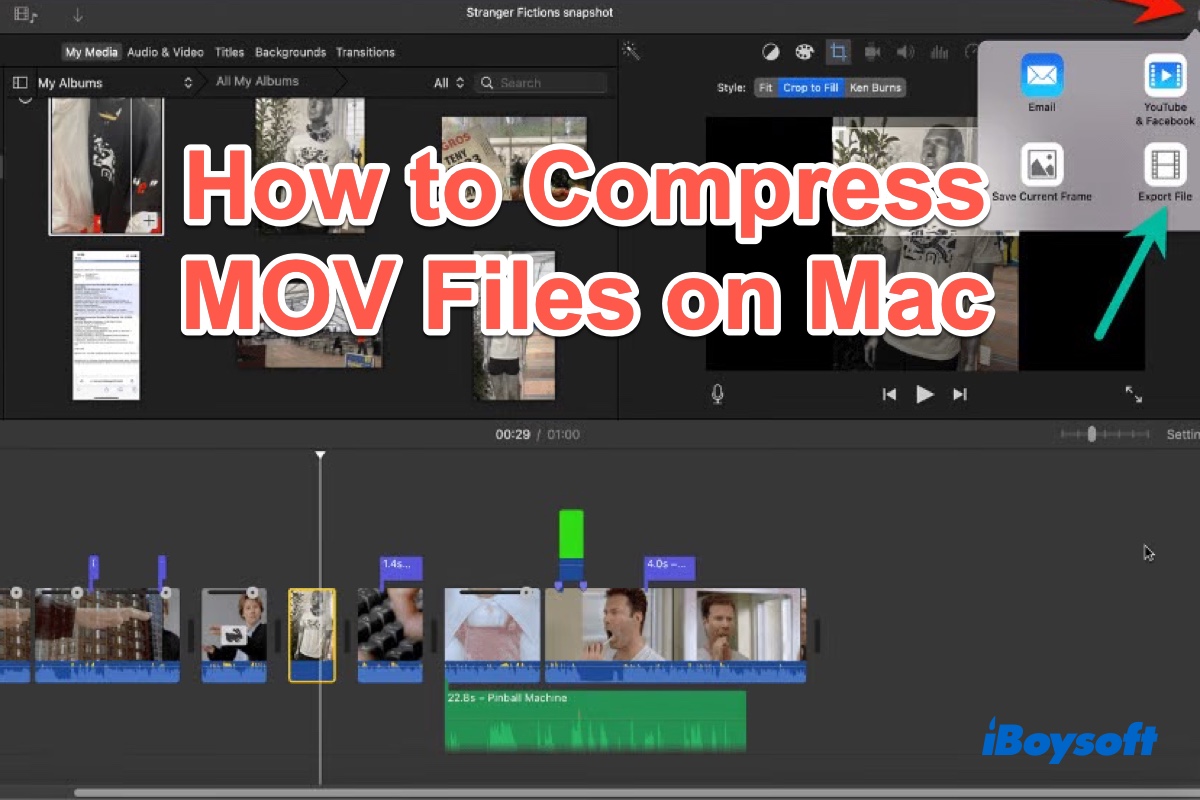Some microSD cards are designed with a slider lock on the side for write protection. You can disconnect your card from your Mac and check if it has a slider lock. If it has, unlock the write-protected lock. Then, you can write to your microSD.
Apart from the SD card being write-protected, since you've set the microSD as the destination for Time Machine backup, the microSD will be set to read-only. Try to remove it from the backup disk list in Time Machine preferences.
Also, to reformat the microSD card on your Mac, try erasing the whole physical drive rather than a partition. Hope my suggestions can help you.