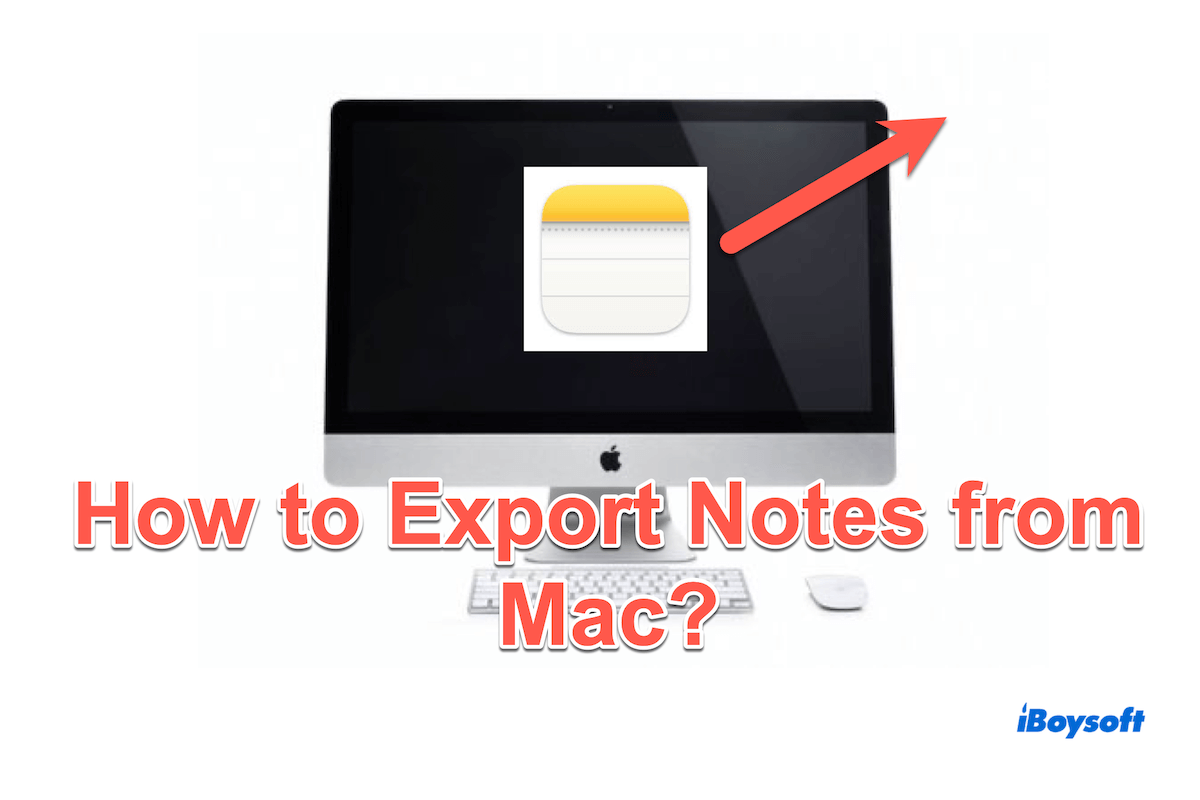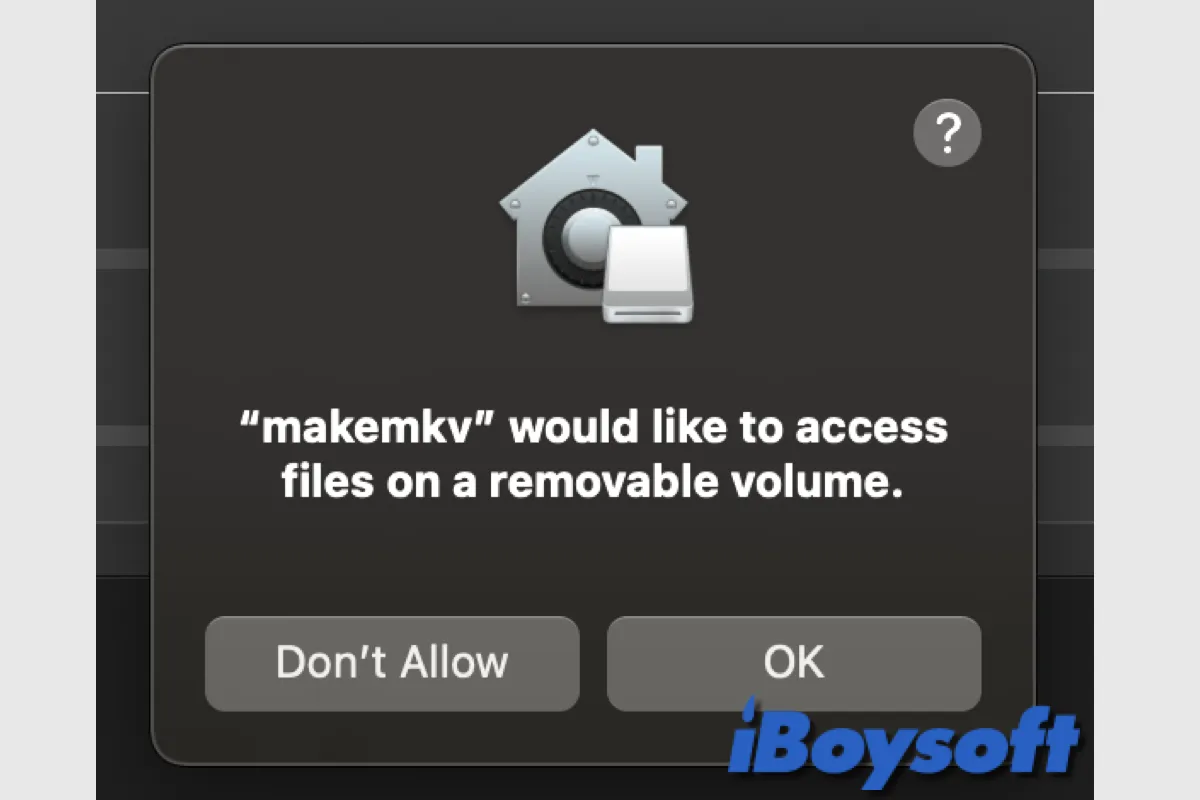To cut and delete files in Finder, you can copy them first, paste them to the specific location, and then delete the original files in Finder. It seems complicated, so there are two easy ways for you to cut and delete files in Finder.
Method 1: Use the keyboard shortcut. You can press Command + V to copy the files and then turn to the specific location to press Command + Option + V to paste them so that the files in Finder will be deleted.
Method 2: Use third-party software. iBoysoft MagicMenu can help you to cut and delete files in Finder quickly and easily. With such a powerful tool, you can fully control your right-click menu to copy, cut, and paste files, create new files, compress files, etc.
iBoysoft MagicMenu allows you to add Mac's Library folders like Downloads, Documents, Desktop, Applications, Pictures, Movies, user-created folders, or external disks to your right-click menu for file copying.
By adding a folder shortcut to the right-click menu, you can select the target file/folder and then choose to Move to/Copy to a location faster without using the keys combination.