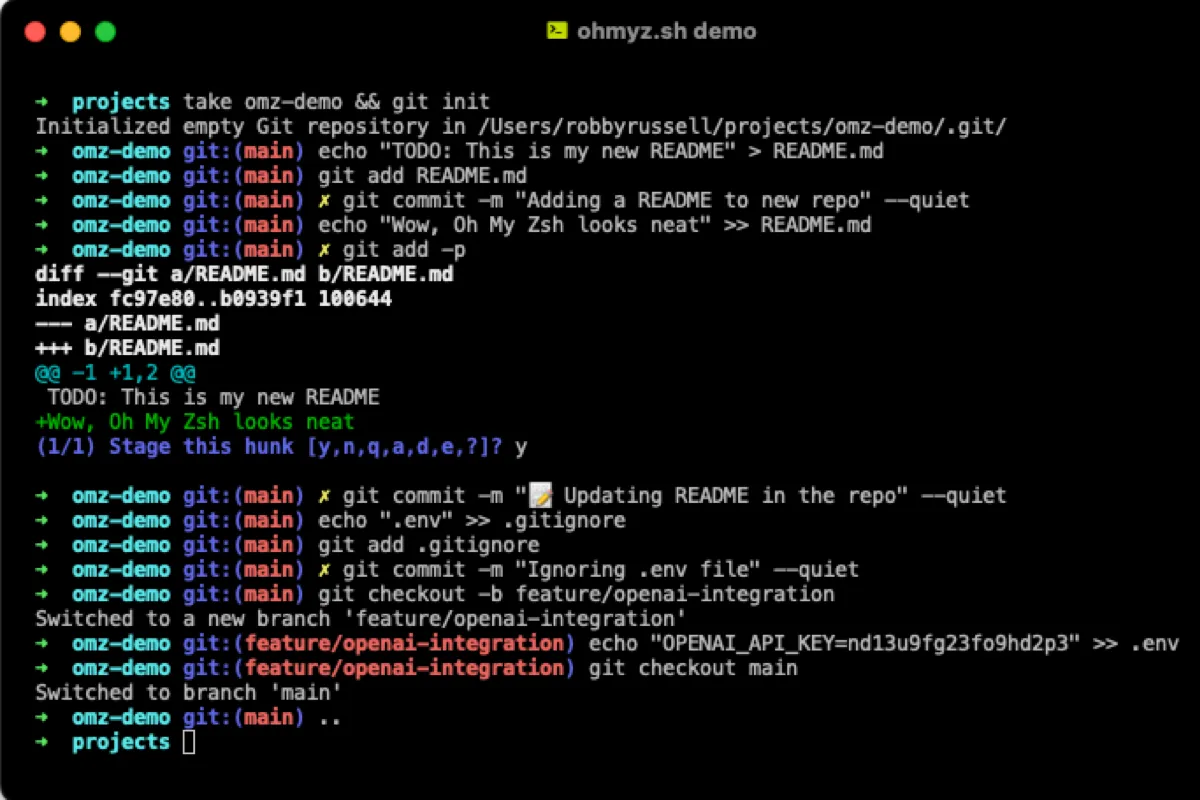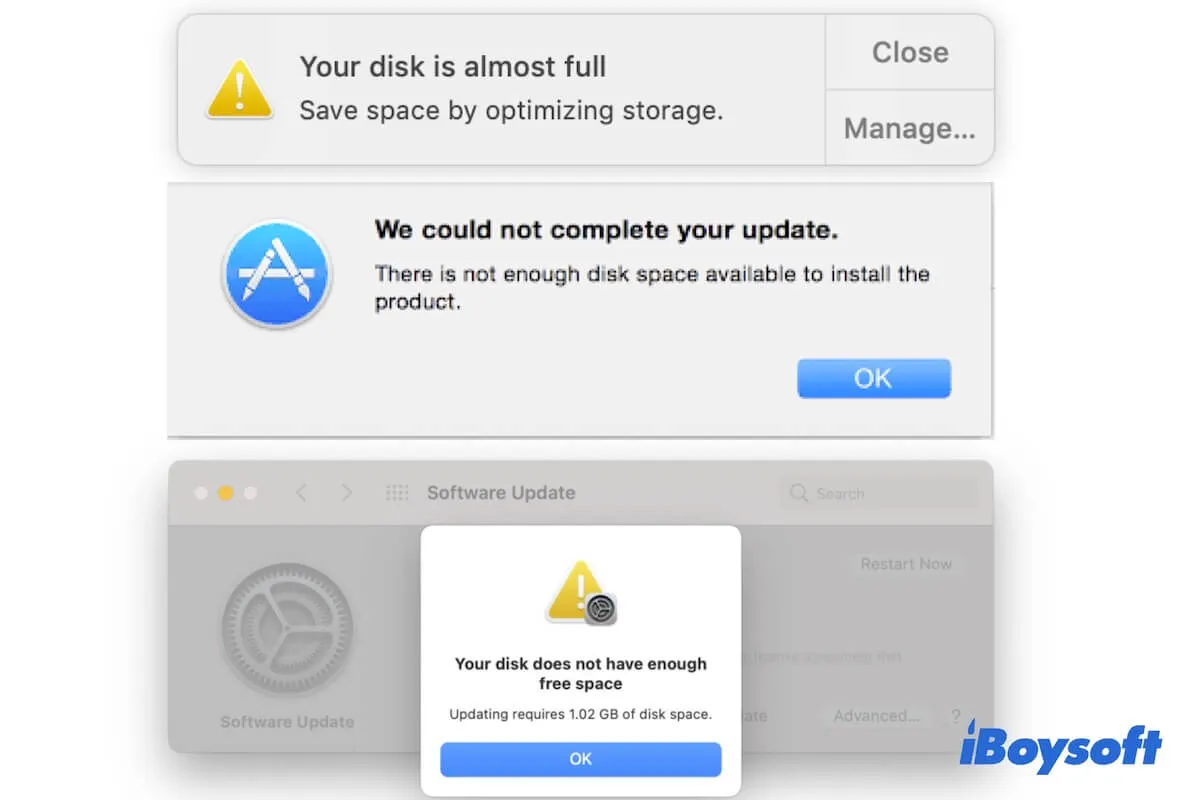When Mac users upgrade macOS to Catalina and later, they will find Mac's startup disk is split into two volumes, Macintosh HD and Macintosh HD - Data. And most users don't know the differences between these two entities.
Macintosh HD is also called the system volume where macOS files and apps are stored, user can only read this volume but can not write to it. Macintosh HD - Data is the data volume used to keep user files, including images, videos, documents, etc., users have read-write access to the data volume.
The segregation isolates the system files from user files to protect the macOS from accidental deletion, virus infection, and operating system corruption so that the Mac can normally boot and work.
Read more: Macintosh HD vs. Macintosh HD Data: What Are the Differences
The answer is, you can only move/transfer the contents of the Macintosh HD - Data volume to an external hard drive, you can not straightforwardly store the contents of Macintosh HD - Data volume in an external drive. That is not the way macOS works.
You must keep both the Macintosh HD volume and the Macintosh HD - Data volume on your hard drive, and the user files generated when you use the Mac will and can only be saved to the Macintosh HD - Data volume, not a connected external drive.
Thus, it is impossible to use the internal drive only for the Macintosh - HD volume, and there is no need to do so I think. Because there is no conflict between storing macOS files and apps in the system volume and storing user files in the data volume.
The system volume usually won't take up a large part of the storage space, and you can move large files from the data volume to an external hard drive to free up space when you are going to run out of the drive storage.
Read more: [12 Methods] How to Free Up Space on Macintosh HD?
If you find data loss from the Macintosh hard drive, try iBoysoft Data Recovery to recover!