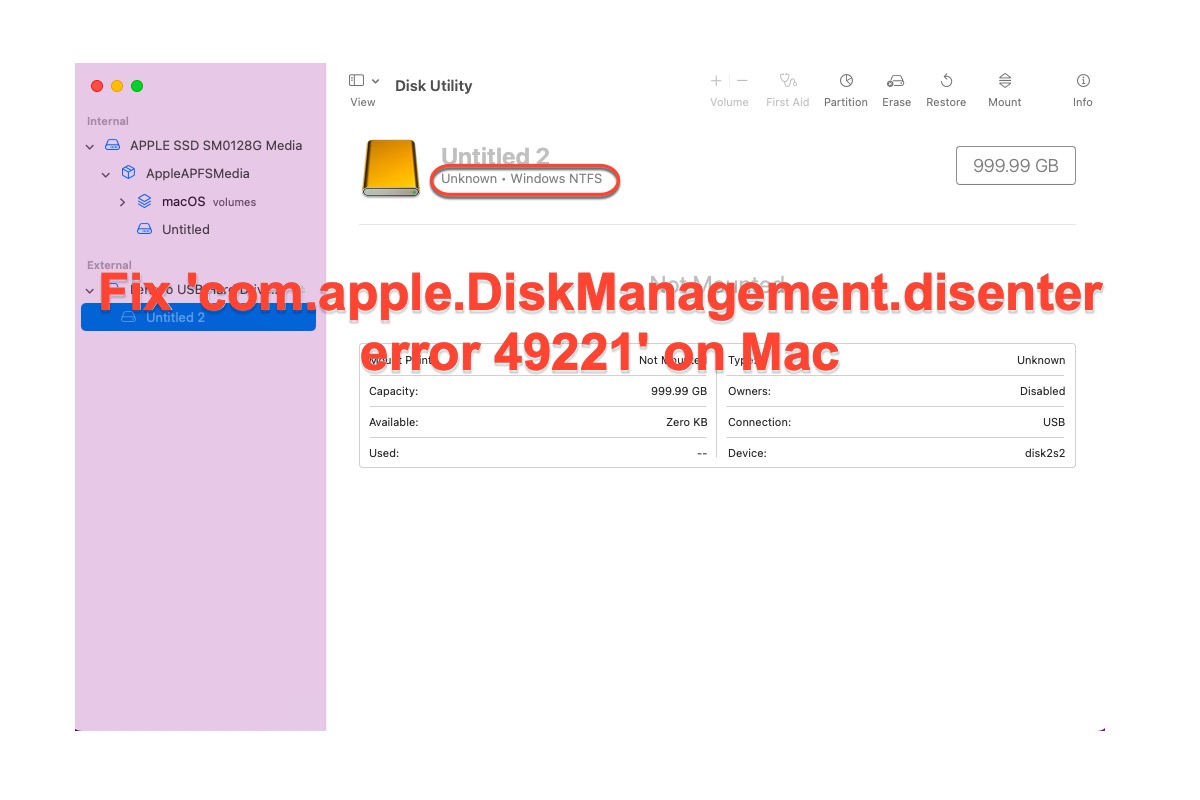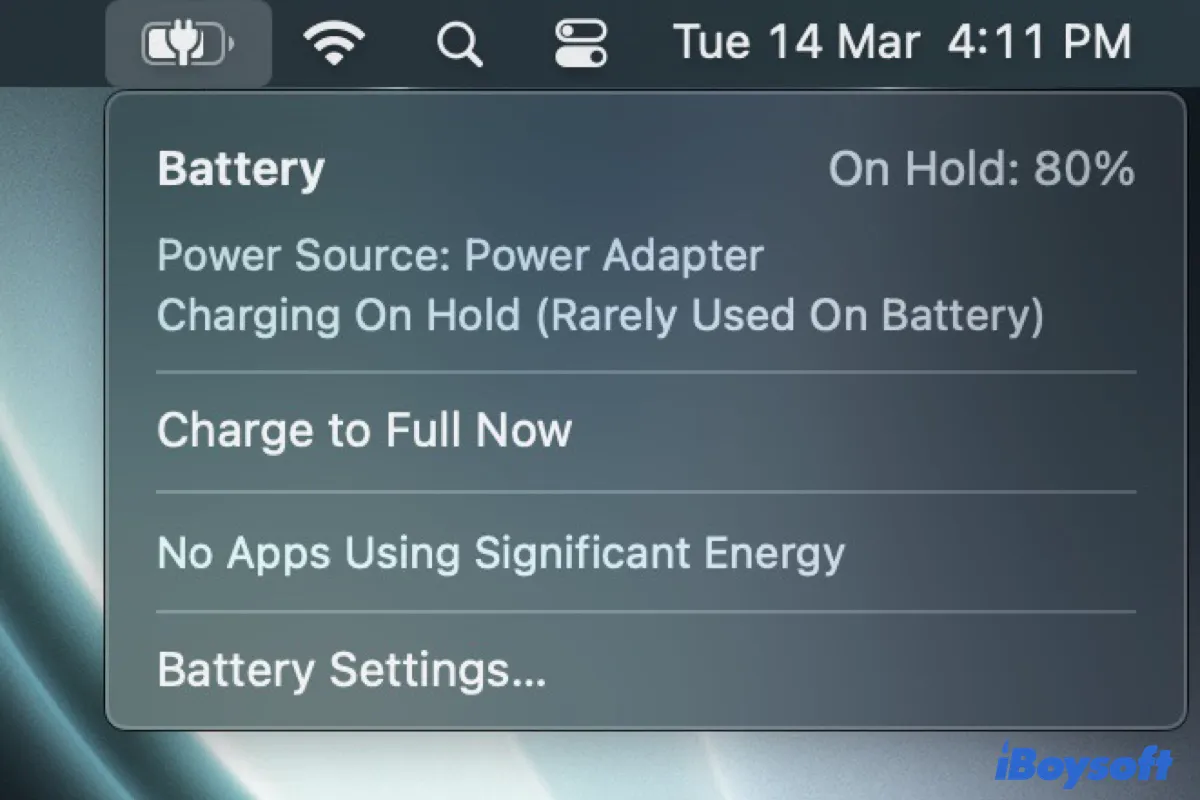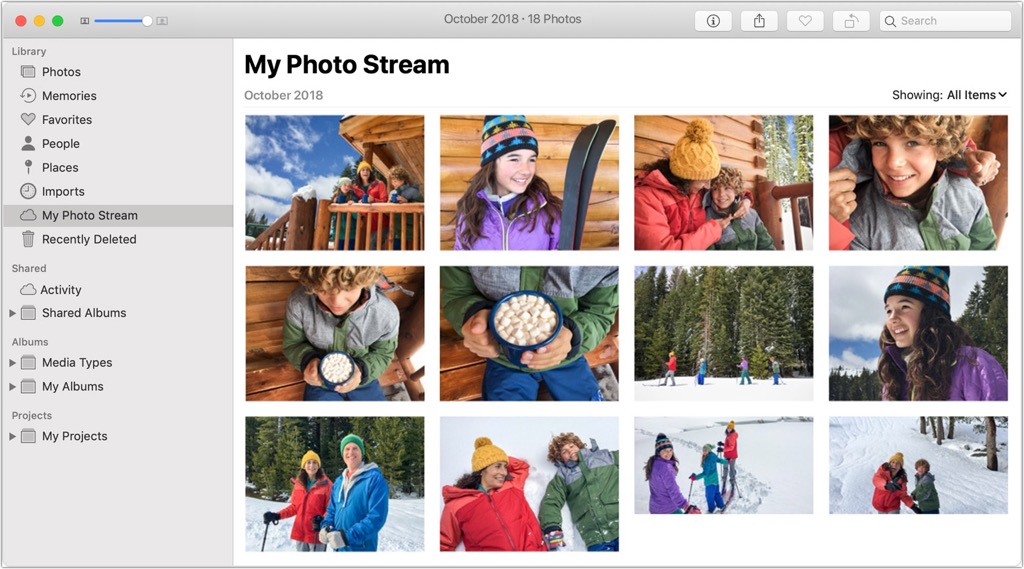Usually, after you update your macOS, your iMac won't boot up and you will see a white screen stuck on your iMac. When you encounter this issue, the first thing you need to do is to disconnect all the external devices from your iMac except the power source. And then restart your iMac to check whether it can boot normally.
If not and you can't boot into Safe Mode, take the following methods to fix the white screen.
Method 1: Reset SMC. If your iMac is Intel-based, you can hold on to Control + Option + Shift keys when rebooting your iMac to fix the white screen issue on your iMac. For M1 iMac, there's no SMC on your computer.
Method 2: Reset NVRAM/PRAM. NVRAM and PRAM store certain settings on your Mac. If your iMac is Intel-based, hold on to Command + Option + P + R keys at startup. If your iMac is M1 or M2 based, it will reset NVRAM/PRAM automatically every time you reboot your computer.
Method 3: Check the startup disk. Run First Aid in Disk Utility under Recover Mode to check whether your startup disk is intact.
Method 4: Reinstall macOS. The final way for you is to format your startup disk and then reinstall macOS. After that, reboot your iMac to check whether the issue has been eliminated.