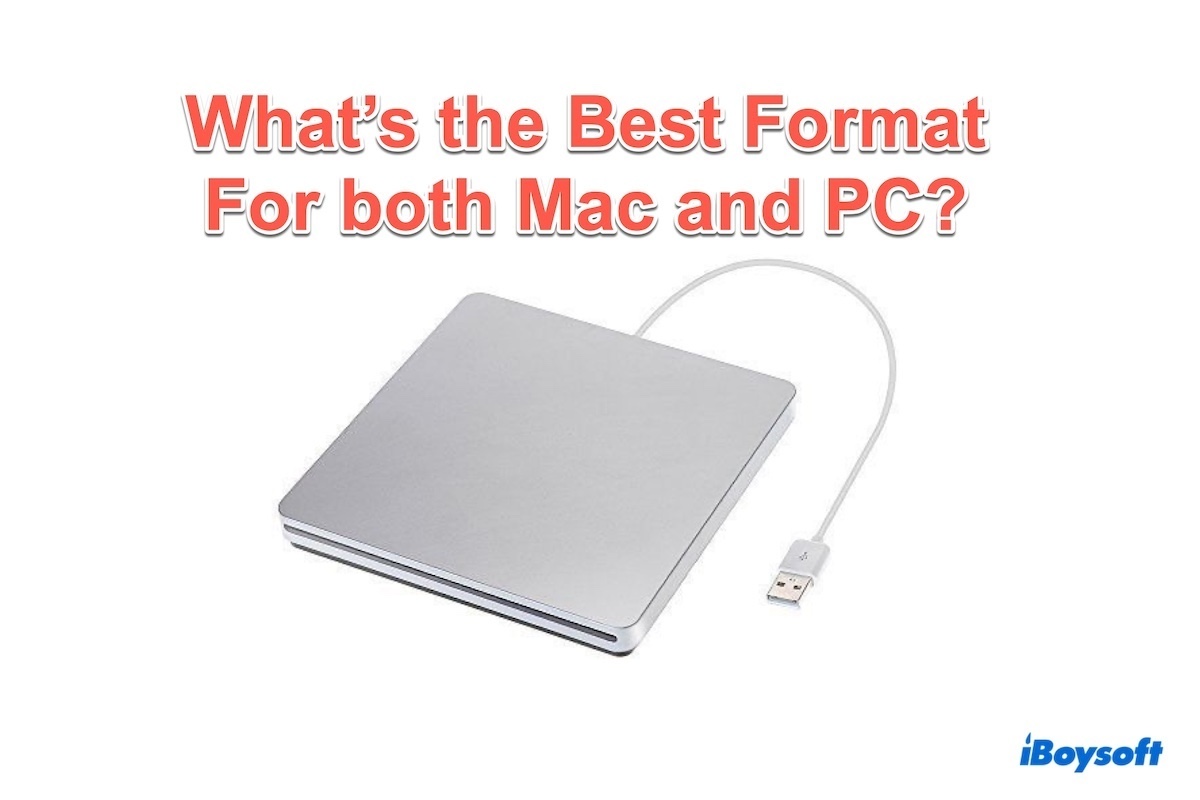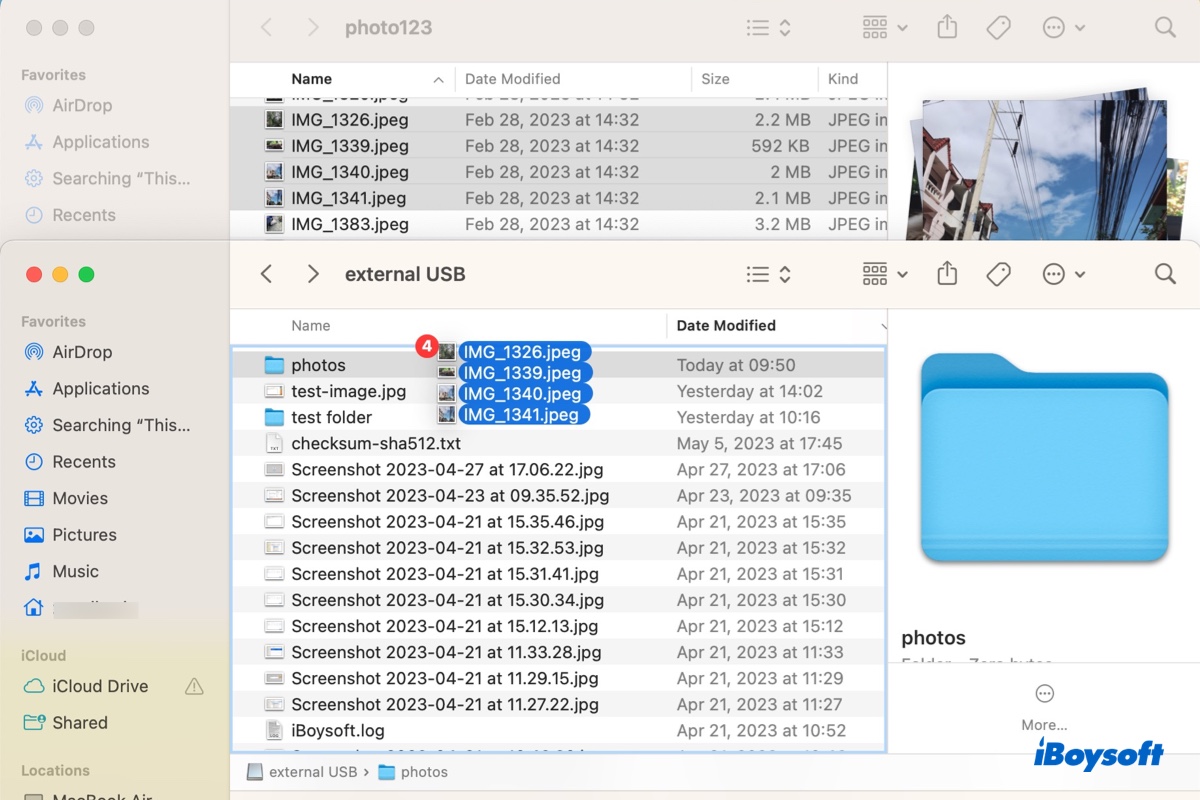Check whether your USB drive is set to display files with dates they were lastly opened first. To do this, open your USB drive, select View > Show View Options, then check the box next to "Date Last Opened." If you also want to categorize files on your USB by their last opened dates, select "Date Last Opened" in the drop-down menu next to "Group by."
If your Mac is already configured to show the last opened date and time, try rebooting your Mac to see if the dates appear. Besides, you can delete the DS_Store files to restore the saved custom view preferences to the default then rearrange your view settings to show the lastly opened date.
For the detailed steps, read this guide: DS_Store Files (What & How to Open,Hide,Delete & Disable)
If it doesn't work, copy some files to another functioning drive. If the dates show up, your USB drive may have disk issues and it's recommended to run Disk Utility First Aid to repair it. If the dates don't appear, the files may be corrupted.
Read Also:
How to Run Disk Utility First Aid to Repair Disks on Mac