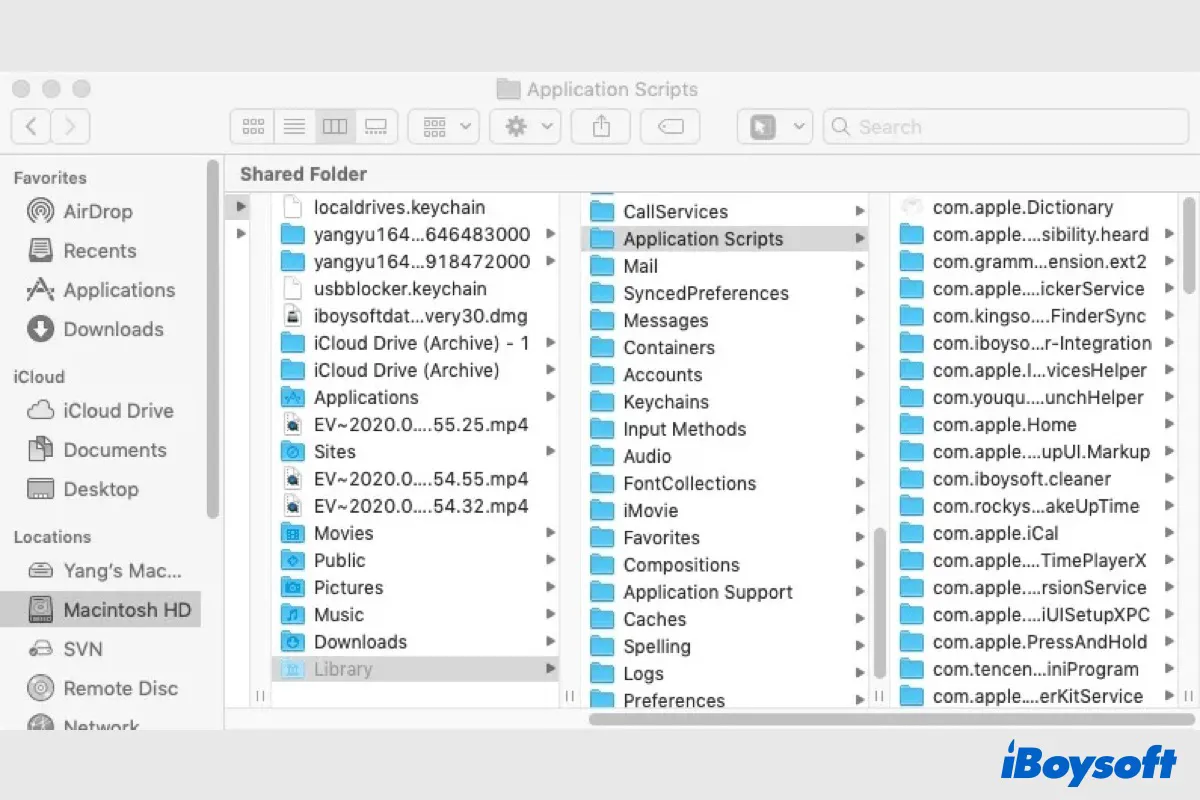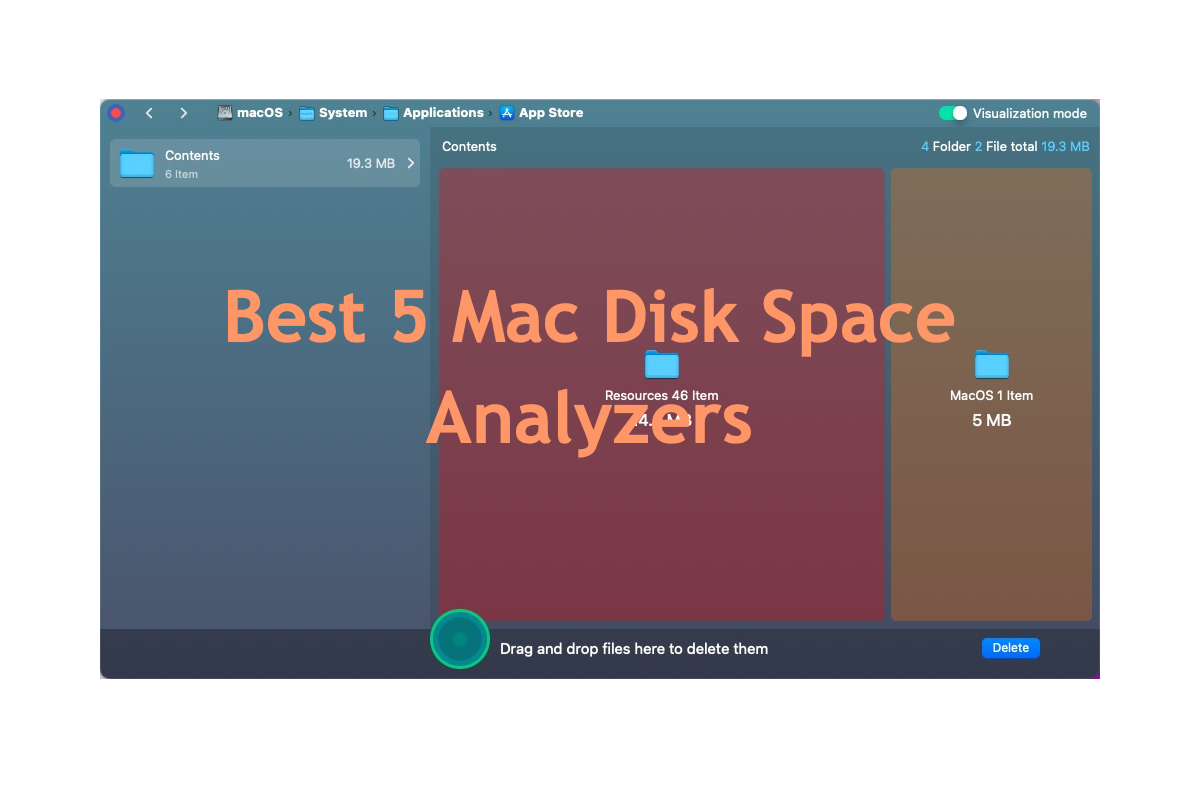If you have updated to macOS Ventura, you can use the add Duplicate album in the Photos app to find and remove duplicate photos. Besides, third-party duplicate photo cleaner for Mac such as iBoysoft MagicMenu is also a good choice for you.
macOS Ventura has introduced a Duplicate album to the Photos app, the Mac Photos Duplicate album will automatically show up in the Photos' sidebar once it detects duplicate videos and photos in the Photos app. It provides Merge and Delete buttons for you to edit these found duplicates.
If you have a lot of pictures outside of the Photos app and you want to find and remove duplicate images, you can try iBoysoft MagicMenu, a third-party Mac duplicate photo cleaner. Through the right-click menu, iBoysoft MagicMenu may swiftly look for similar photos in the chosen folder on your Mac, it clears up space on your Mac's hard drive by removing a lot of duplicate photos with just one click and sorting the search results by the creation date. It is compatible with macOS Sonoma, Ventura, Monterey, and Big Sur and supports Apple Silicon Macs.