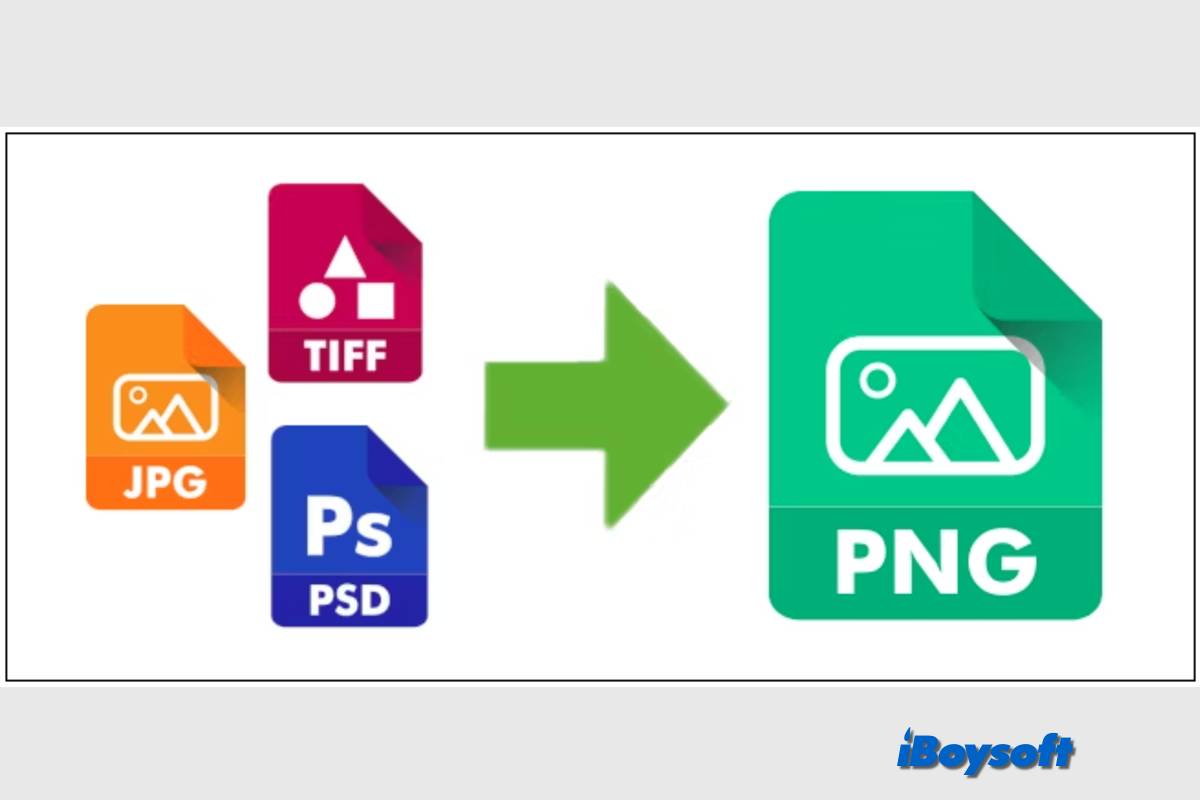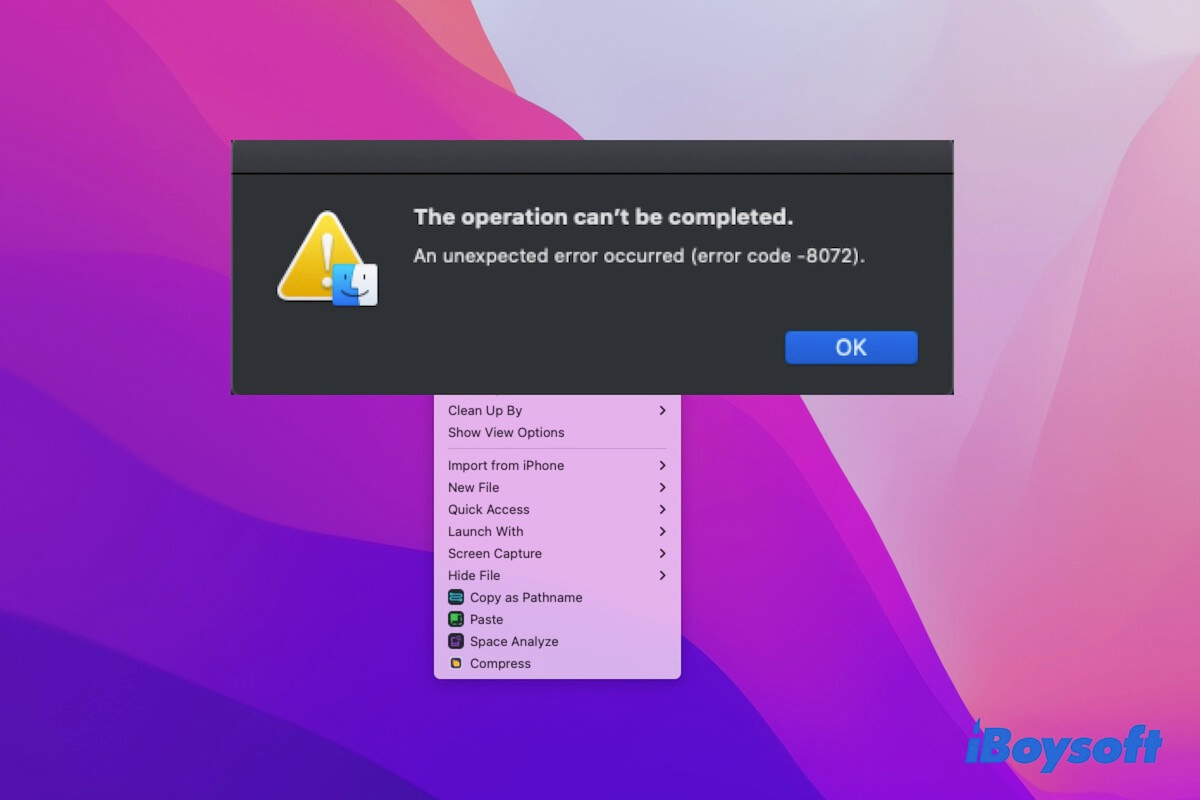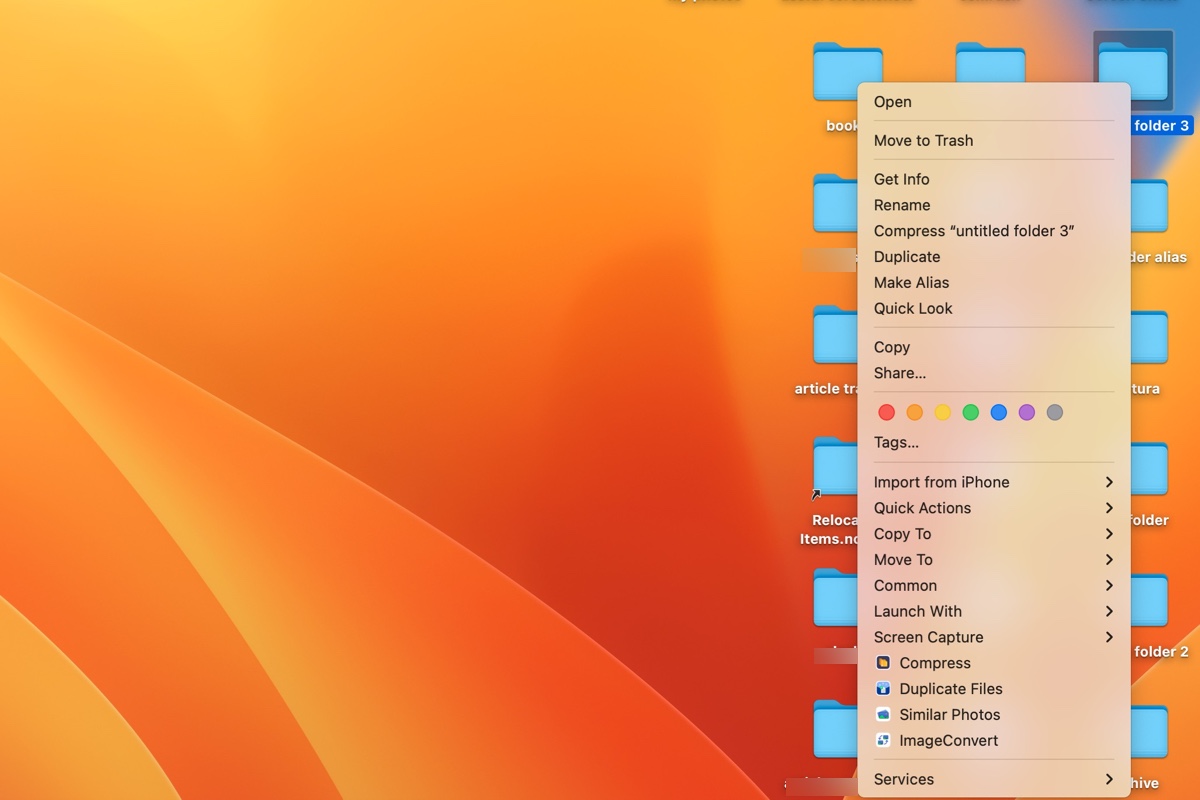You can manually select the duplicate pictures on the camera one by one and delete them, or connect the camera to your Mac, and use a third-party duplicate photo cleaner to quickly find and remove similar photos with ease.
Perhaps, you accidentally select all the pictures on your camera and create duplicates for each picture. You can delete them one by one or select multiple pictures and remove them with the delete button on your camera. This would be time-consuming, and you'd better be careful to avoid deleting the wrong pictures.
Instead, you can also make the whole task easy with an excellent duplicate cleaner for Mac - iBoysoft MagicMenu. This right-click enhancer can find similar photos from the selected files/folders and remove all the duplicates at one click.
Steps to remove duplicate pictures on camera:
- Download, install, and open iBoysoft MagicMenu on Mac.
- Connect the camera's SD card to the Mac correctly.
- Locate the camera storage in Finder's sidebar.
- Access the pictures on the camera.
- Select all the duplicate pictures and right-click to choose Similar Photos.
- It automatically finds duplicates from the selected items, you just wait for it to complete.
- It selects all extra duplicates by default, you can reselect and sort the result by clicking the Created date.
- Tap the Clean up the selected files button and click OK to remove them.