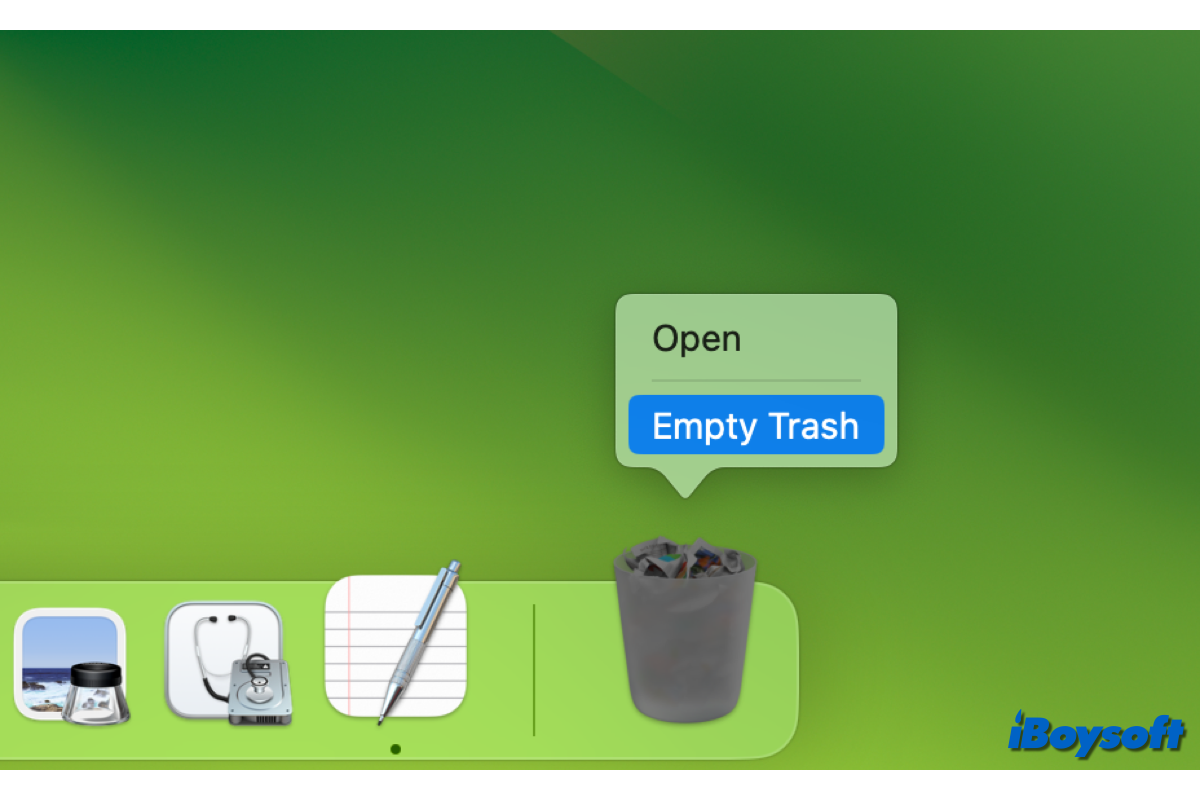Windows requires a particular amount of space for the operating system and other system operations such as the hibernation file (hiberfil.sys). This is typical and anticipated.
Moreover, suppose you have a query about the storage space on your Mac computer, you can use iBoysoft MagicMenu, a professional Mac disk space analyzer, to find out every data regarding storage. It is capable of showing you the storage info of each app or volume on your Mac, making it convenient for you to choose what useless files to delete for releasing storage.