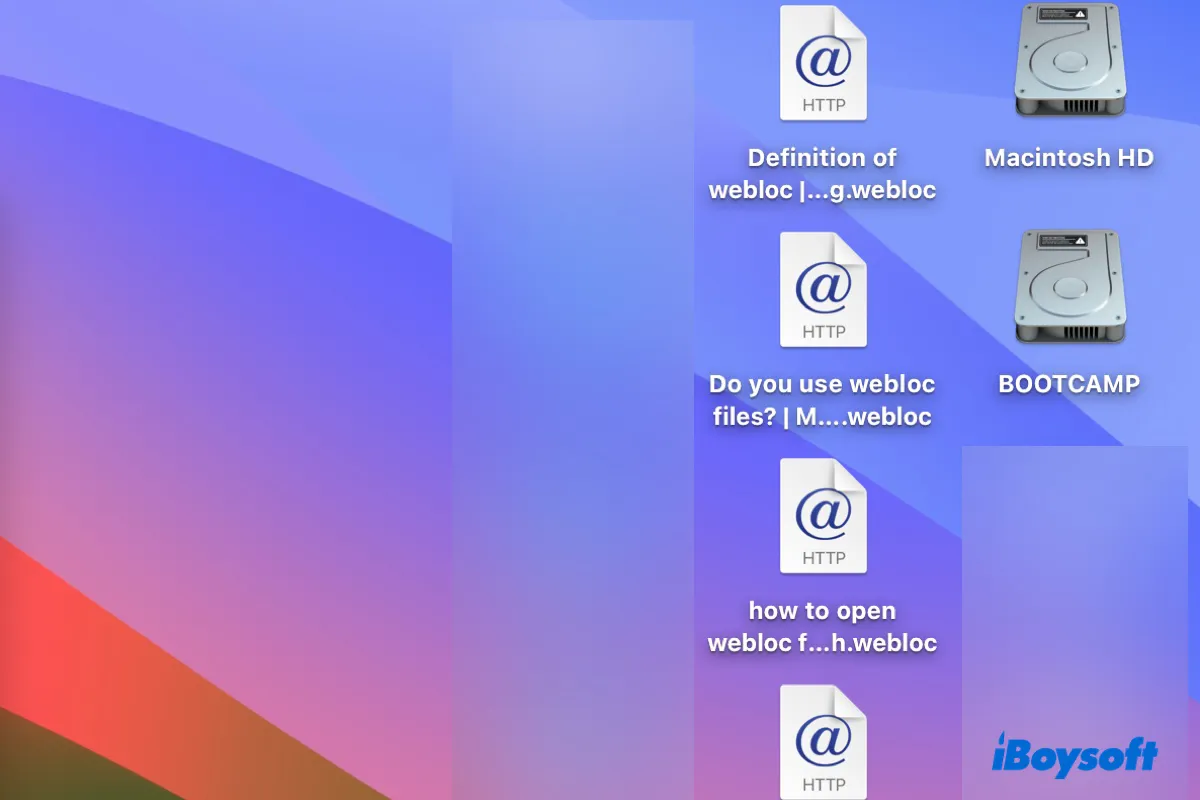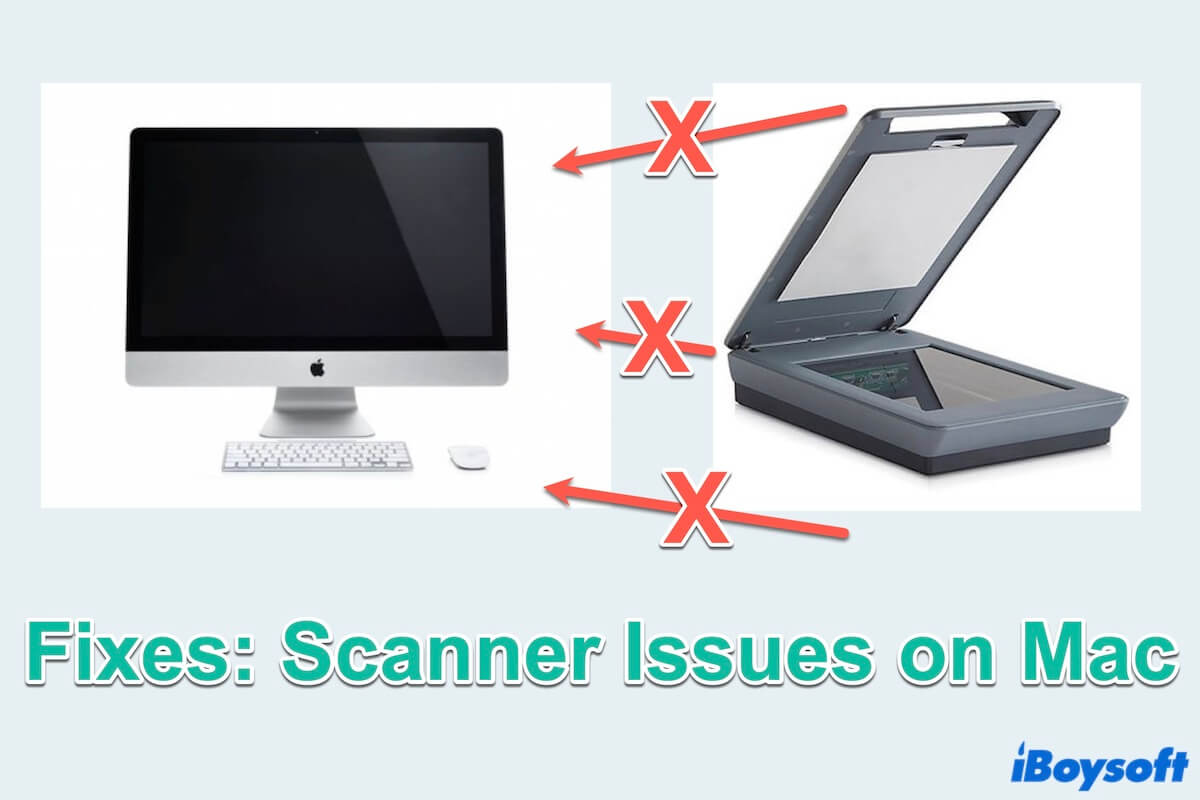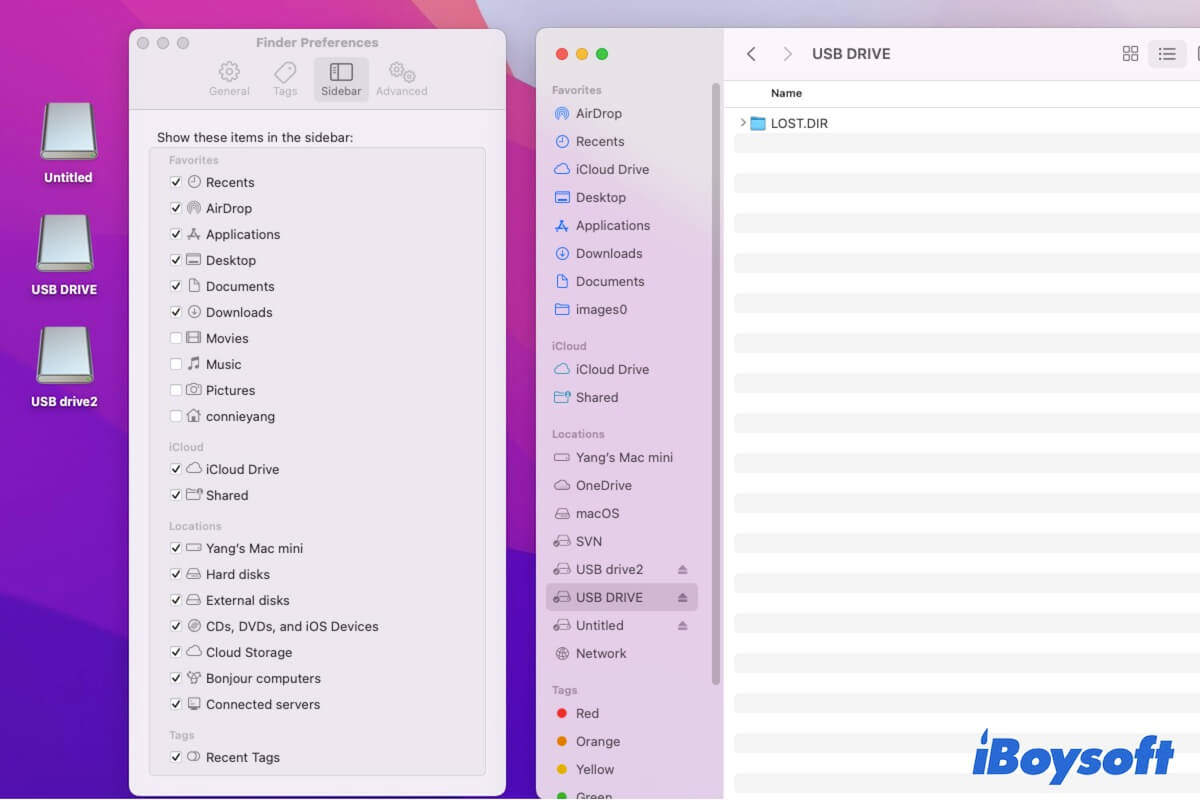Yes, there are file systems that are compatible with both Mac and Windows, you can format the external hard drive with FAT32 or exFAT file system, then you can use the drive on both Mac and Windows in read-and-write mode.
If you are using the external hard drive for both Mac and Windows, you should not format the drive to either macOS-exclusive file systems such as Mac OS Extended and APFS, or Windows-only file format such as NTFS.
If you already have an NTFS drive and want to access it on Mac, you can use an NTFS driver for Mac such as iBoysoft NTFS for Mac to enable you to write NTFS drive on Mac. Similarly, there is third-party software that helps to write APFS drives on Windows.
If it is a new external hard drive, or there is no important data on it, you can choose to format the drive on either Windows or Mac and choose FAT32 or exFAT as the file system. For more detailed info, you can read how to format the external hard drive for Mac and Windows.