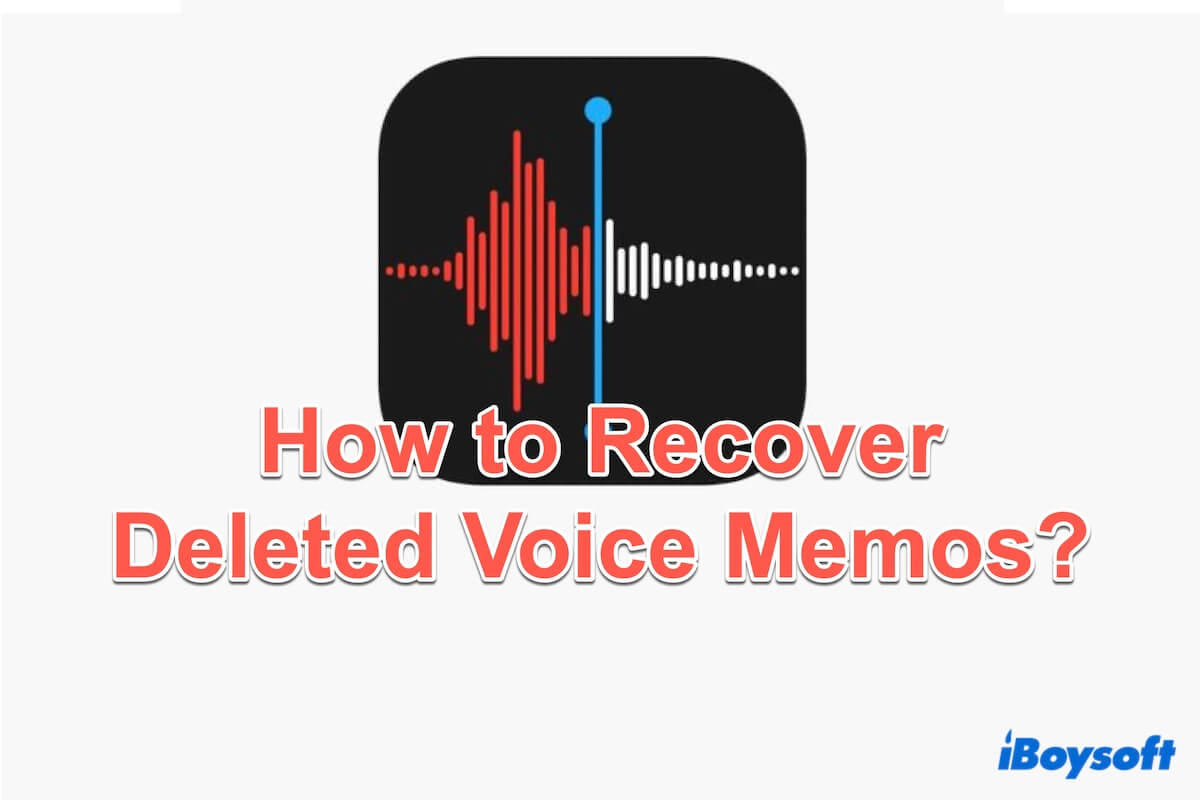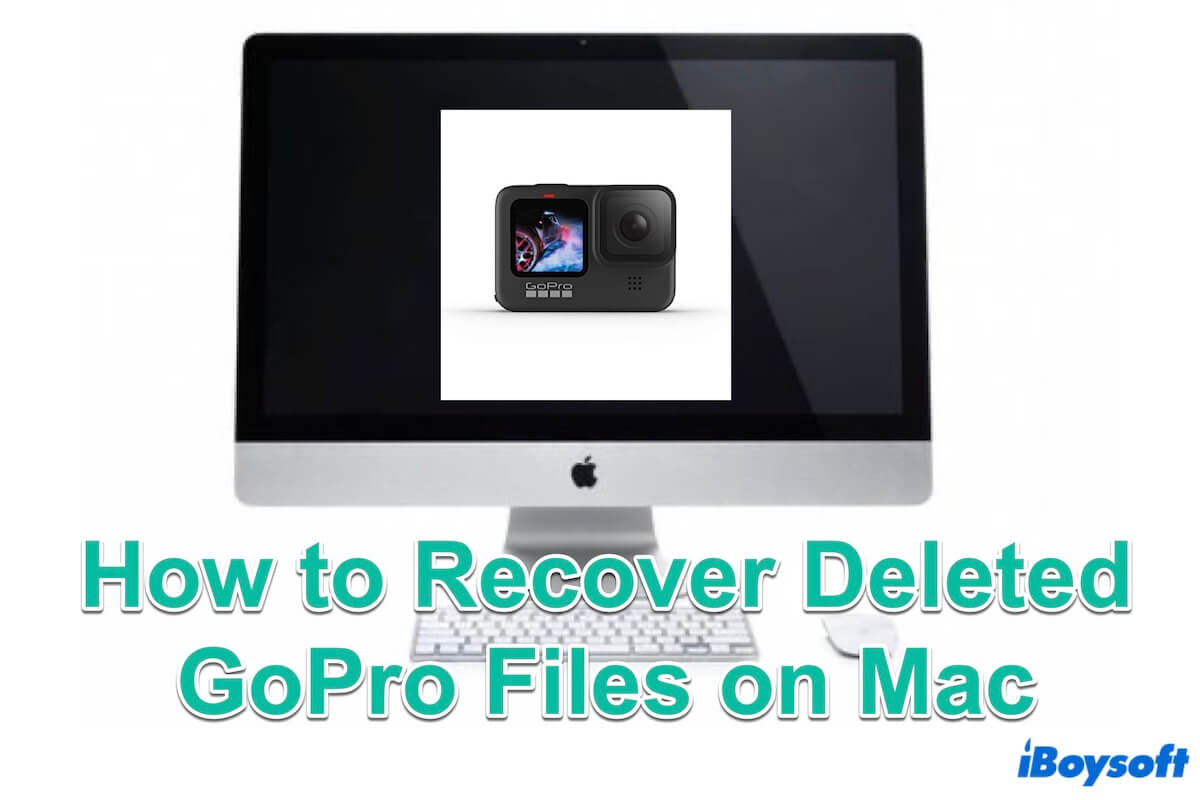To recover your files deleted in the storage space settings, check whether you can find your deleted files in the Recents folder in iCloud Drive first if you have enabled iCloud Drive before. If not, you need to ask third-party software for help and you can use iBoysoft Data Recovery for Mac.
iBoysoft Data Recovery for Mac can recover deleted files on Mac. All recently deleted files or permanently deleted files can be restored successfully. The Mac deleted file recovery helps recover deleted files from portable HDD, SSD, SD card, USB drive, etc. macOS Sonoma and Apple Silicon chips are fully compatible.
Step 1: Download and open iBoysoft Data Recovery for Mac.
Step 2: Choose the volume or drive and click Search for Lost Data.
Step 3: Preview the found files and then click Recover.