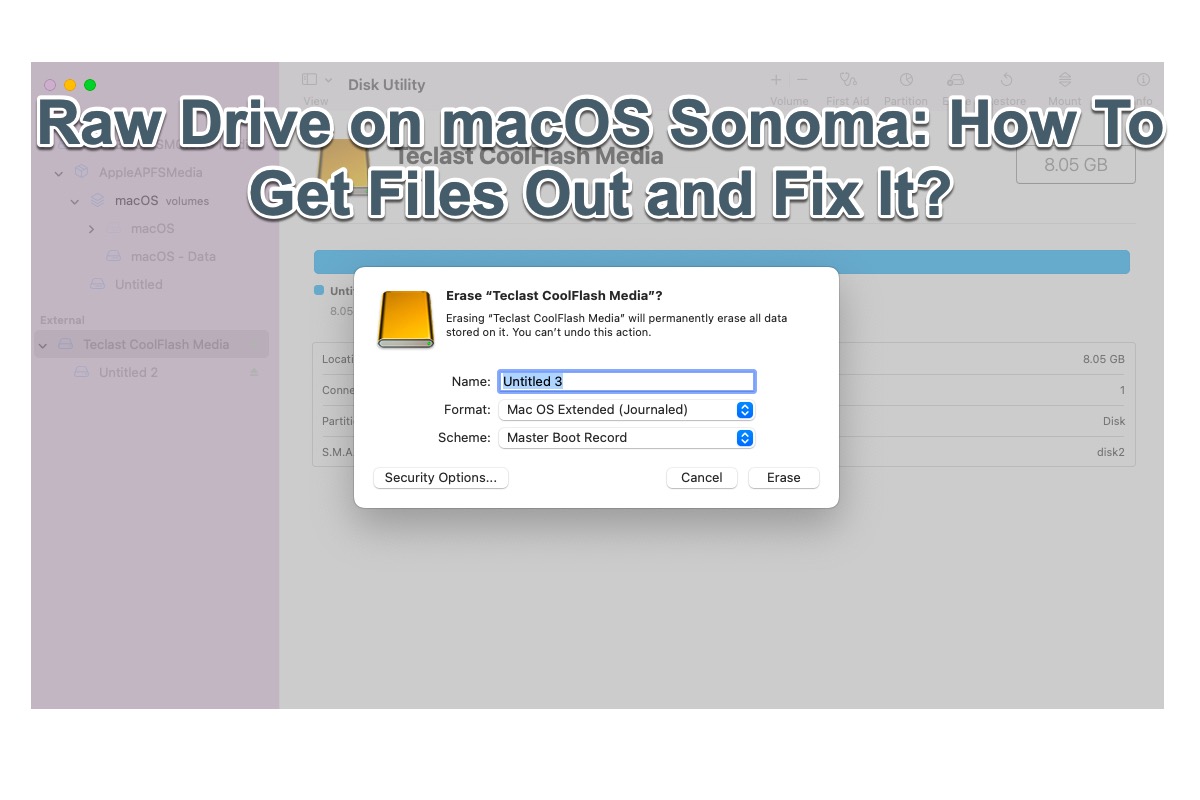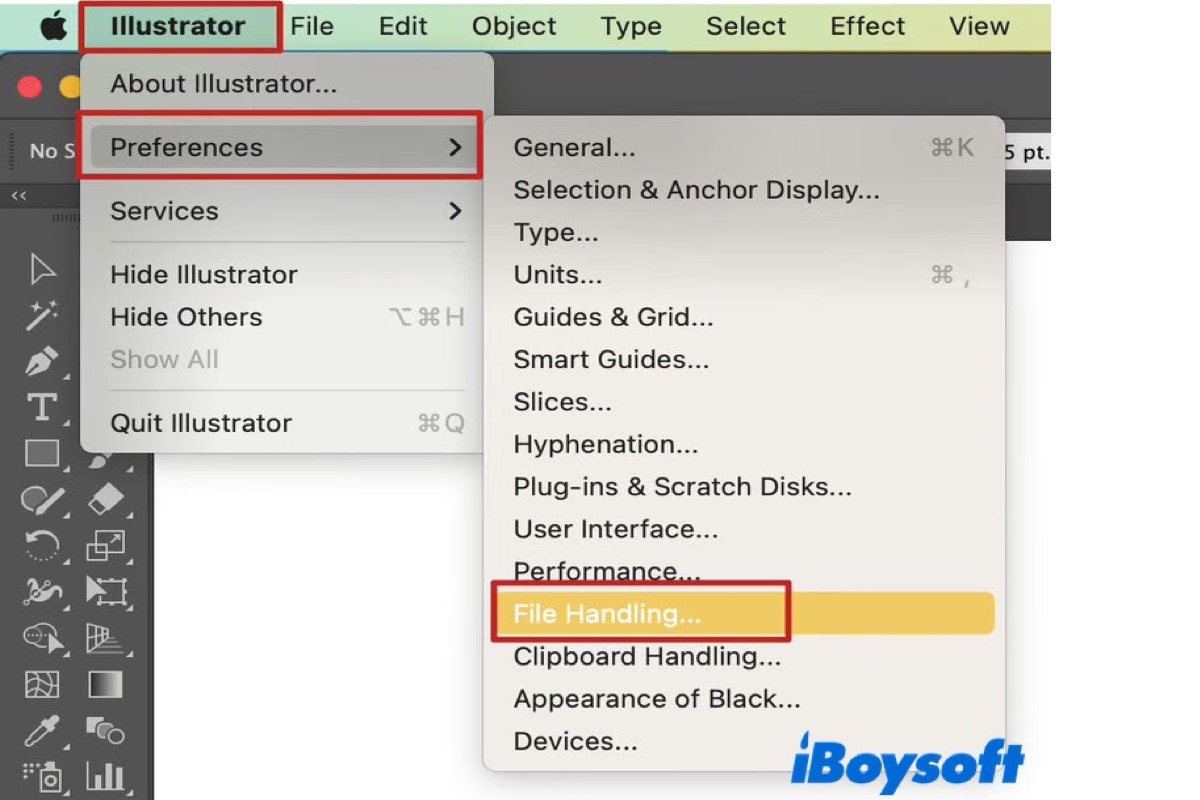When you wonder if can you restore deleted files from the emptied Trash on your Mac, I would like to give you a big YES! You can recover files from emptied Trash with iBoysoft Data Recovery Software.
Before recovering your files with data recovery software, I'd like to let you know what happens when you delete a file on a Mac to understand why you can recover deleted files from emptied Trash.
When you right-click a file and choose Move to Trash, the selected file will be sent to the Trash folder, which just relocates the file on your Mac. At this time, you can undo your operations on your MacBook to put back the deleted file.
Once you choose to Empty Trash to permanently delete it, the sectors used to store the deleted data will be marked as accessible, and ready for use. But the deleted data is physically kept on the disk until new data writes to it and takes up the space.
Therefore, data recovery work should be performed ASAP. Do not install the data recovery software on the volume/partition where you stored the deleted files, or they will be overwritten and you cannot recover them anymore.
Step 1: Free download and install iBoysoft Data Recovery Software on your Mac.
Step 2: Launch this software and select the volume where you deleted the files.
Step 3: Click Search for Lost Data to scan for the deleted files on your Mac.
Step 4: Click Preview to check the scanning results and click the Recover button to recover files from emptied Trash on Mac.