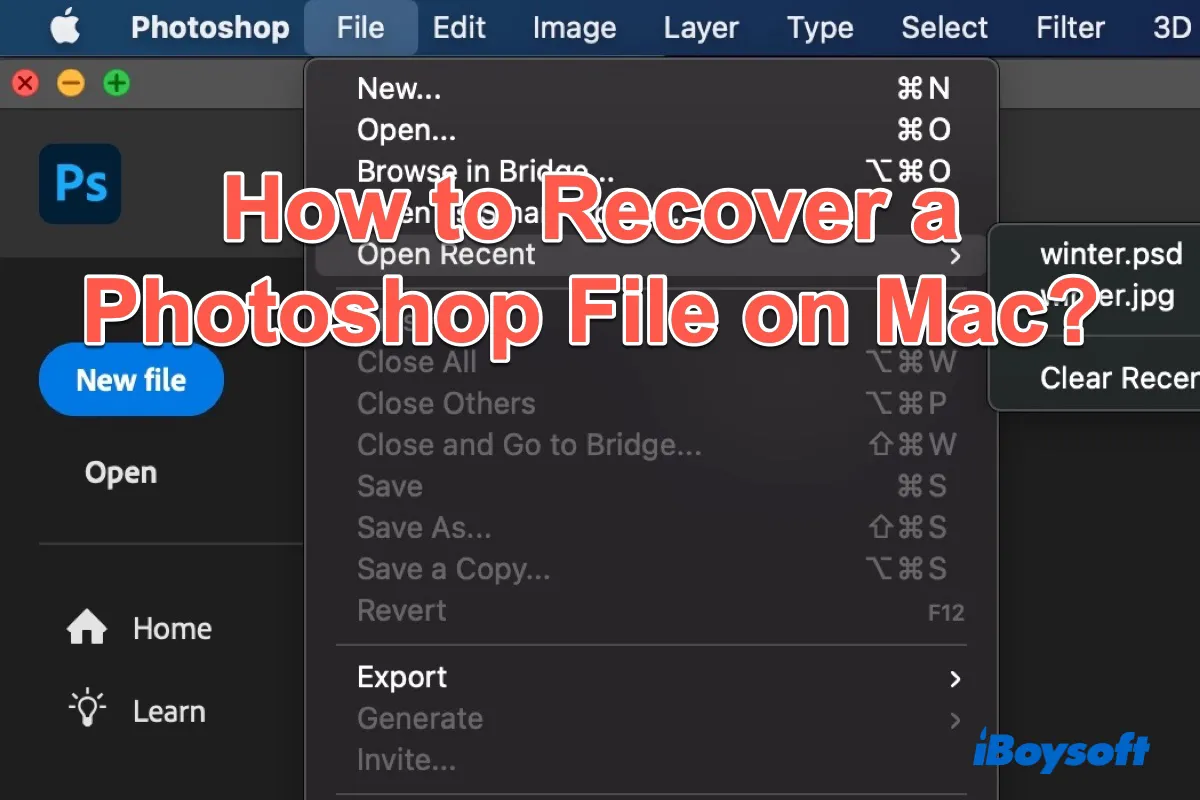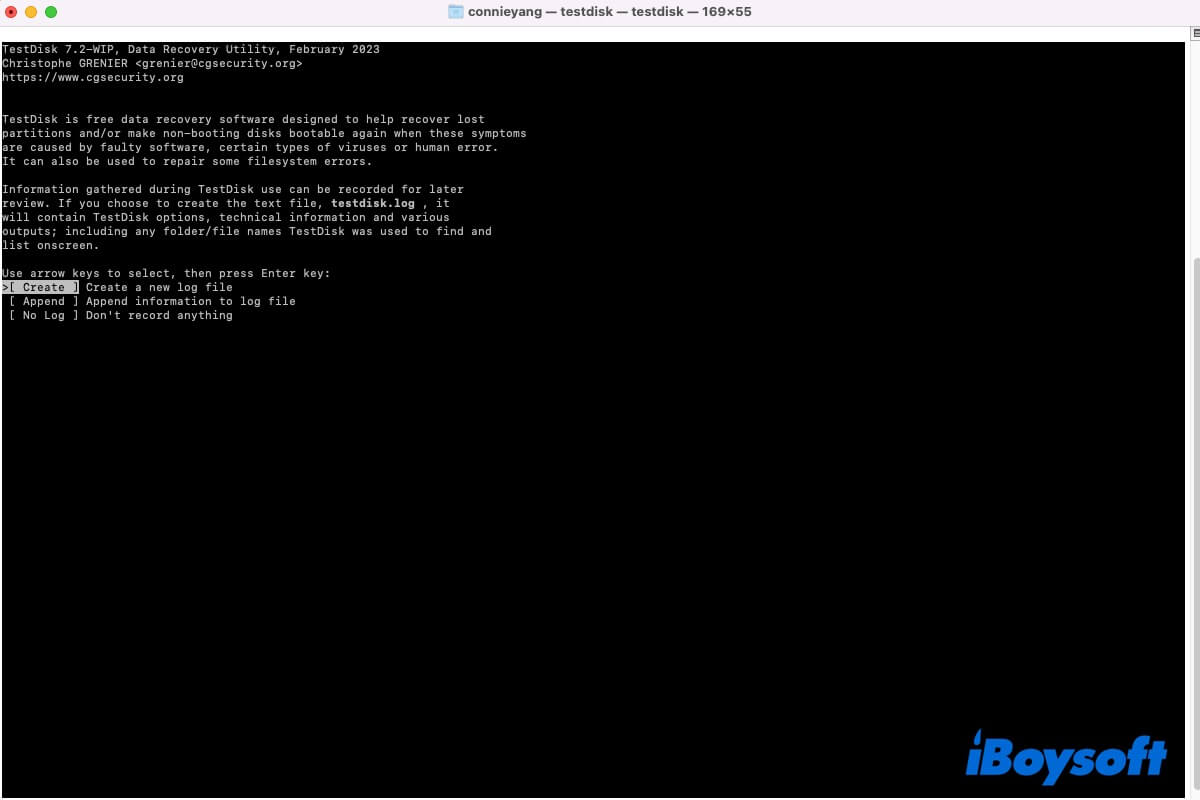Since your SSD is soldered on the logic motherboard, there is no DIY way to remove it and perform the data retrieval or recovery work. The only way you can try is to take your dead MacBook Pro to your nearest retail AppleStore, Genius Bar, or Apple Authorized Service Provider and request data salvage from the soldered-on logic board SSD. They would have a utility for recovering data from a dead Mac.
Good luck~