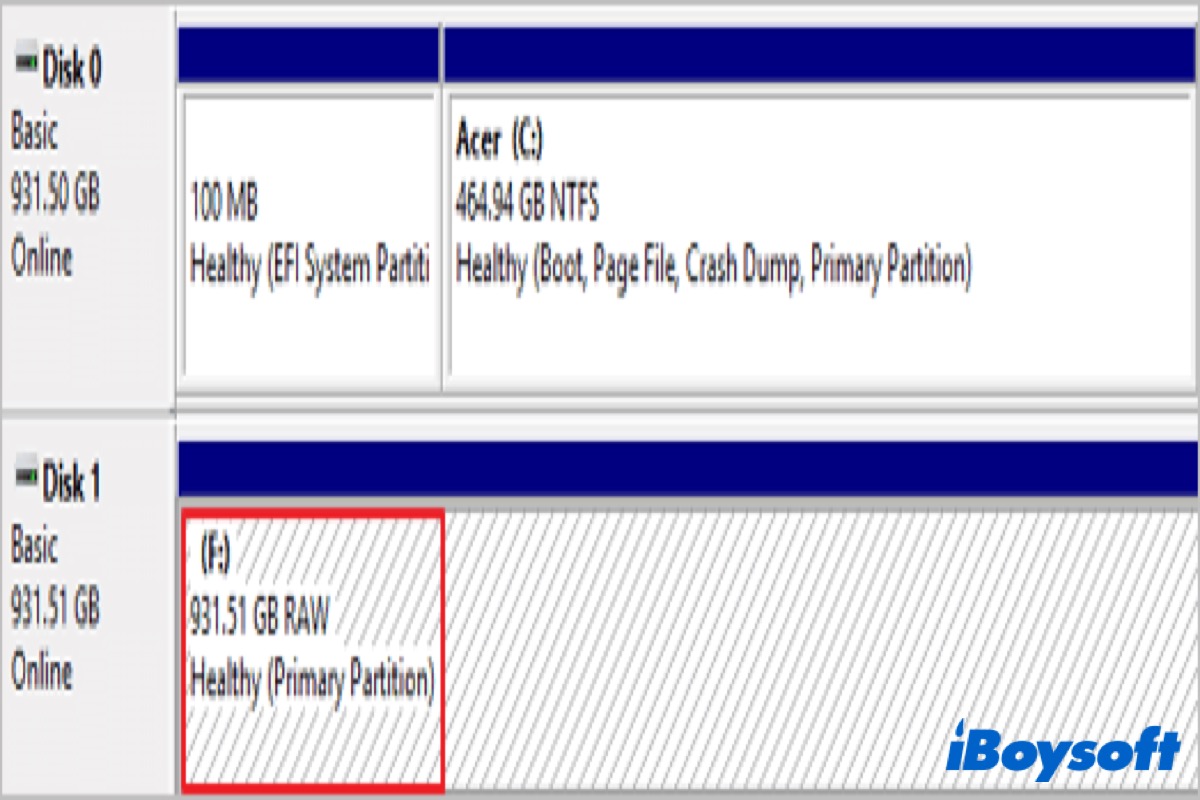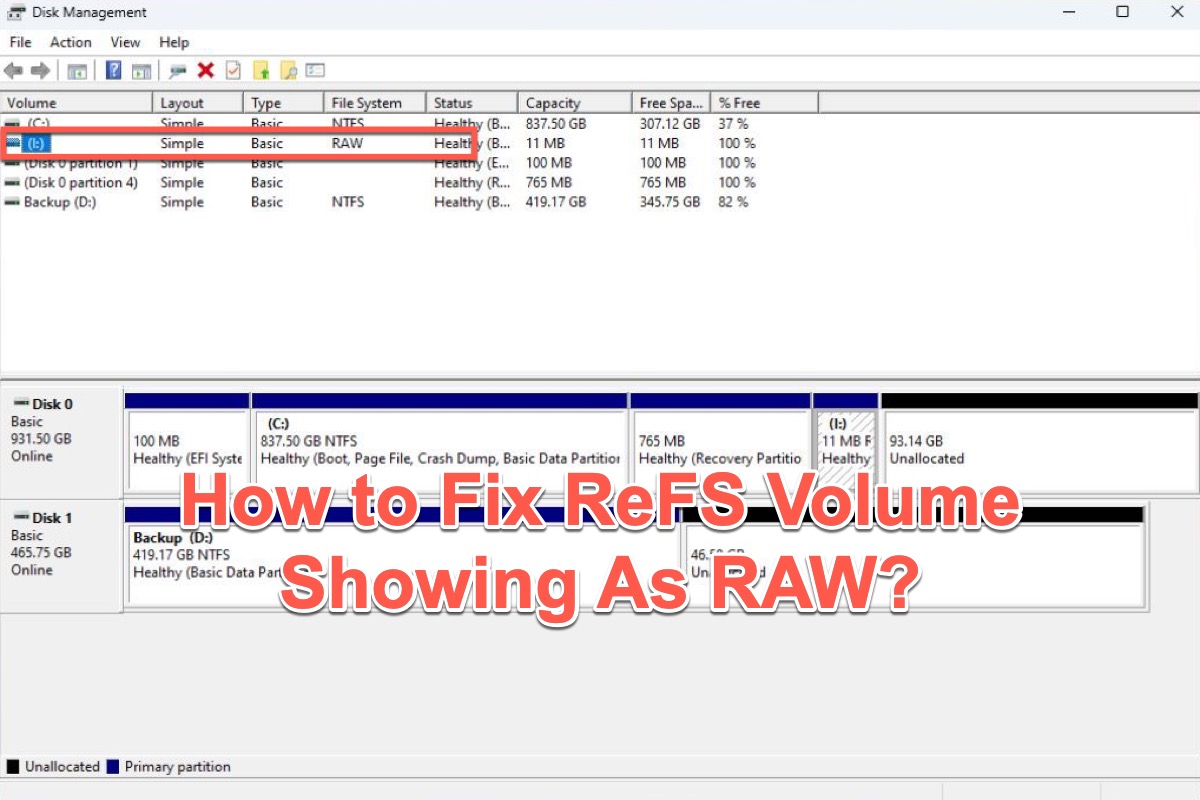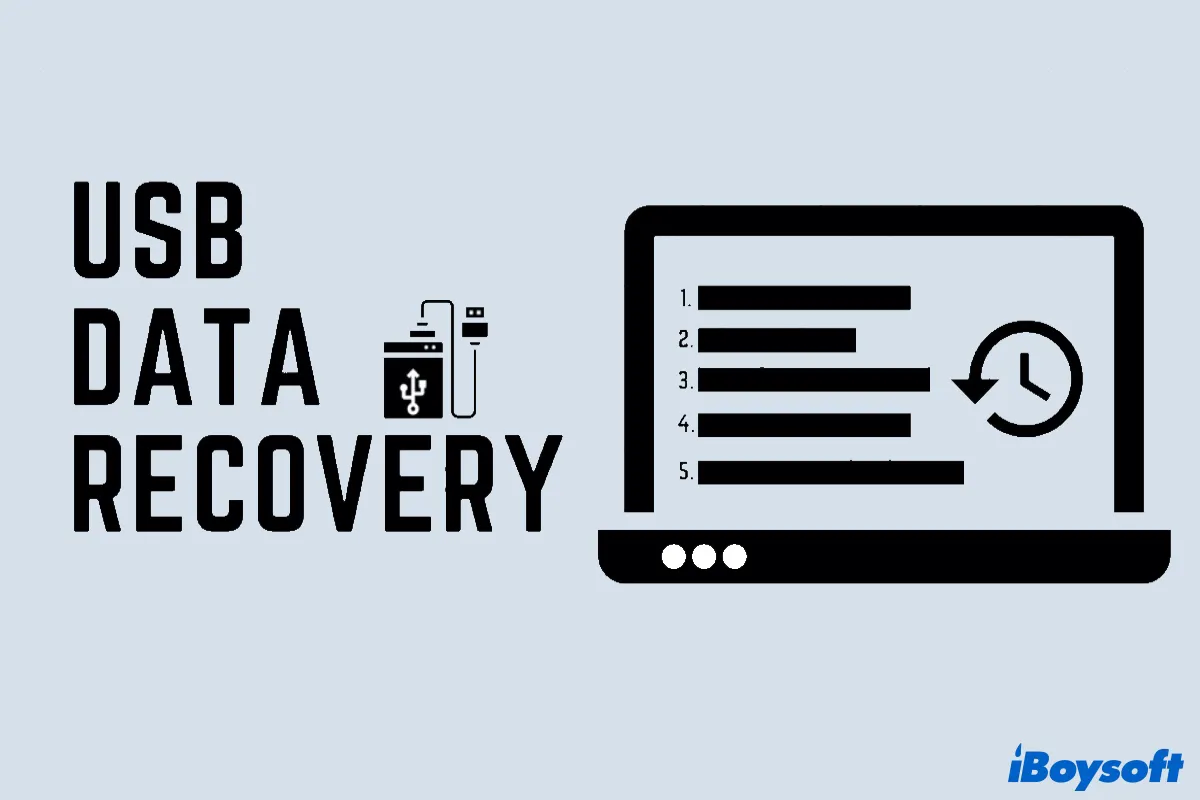If you want to recover data from the Surface Pro that won't turn on, a powerful data recovery software is highly recommended here -- iBoysoft Data Recovery WinPE (ISO) -Trial, which offers a WinPE boot disk that can restore data from the crashing, failing, died, and broken Surface Pro, Surface Book, and Surface laptop disks with ease.
You can download iBoysoft Data Recovery WinPE (ISO) -Trial and then proceed with the data recovery task. After that, you can concentrate on how to fix the Surface Pro stuck on the Windows logo and spinning a white circle.
Do not hesitate to boot your device into recovery environment where you will start the repairing process. Then follow one of the solutions below:
1: Go to Troubleshoot > Advanced Option > Startup Repair. This will try to make Windows repair itself.
2: Also try to go to Troubleshoot > Advanced Option > System Restore. You can check to see if you have a restore point here where you can go back to before the issue started.
3: If you do not have a restore point, you can go to Troubleshoot > Advanced Option > Startup Settings > Restart. After you restart, press the button you need to to get into Safe mode. Once in Safe Mode, backup your data if you can then open Device Manager via pressing win+x > Device manager > update all drivers that you may be able to. Restart your PC after that.
4: If everything else fails, you may need a reset entirely. In the same vain, go back to the recovery environment then go to Troubleshoot > Advanced Options > Reset this PC. Choose the option you want after that screen to keep files or not > start the reset.
Also read: Surface Pro Won't Turn On? Recover Data from Dead Surface!