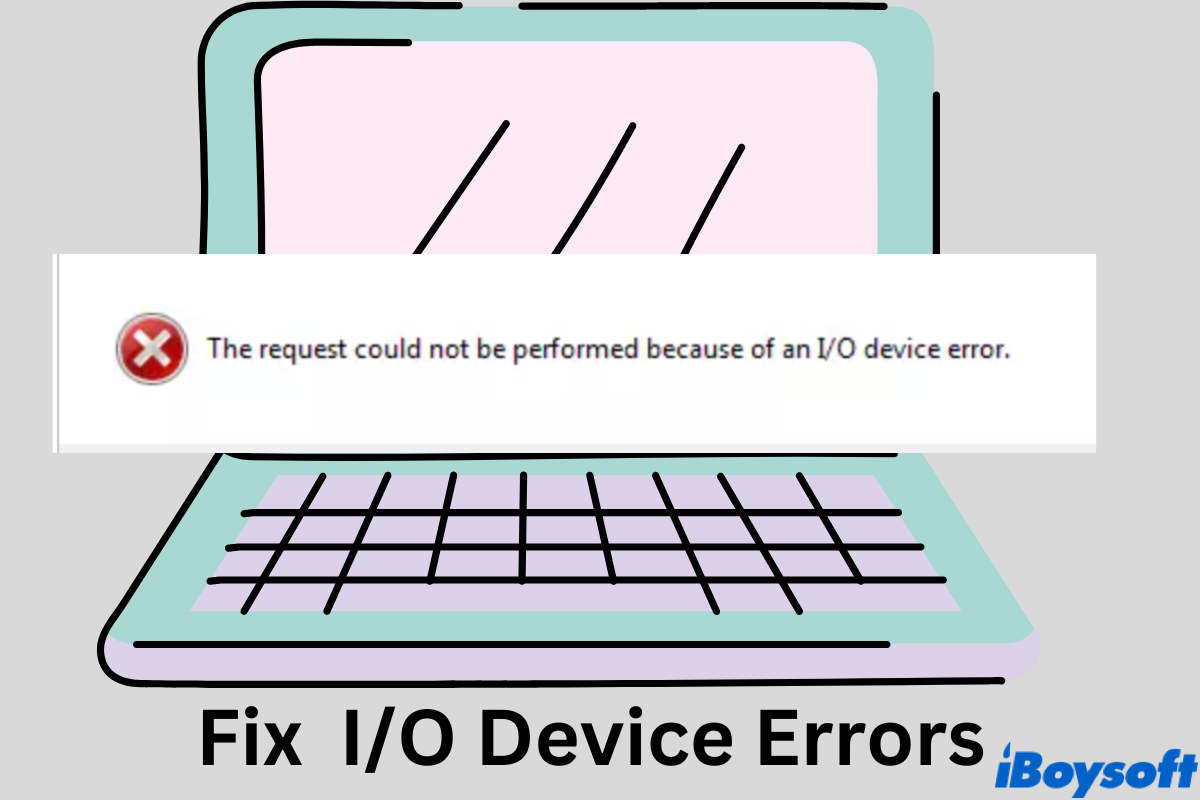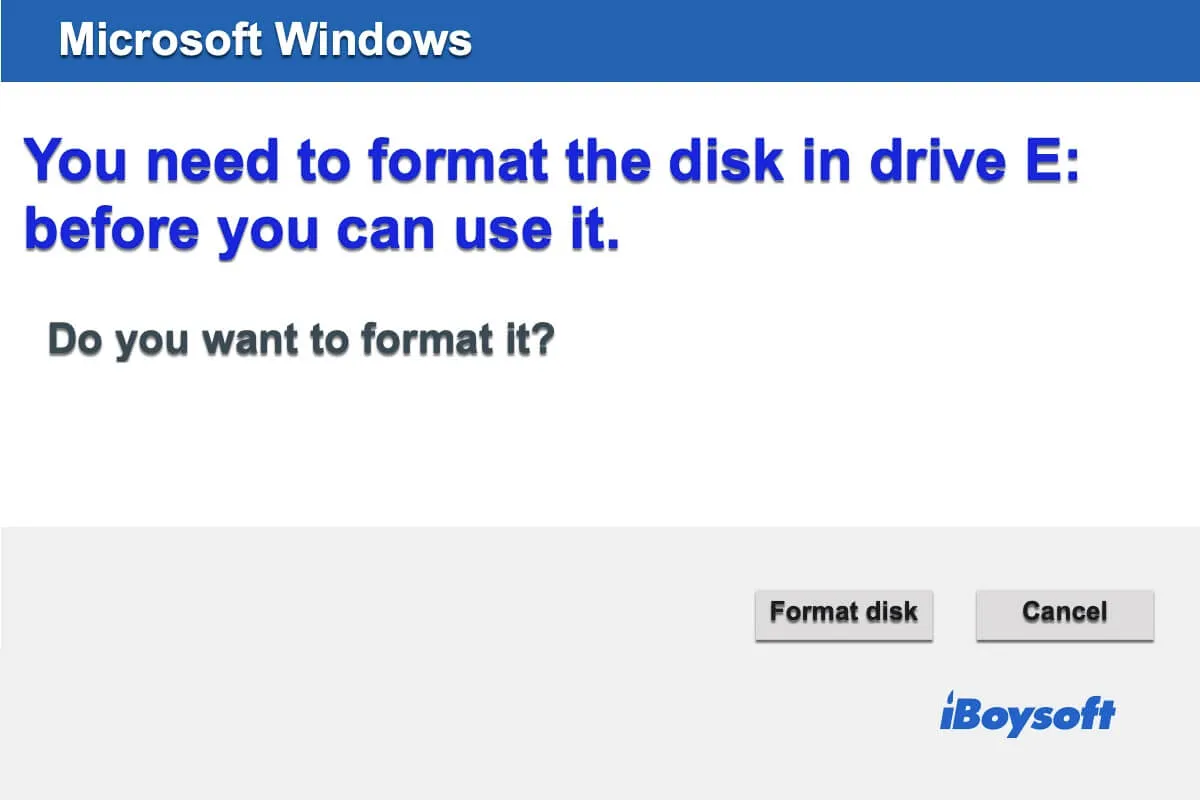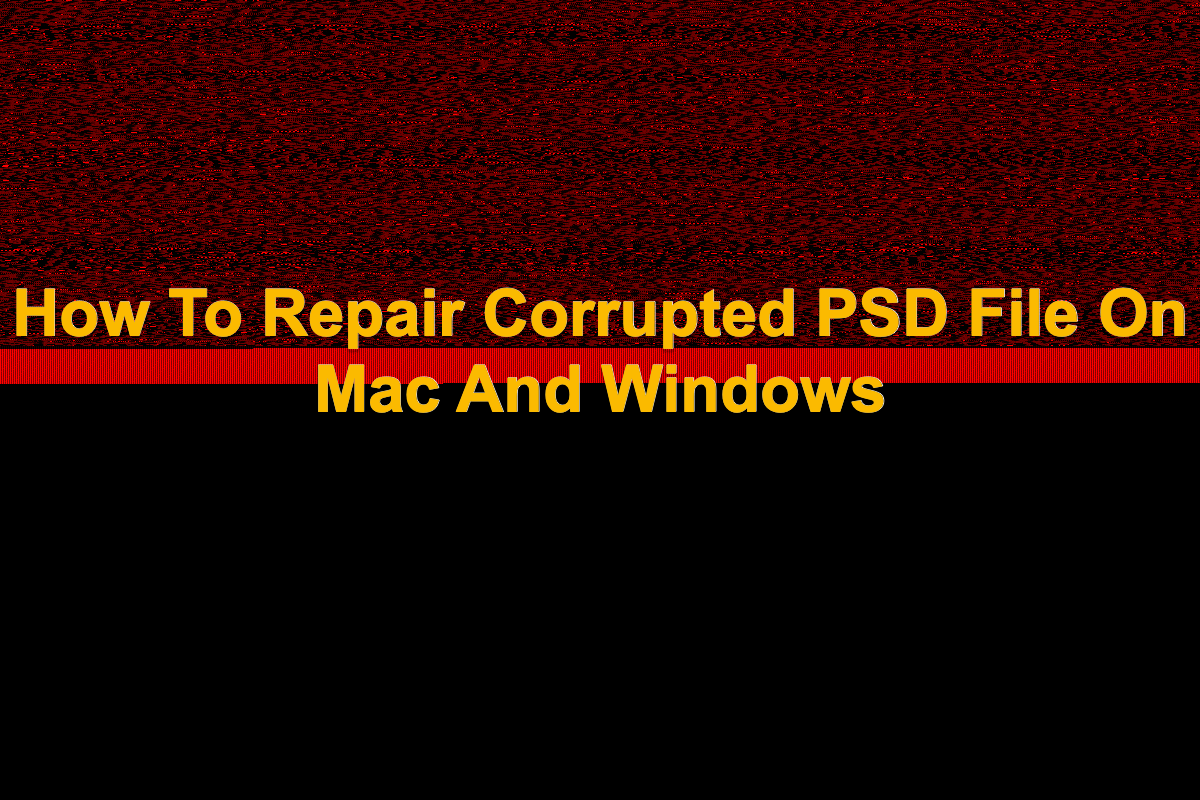An unallocated disk means that there are no partitions on the unallocated portion of disk space so this portion of the space cannot be used to hold data.
The disk becomes unallocated because you delete partitions, partition table crashes, and bad sectors of the hard drive, or other reasons: viruses, and storage device corruption.
The user changed the disk format to MBR, causing the partition to crash. Let's take a look at how to fix an unallocated disk.
If there is data to be recovered in the unallocated disk space, then the first thing to do is disk data recovery, and run the data recovery software- iBoysoft Data Recovery for Windows.
It can recover data from unallocated BitLocker-encrypted external drives and supports Windows 11/10/8.1/8/7/Vista/XP Windows Server.
Here's the detailed guideline:
Step 1: Free download and launch iBoysoft Data Recovery for Windows.
Step 2: Select the BitLocker Data Recovery module.
Step 3: Click Find More Partitions, choose the unallocated hard drive, and follow the wizard to scan the lost partitions.
Step 4: Preview the scanning results. Make a selection of wanted files, and click the Recover button to save them to a different destination.
After recovering data from the unallocated hard drive, now you can use Disk Management in Windows to create a new partition on the unallocated part of the disk space.
Here's the direct guide: select Control Panel > System and Security > Administrative Tools > Computer Management > Disk Management, then right-click the unallocated partition on your hard disk, and choose New Simple Volume. Then the new partition is established, and you can reuse this part of the disk space.
You can also read: Hard Drive Shows As Unallocated on Windows 11/10, How to Fix