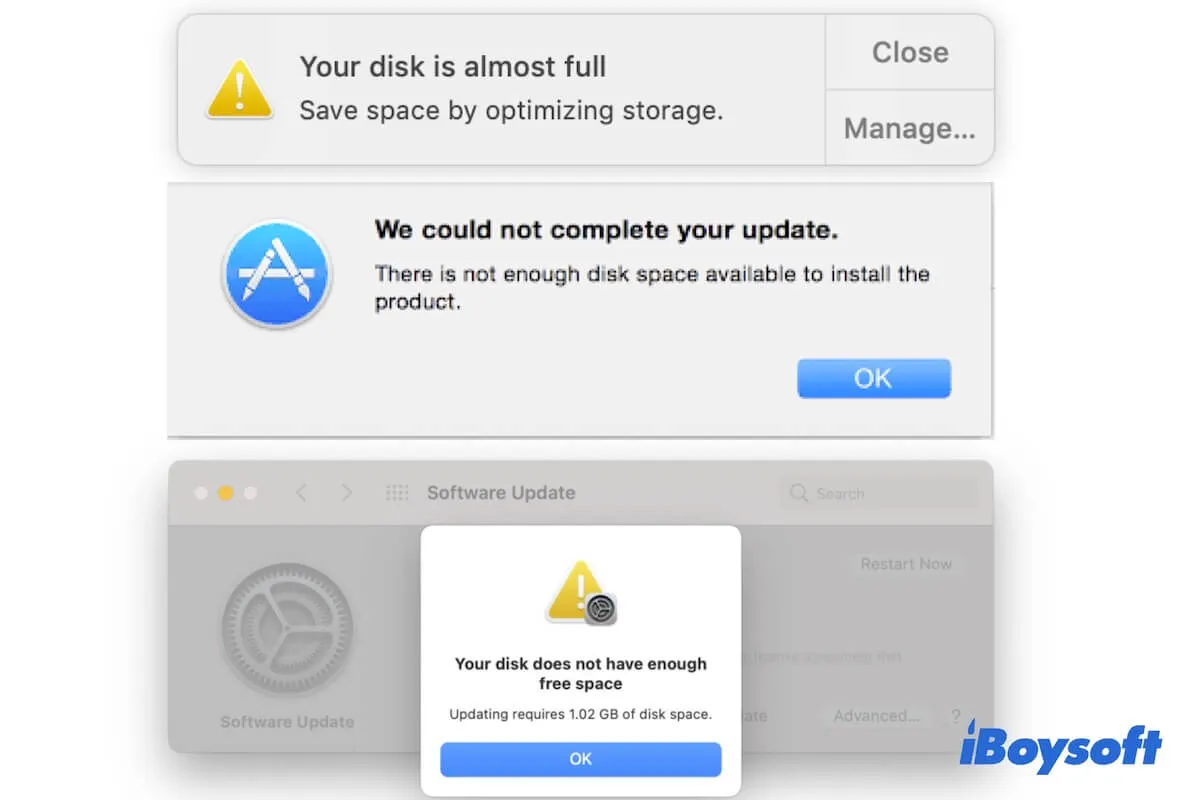Hello, my iMac also couldn't boot up not long ago. However, I didn't do hardware checks and fixes as I am not an expert in Mac model fixing. I just recovered my files from the unbootable iMac and sent it for repair. Now, my iMac is back to work normally and I transferred the recovered files to it.
It is not suggested you continue fixing your Mac logic board by yourself. Since your iMac can spin and the fan runs, you can try entering iBoysoft Mac Recovery Mode. This mode can help you recover files from an unbootable Mac machine without creating a USB bootable drive or taking the internal SSD out. If your Mac can boot into iBoysoft Mac Recovery Mode, rescue files from it, and then send it to a nearby repair center.