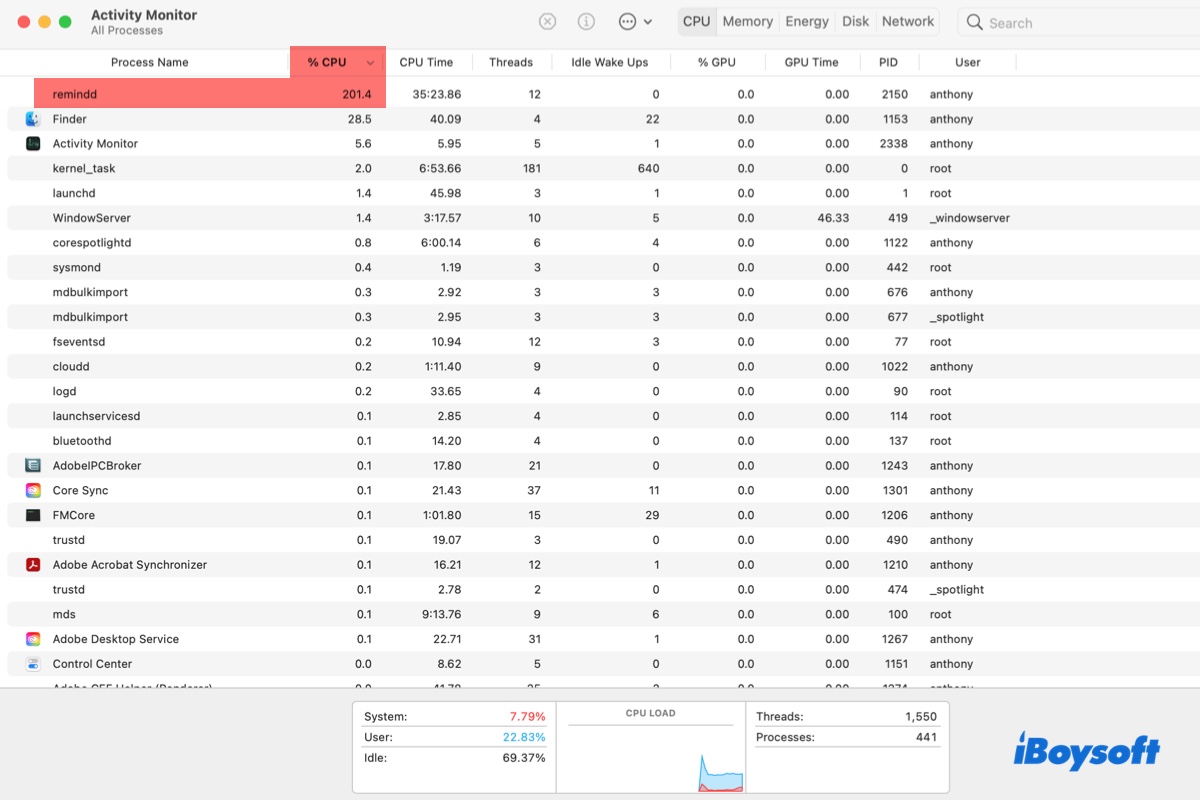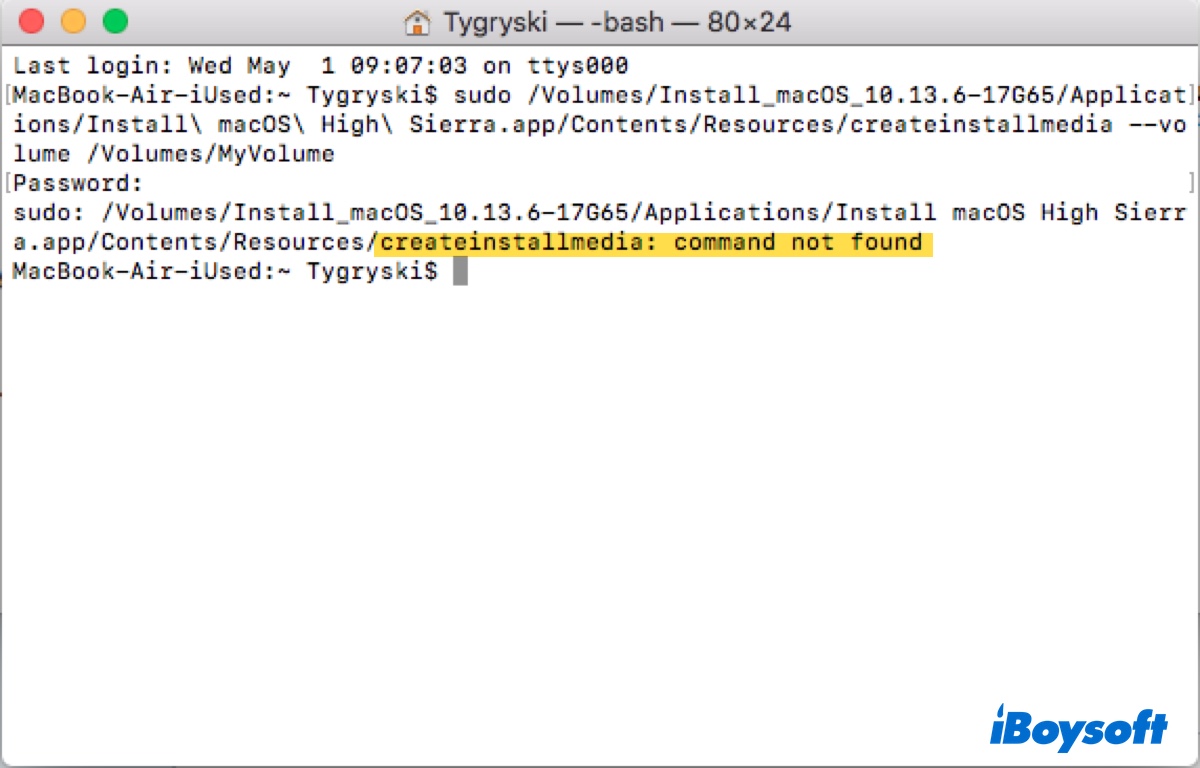It seems that there is a conflict with your iCloud Drive and Dropbox on Your Mac. Since you tried a lot of times but failed, I hope these suggestions below can help you:
- Open the System Settings > Apple ID > Turn off iCloud Drive. Then you try to open again. Or after unbooting iCloud Drive, you can open System Prefrences > iCloud Drive > Try to open the Dropbox files in it.
- Uninstall the Dropbox and install the previous version.
- Store your Dropbox folder on an external drive which is no longer supported by macOS. Maybe now it can be moved in the folder Favoriates.
Hope you can open them, suggest that you can use only one cloud storage not too many. You can give up the Dropbox because personally it can be better than Dropbox.