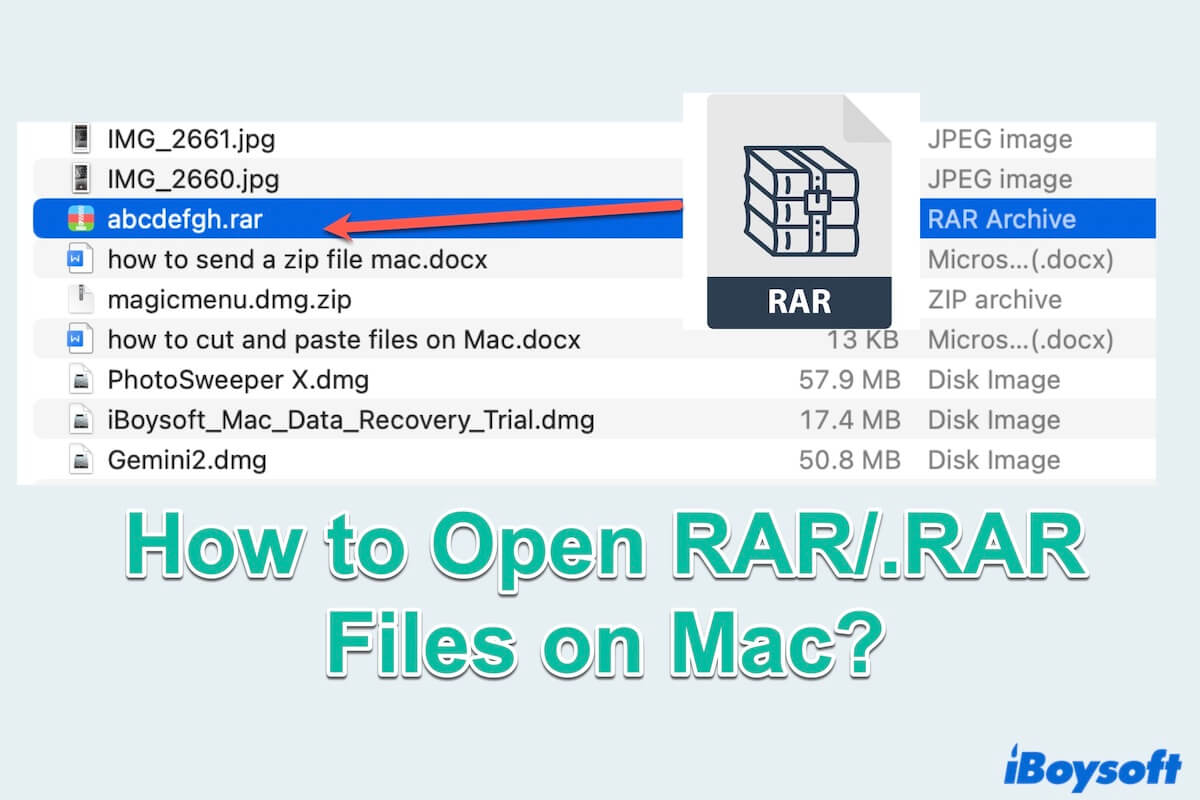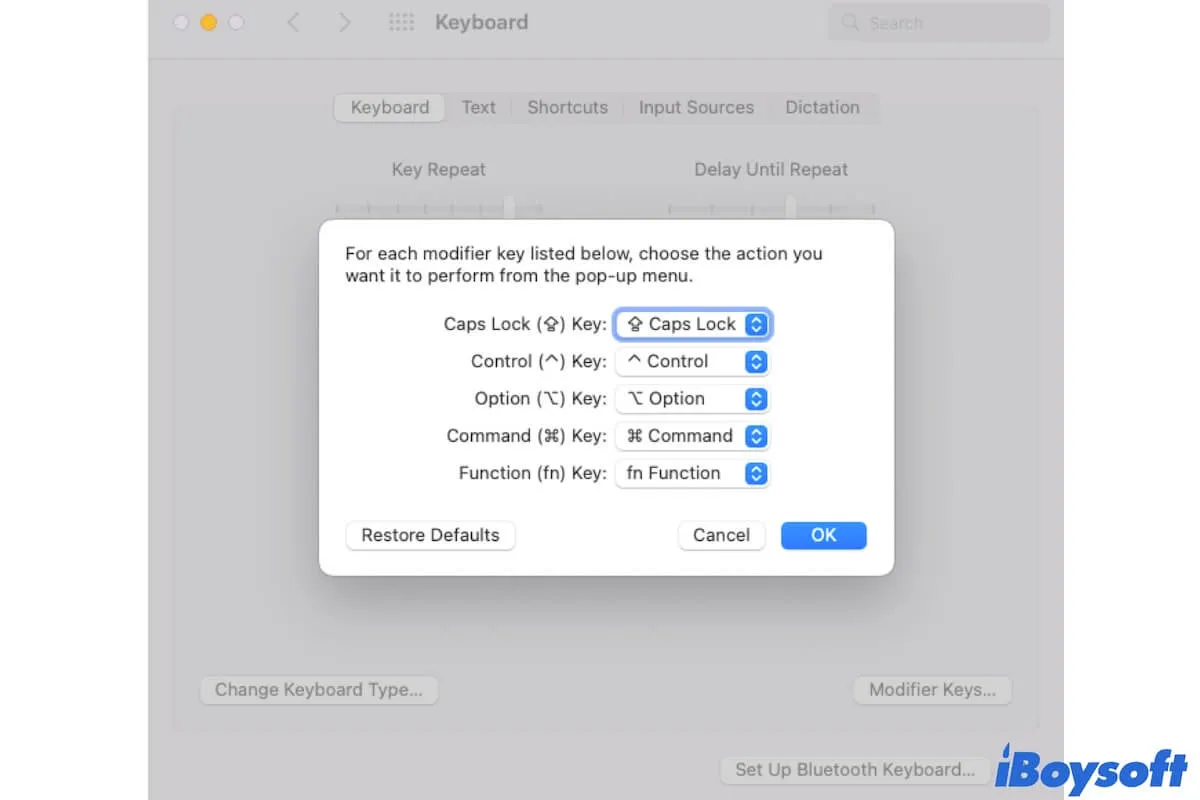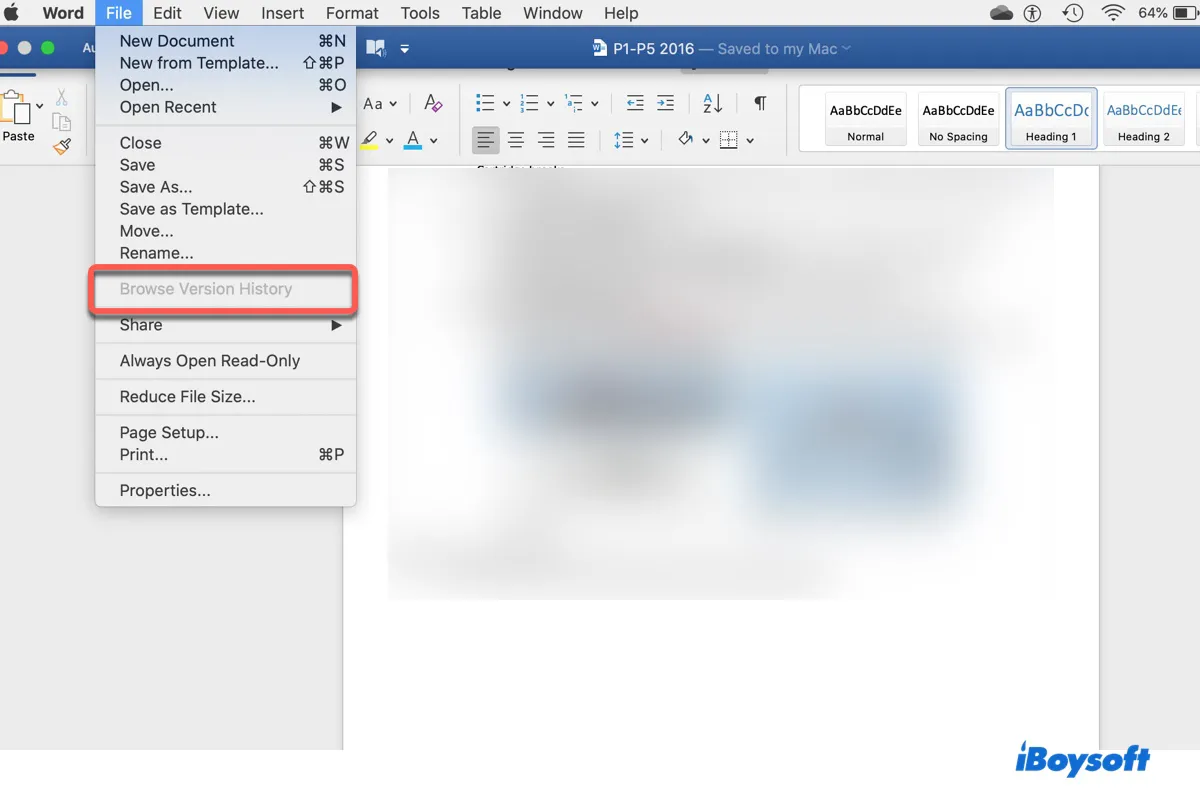You mentioned your Disk Utility cannot repair your external Time Machine drive, as you say, your Time Machine backup disk has something wrong in the file system.
You may receive such an error message File system verify or repair failed. : (-69845), which indicates your file system is corrupted on the drive. This error can happen in the internal or external hard drive, USB flash drive, or SD card on a Mac running any version of macOS.
As the message shows, First Aid may fail to repair the drive, which can be caused by sudden power failure, catalog file corruption, invalid volume header, virus attacks, etc.
Here are some ways for you to fix File system verify or repair failed. : (-69845) on Time Machine backup disk.
- Restart your Mac
- Reformat the drive in Disk Utility
- Replace it or send it to repair
Before starting to fix this error, you need to back up your important data. If you have lost any data because of this error, you can use iBoysoft Data Recovery for Mac to get help, which is a powerful tool that can recover kinds of data from external hard drives.
- Free download and open it.
- Choose your external hard drive and click Search for Lost Data.
- Preview the search result and click Recover.