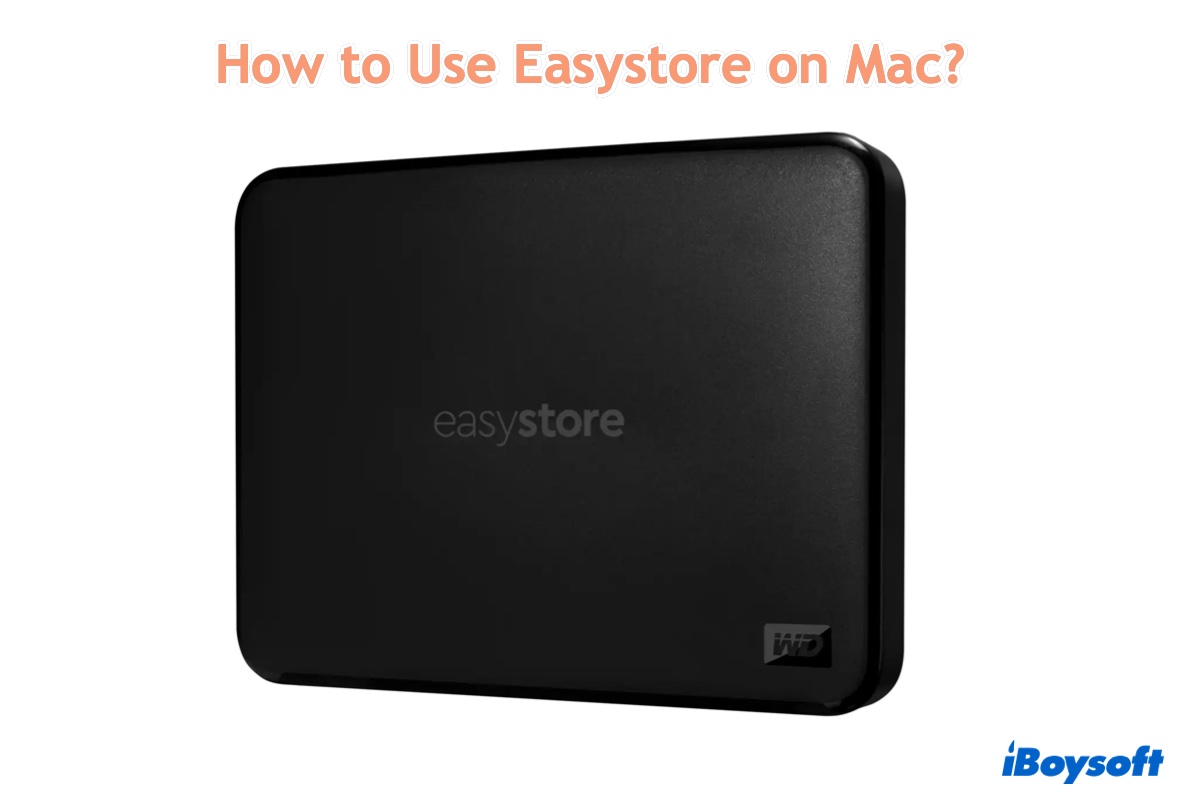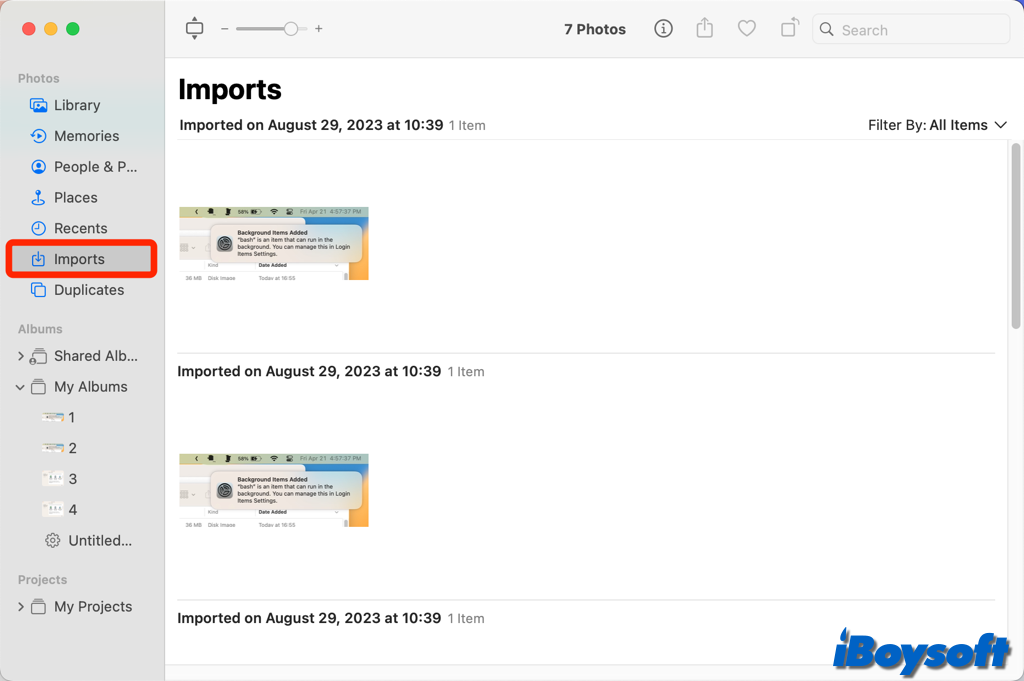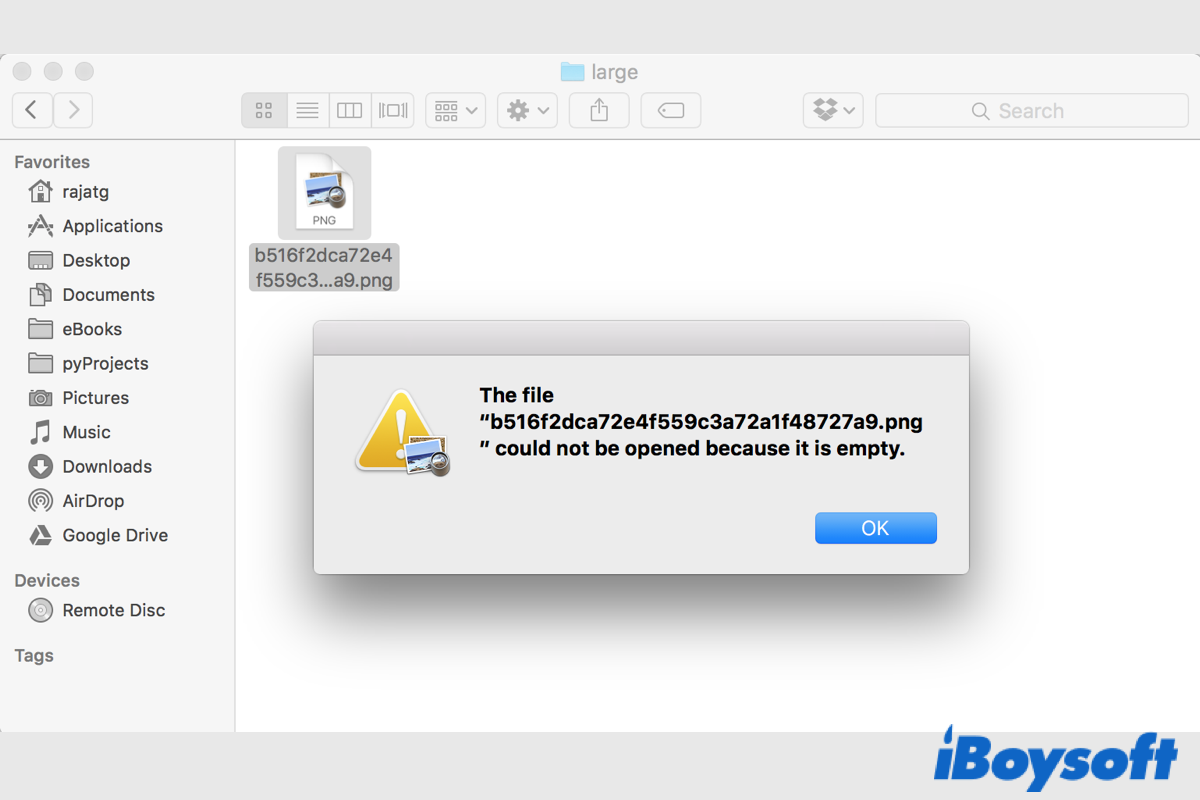Happy to help you, according to your case, you can try these fixes, but some of them will cause data loss. So you'd better utilize some professional tools to do data recovery and iBoysoft Data Recovery for Mac is a good choice, which can help to recover files from the drive that can't be mounted on Mac.
( 1 )Restart your Mac and reconnect your WD drive slowly and deliberately.
( 2 )Edit your Finder settings to show the external hard drives. Finder > Settings > General > Turn on External disks, then Sidebar > Tick External disks under Locations.
( 3 )Boot your Mac in Safe Mode.
( 4 )Manually mount the drive in Disk Utility and run First Aid to check the drive.
( 5 )Force quit fsck in Activity Monitor and reset NVRAM and SMC.
( 6 )Reformat your drive in Disk Utility.
Pay attention to making a data recovery with iBoysoft Data Recovery for Mac, hope you can use your drive normally.
Also read: Fix External Hard Drive Not Showing on Mac
How to Reformat External Hard Drive on Mac Without Losing Data