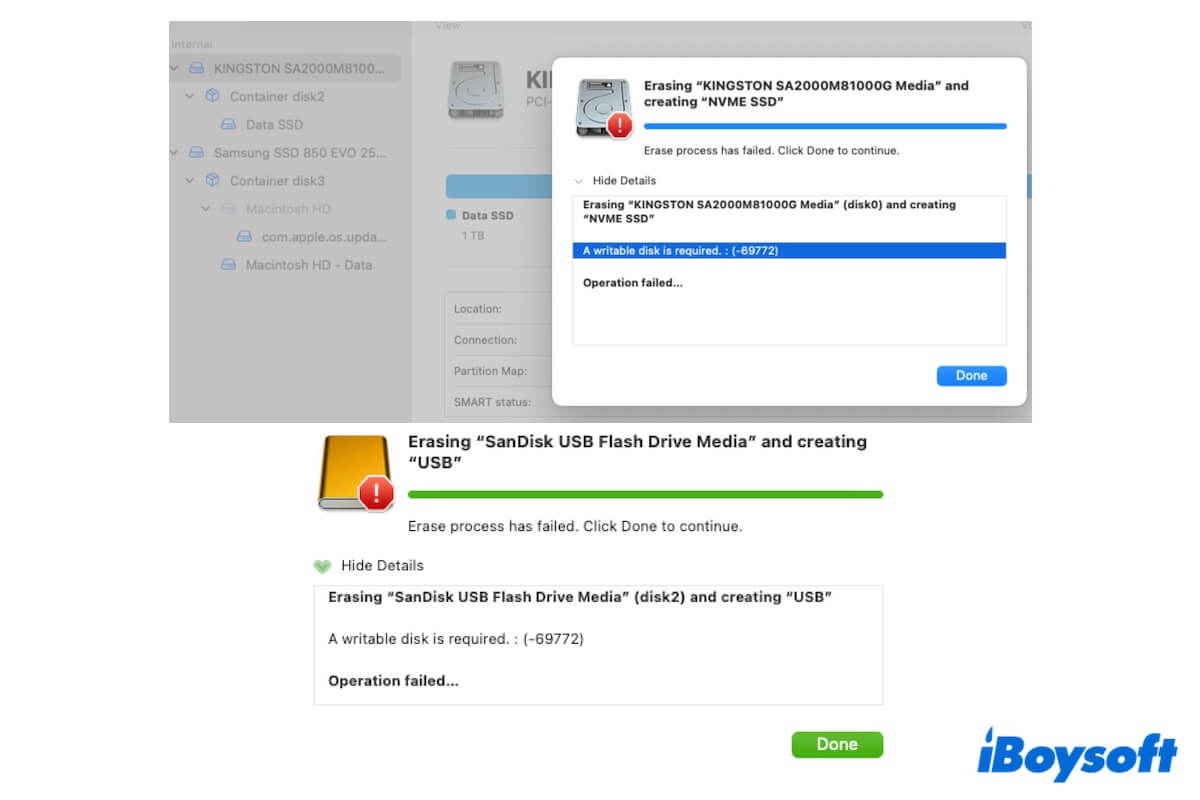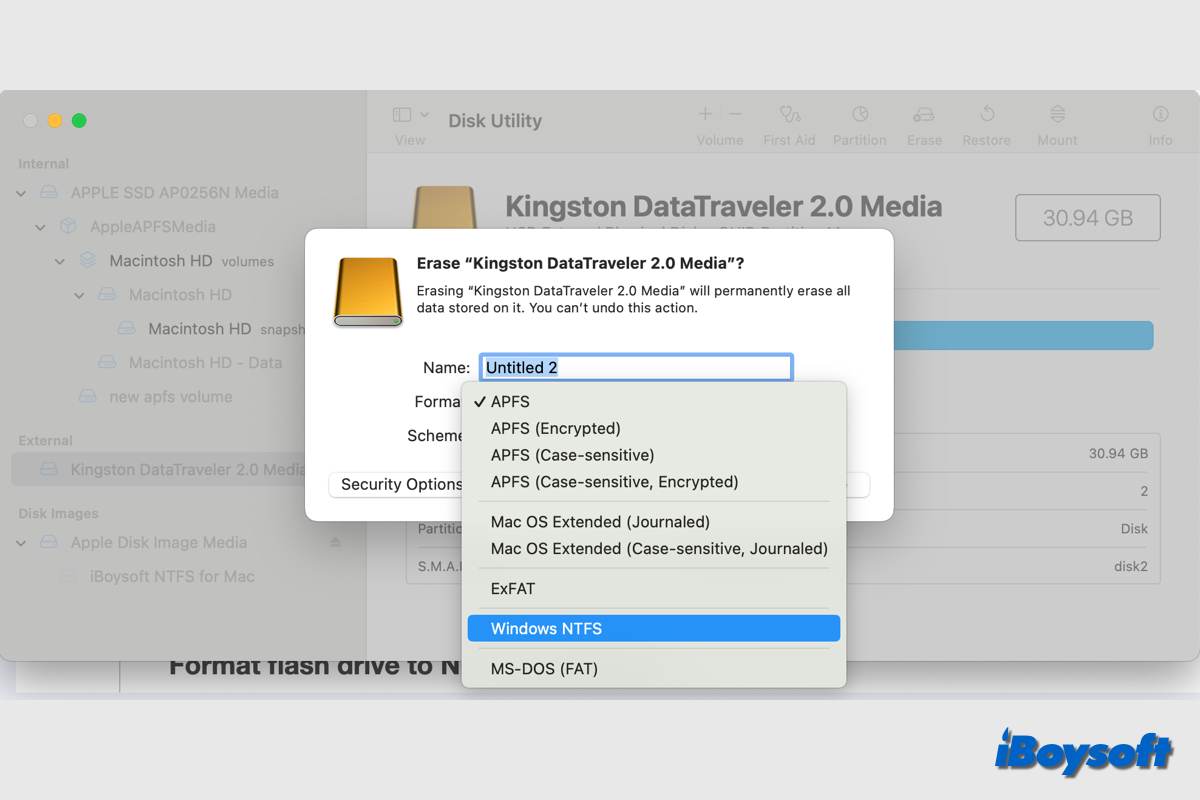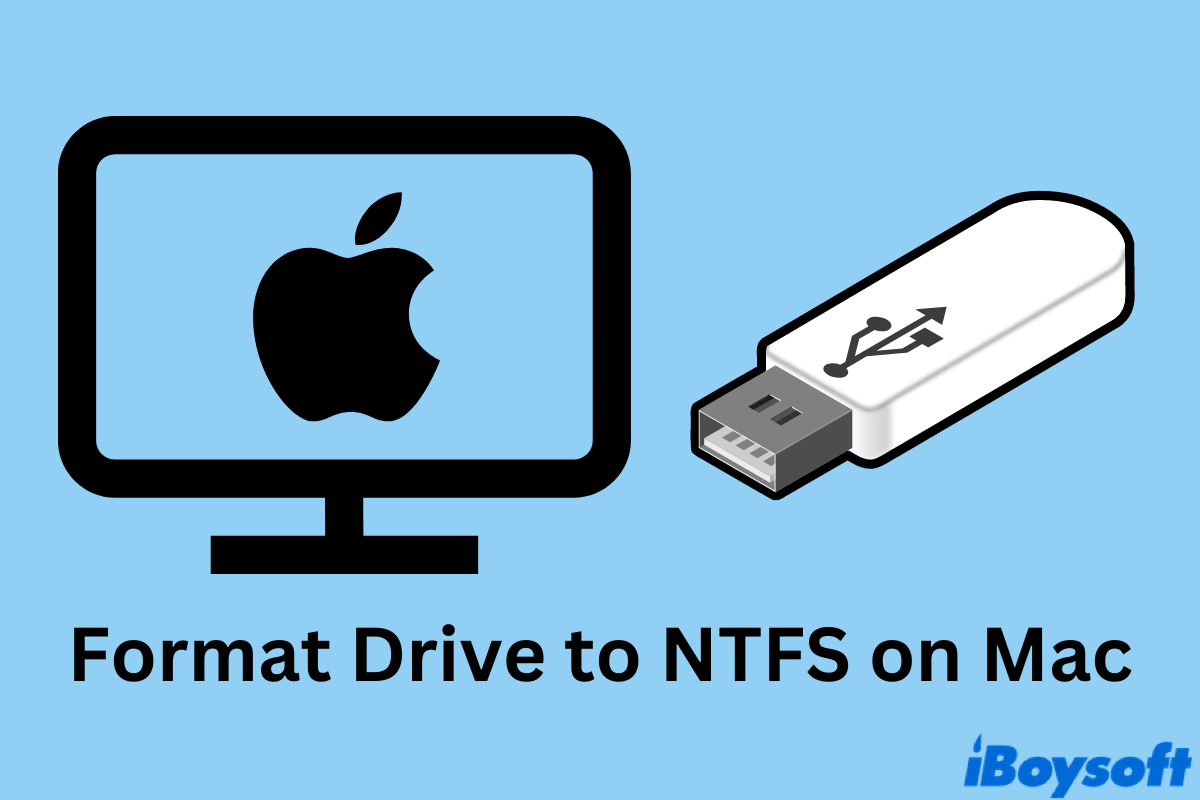Hello, according to your case, OS X can't format or write to NTFS formatted drives in Disk Utility but Terminal can.
Method 1: Format it to NTFS with Terminal.
But Terminal needs you to type the correct commands to accomplish the whole task. Pay much attention to it.
- Open Terminal, type diskutil list.
- Type diskutil eraseDisk NTFS LABEL /dev/diskx.
(Replace LABEL with the new name and replace diskx with the right disk identifier)
Terminal is difficult and challenging and it may show "Formatting is not supported by: NTFS ntfs windows NT file system (NTFS)", why not try other easy and useful ways?
Method 2: Use the NTFS driver for Mac like iBoysoft NTFS for Mac.
This tool adds the Windows NTFS option to Disk Utility, allowing you to format all drives to NTFS within Disk Utility.
- Free download, install, and open it.
- Plug your drive which needs to get NTFS format partition on Mac.
- Find and select the drive in the left menu > Click Erase to NTFS.
Method 3: Format the drive to exFAT or FAT32 on Windows, which can be written and read on Mac.
You are suggested to use the Method2, because you can format the drive to NTFS on Mac directly in Disk Utility, which is your original wish.
Also read: How to format Drive to NTFS on Mac and Format NTFS Drive?