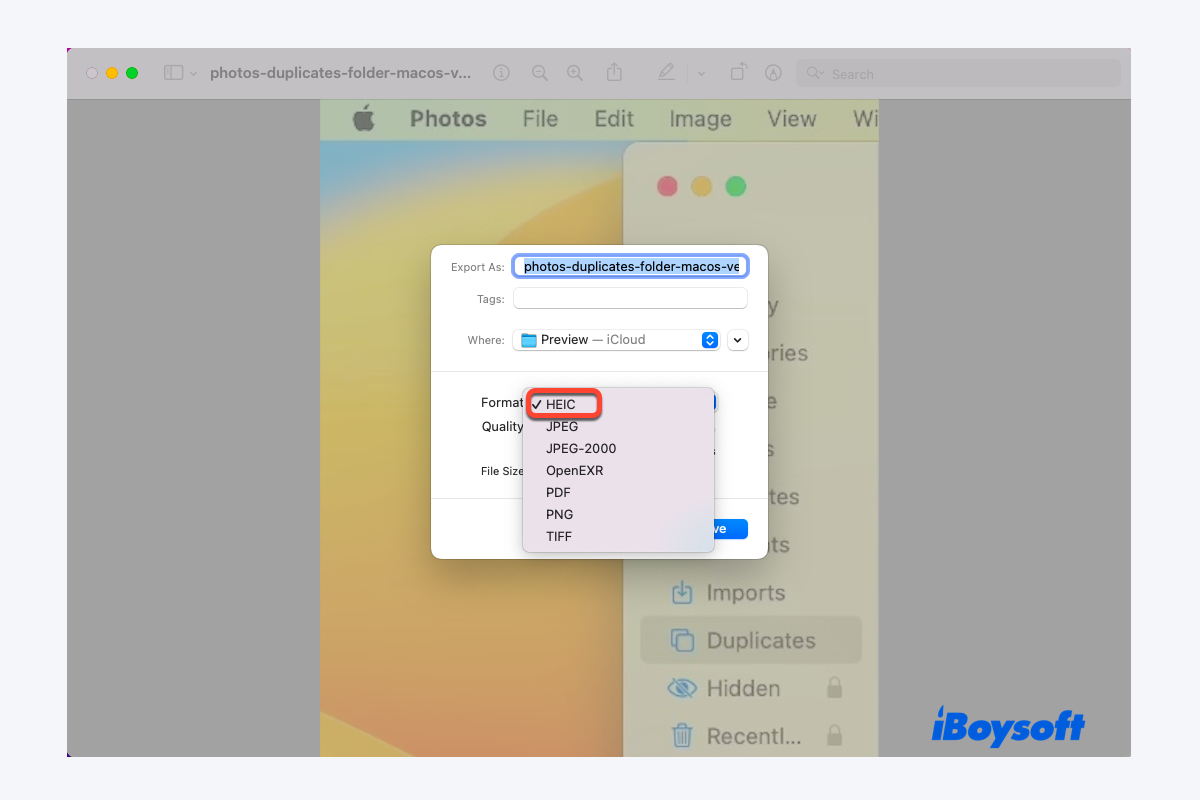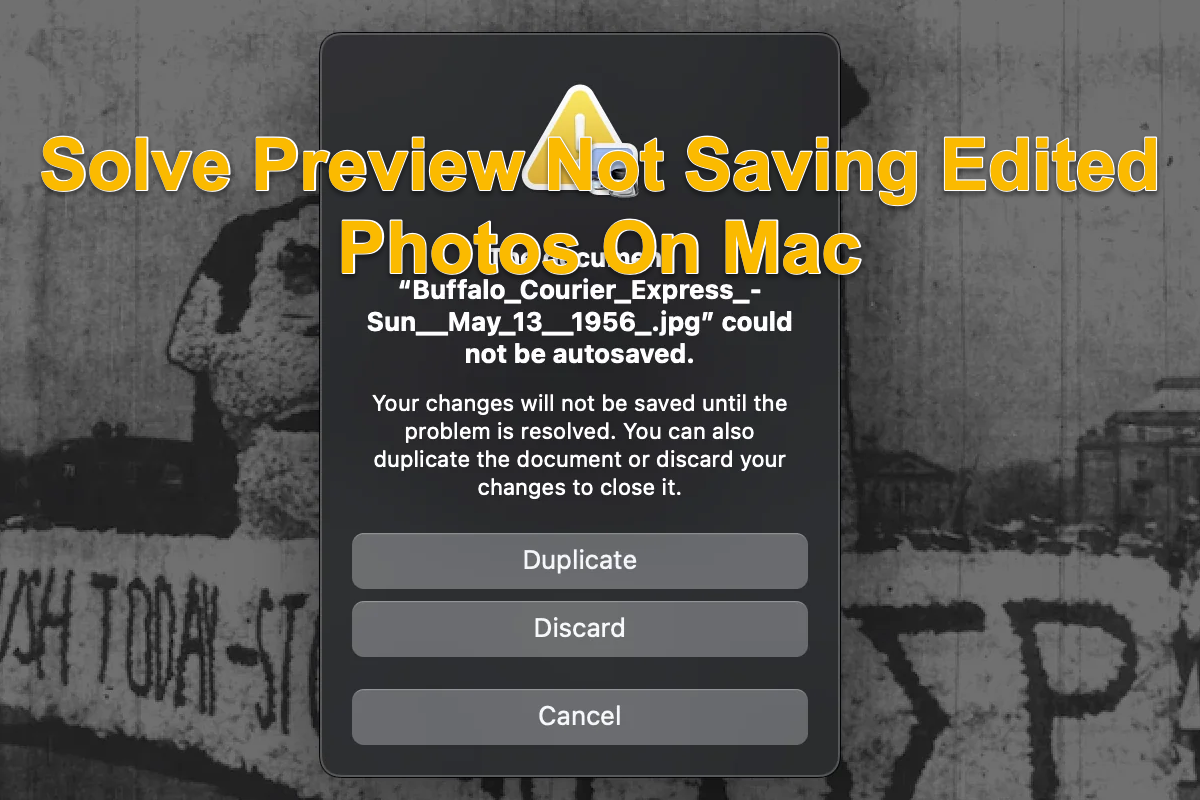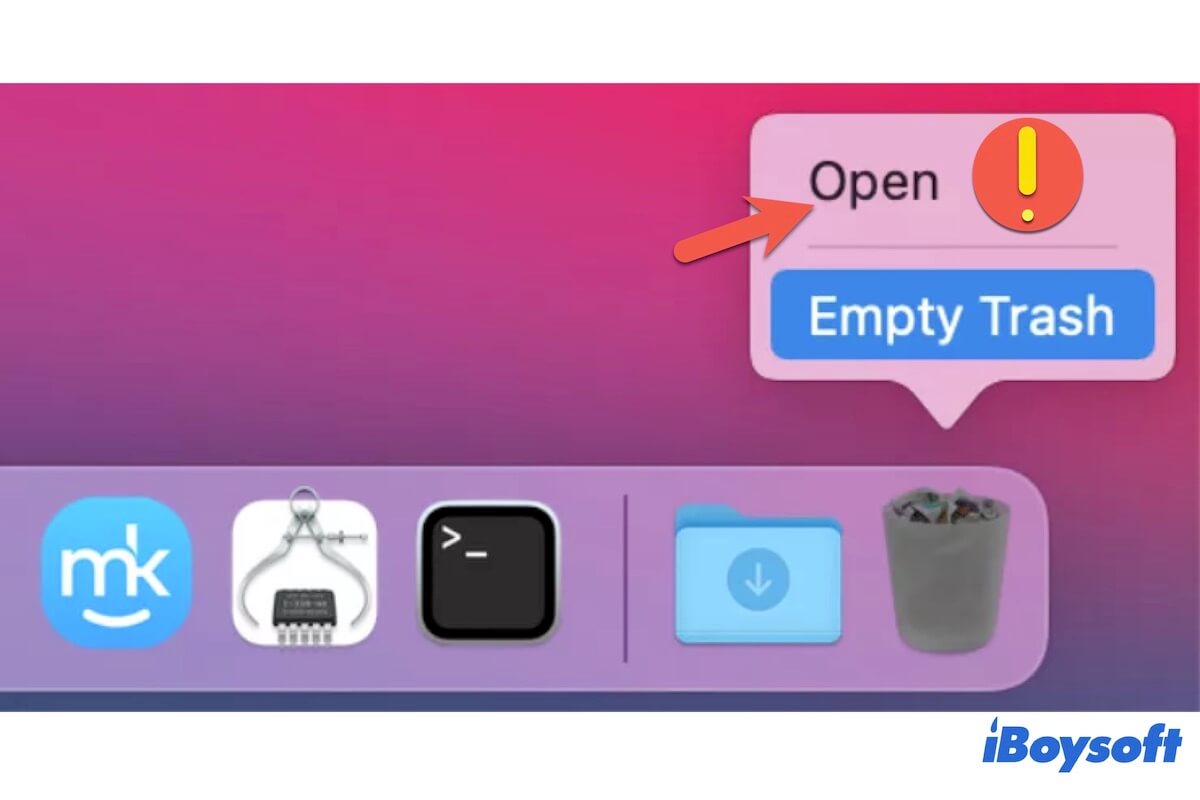The fsroot tree is the top-level directory of an APFS volume. All user data is stored in the different subdirectories underneath the fsroot tree.
The "fsroot tree is invalid" error on your Mac Catalina means that the system can't find and access the subdirectories in the top-level directory. In other words, you can reach your data stored on the Macintosh HD - Data.
To fix the "fsroot tree is invalid" error in Catalina, you need to reformat the Macintosh HD - Data volume. That is to erase your startup disk and then reinstall macOS in Recovery Mode.
However, erasing the startup disk will cause all your data to be lost. To rescue the files on your Mac, you can use iBoysoft Data Recovery for Mac. This data recovery tool can recover data from inaccessible or corrupted volumes.
- Download, install, and open iBoysoft Data Recovery for Mac on your Mac.
- Select the Macintosh HD - Data volume and click Search for Lost Data.
- After scanning, check and preview your files.
- Select your wanted files and click Recover to save them to a connected external storage device.
After restoring your files, enter macOS Recovery mode to erase your Mac startup disk in Disk Utility and then reinstall macOS.