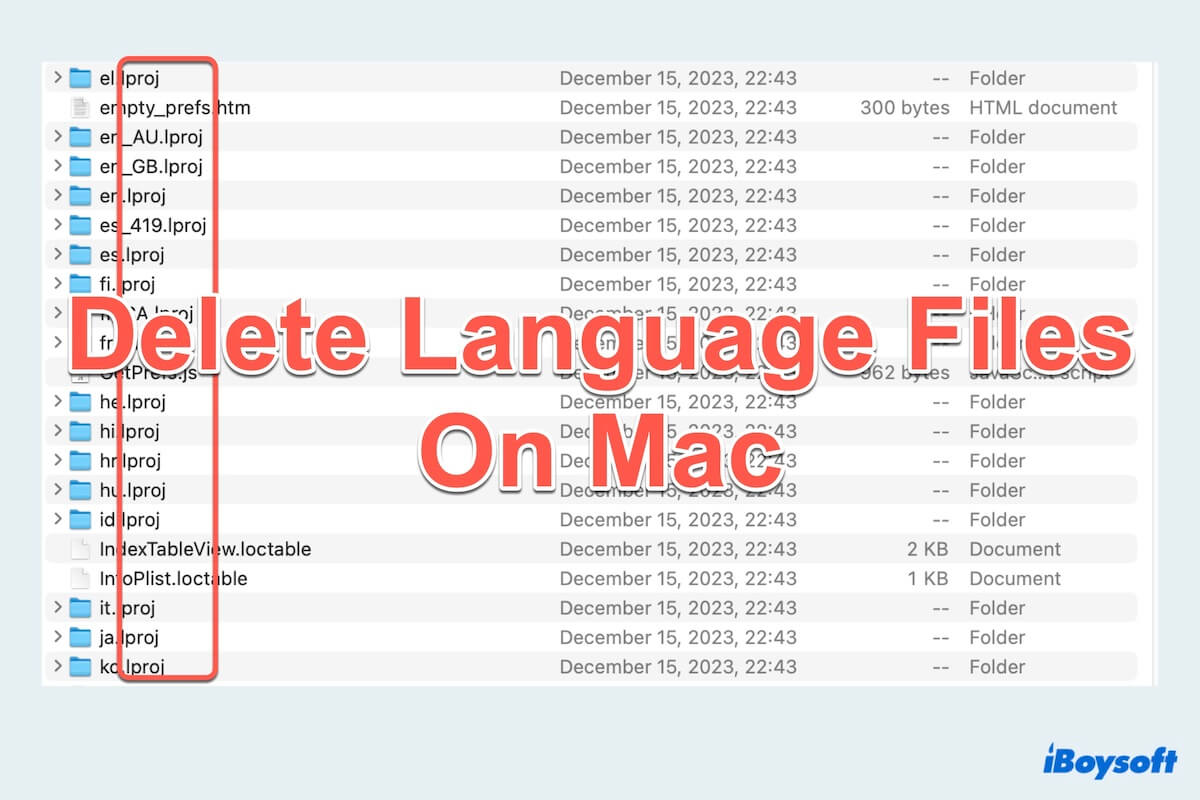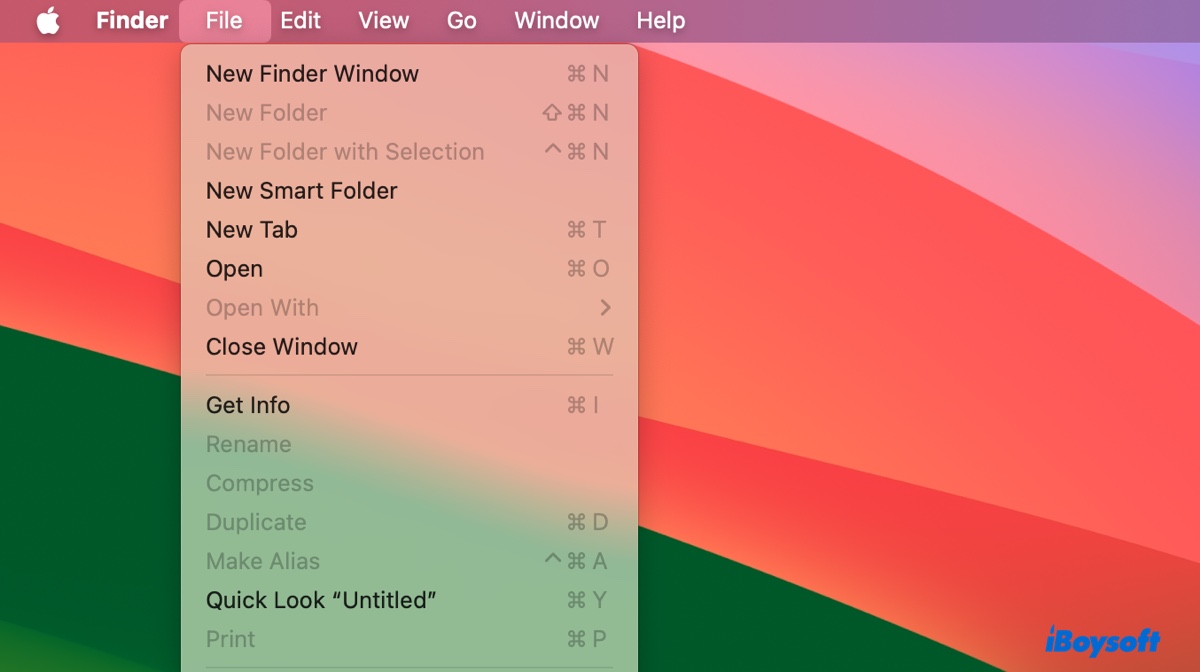If your WD external hard drive keeps disconnecting after updating macOS, it may be caused by several factors such as sleep settings, third-party software, damaged USB cable or port, software bugs, insufficient power supply, or a corrupted drive.
I recommend you first back up your drive or recover the lost data if it's inaccessible now. If your drive keeps disconnecting and reconnecting, you may lose data on it. It's best to back it up when you still can. If you've already lost the data, you can recover it with iBoysoft Data Recovery for Mac.
It's a professional data recovery utility that can help you retrieve photos, videos, audio, documents, emails, etc. from inaccessible or corrupted external hard drives, USB flash drives, SD cards, and other storage devices. It also allows you to preview files on the drive for free. You can download it from the button below.
After your data is secured, try the following tips:
Avoid putting your WD external disk to sleep, as it may disconnect when it goes to sleep. Also, if the drive is connected to your Mac through a USB hub, try connecting it directly or using a powered hub. Chances are that your external drive requires more power than the port or your hub can provide.
It's also a good idea to boot into Safe Mode to isolate third-party software. If your drive stops disconnecting in Safe Mode, you can restart normally and uninstall the third-party security apps (e.g., antivirus software) that may block your drive's connection.
If the external hard drive still disconnects randomly on your Mac, you can reformat your drive after recovering data or downgrade to a macOS version where your drive works fine.