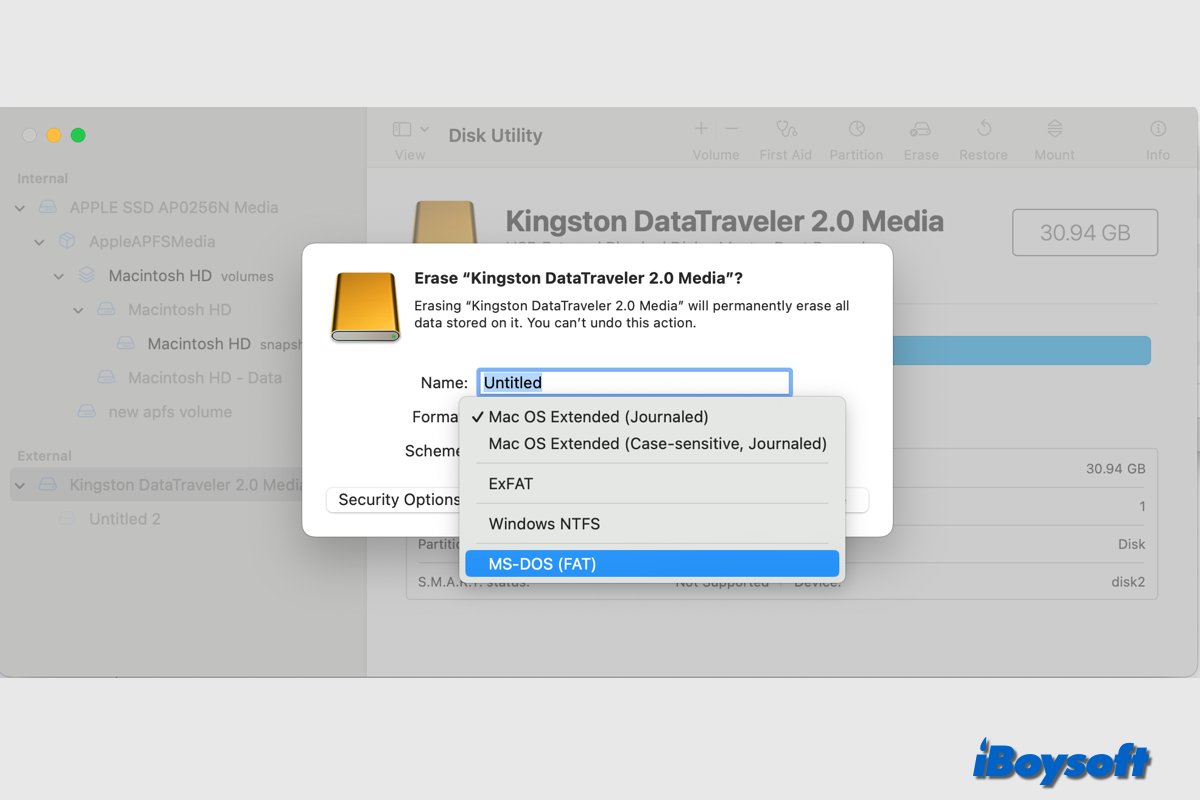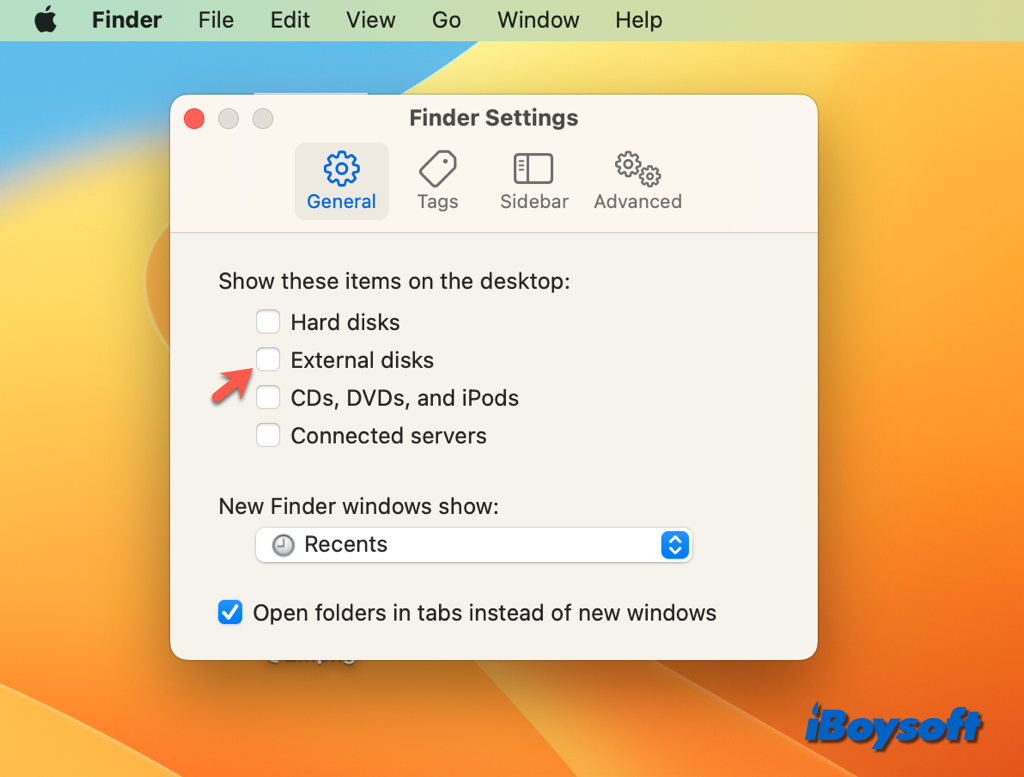To write to an external hard drive on an iPad Pro, you need to ensure the following points are checked:
- You need to use a compatible connector or adaptor to attach your external hard drive to your iPad Pro.
- The external hard drive must have only one single data partition and be formatted as APFS, APFS (encrypted), macOS Extended (HFS+), exFAT (FAT64), FAT32, or FAT. (If your drive isn't formatted with one of the supported file systems, reformat it on your Mac or PC.)
- The external hard drive has its own power source or is connected to a powered USB hub.
For more information, check out Apple's guide.