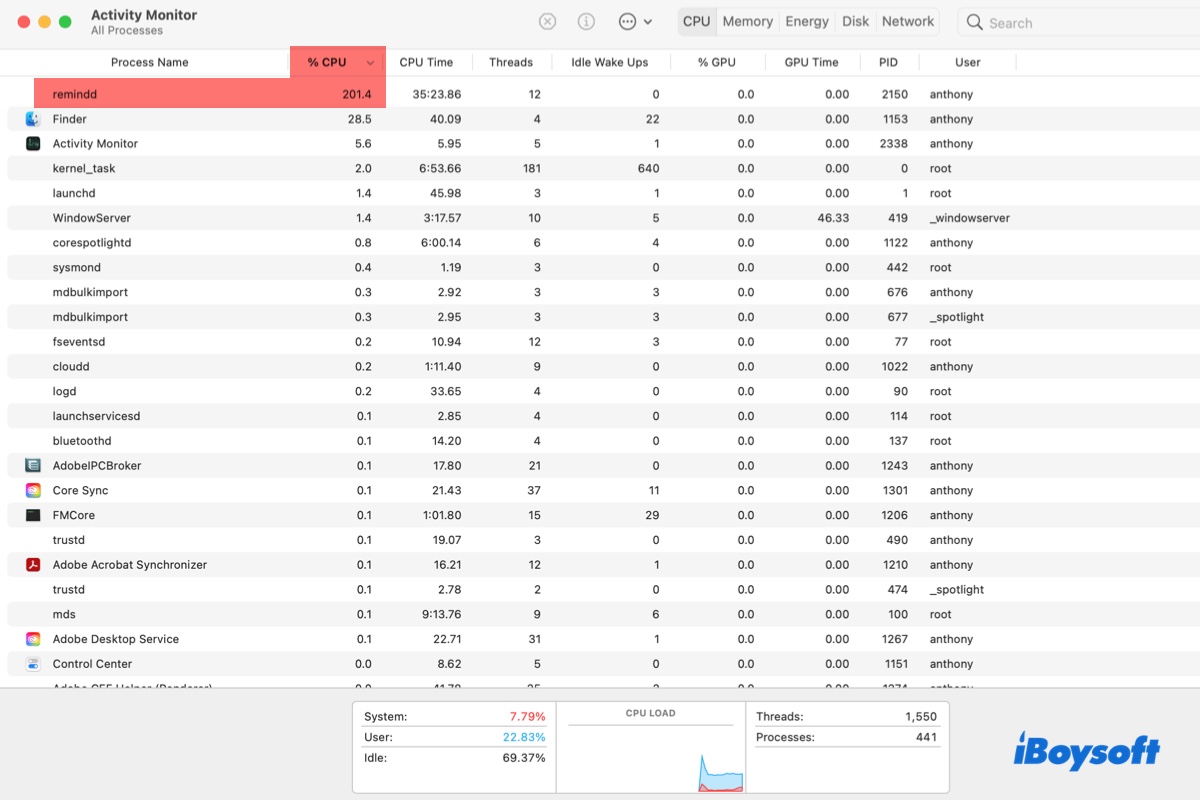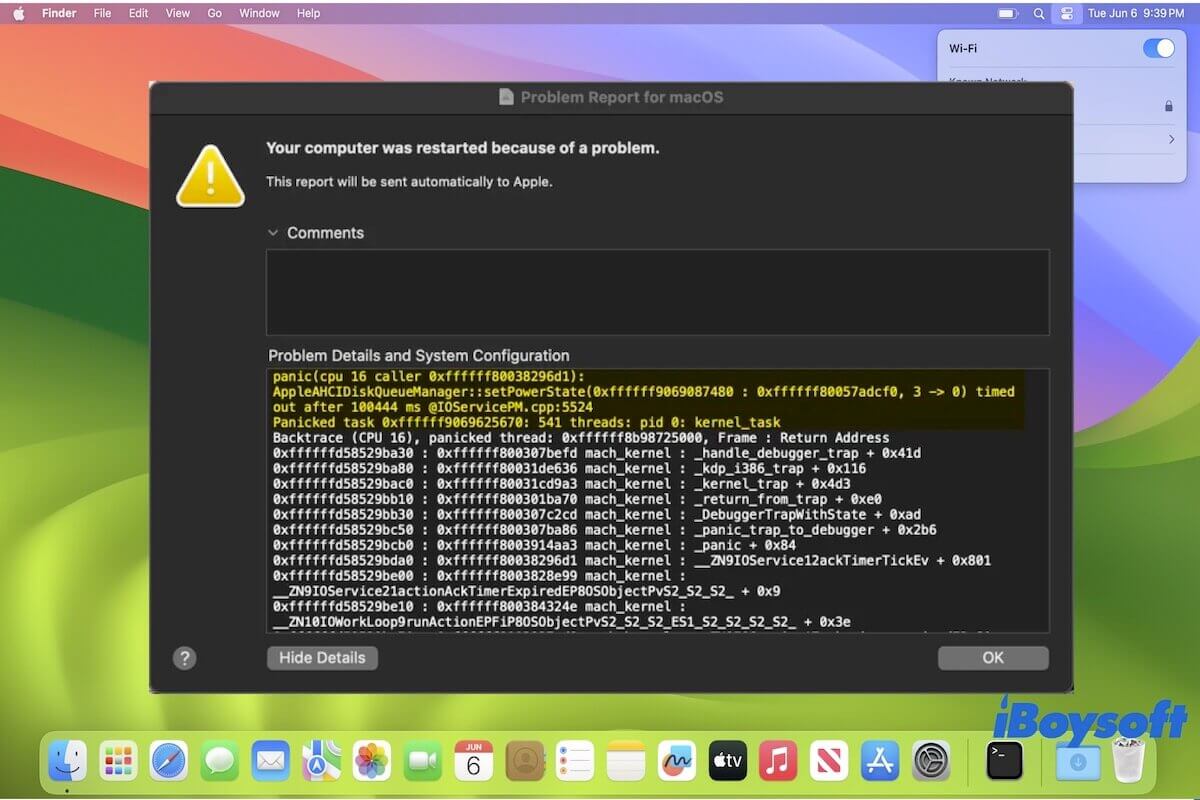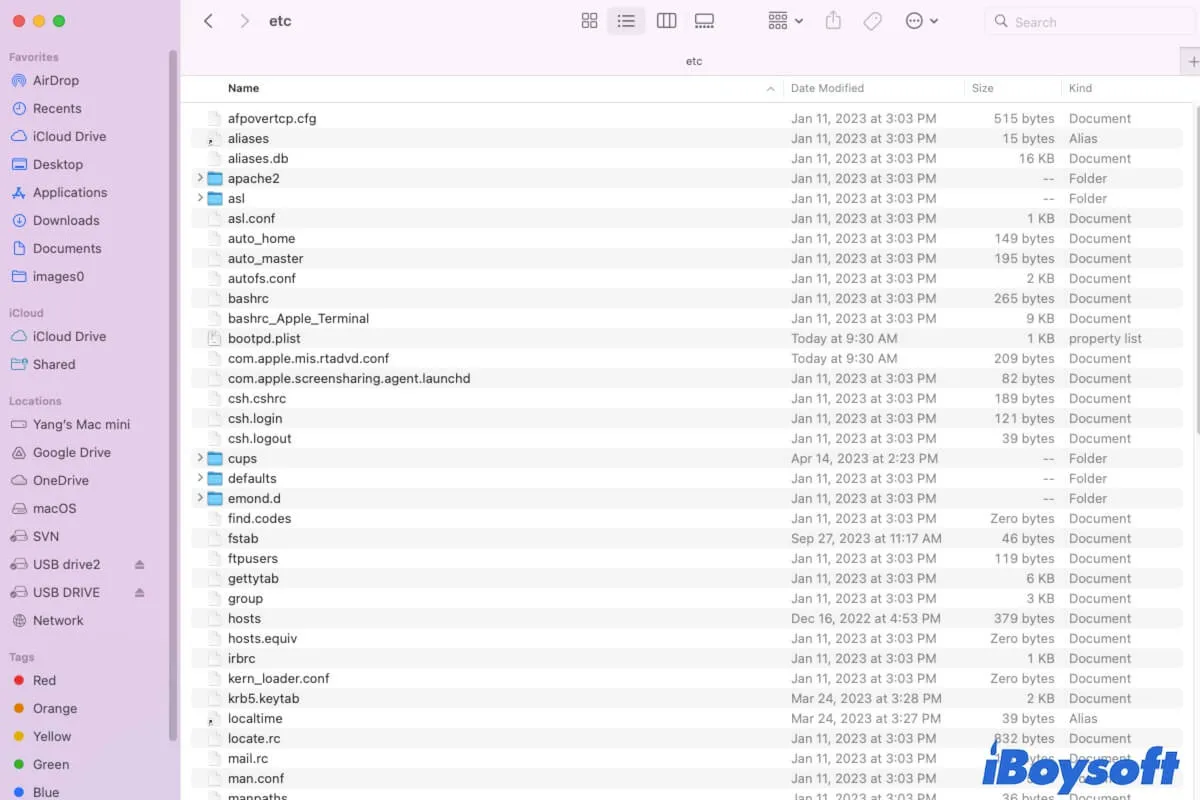Hello, this error code seems to occur most on the drives formatted with exFAT or NTFS regardless of the Mac's operating system.
( 1 )Use NTFS for Mac software if the file system of the drive is NTFS. NTFS is a Windows file system that you can't write on Mac, so you are suggested to apply a better NTFS for Mac tool like iBoysoft NTFS for Mac.
( 2 )Repair the drive with Disk Utility. Finder > Applications > Utilities > Disk Utility, select the drive, and click First Aid > Run.
( 3 )Format your drive. Formatting the drive will erase all data, so you need to restore them before proceeding. iBoysoft Data Recovery for Mac is a good recommendation for you.
Hope you can solve this trouble in the end.
Also read: Fix com.apple.DiskManagement.disenter error 49223