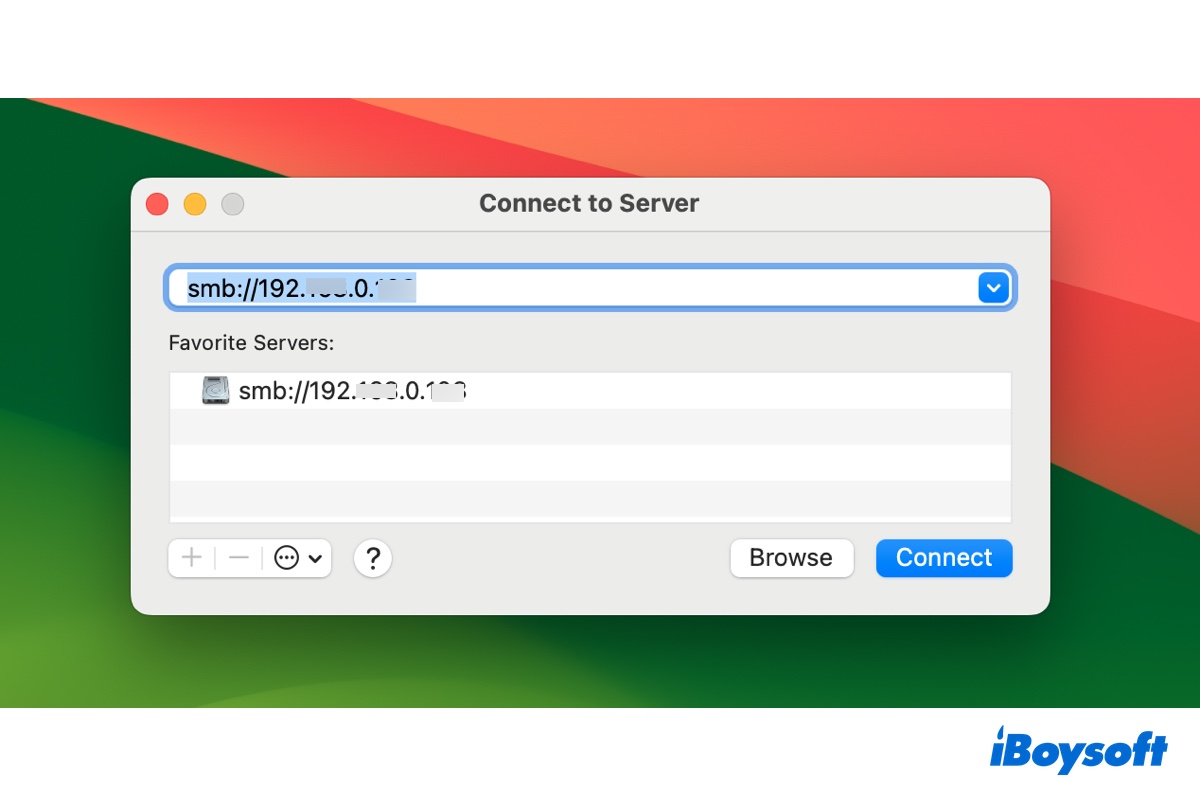If you enable Finder to show the hard drives and external hard drives, they will be listed under the Locations section on the Finder sidebar.
Maybe you mistakenly hide the hard drives to appear on the Finder sidebar by clicking the arrow button next to Locations. Click the arrow icon next to Locations to expand the devices including hard drives and external hard drives under Locations.
If the external hard drive still not showing up on the Mac Finder sidebar, restart your Mac or update your Mac when the minor update is available. This is probably a bug of macOS Catalina.