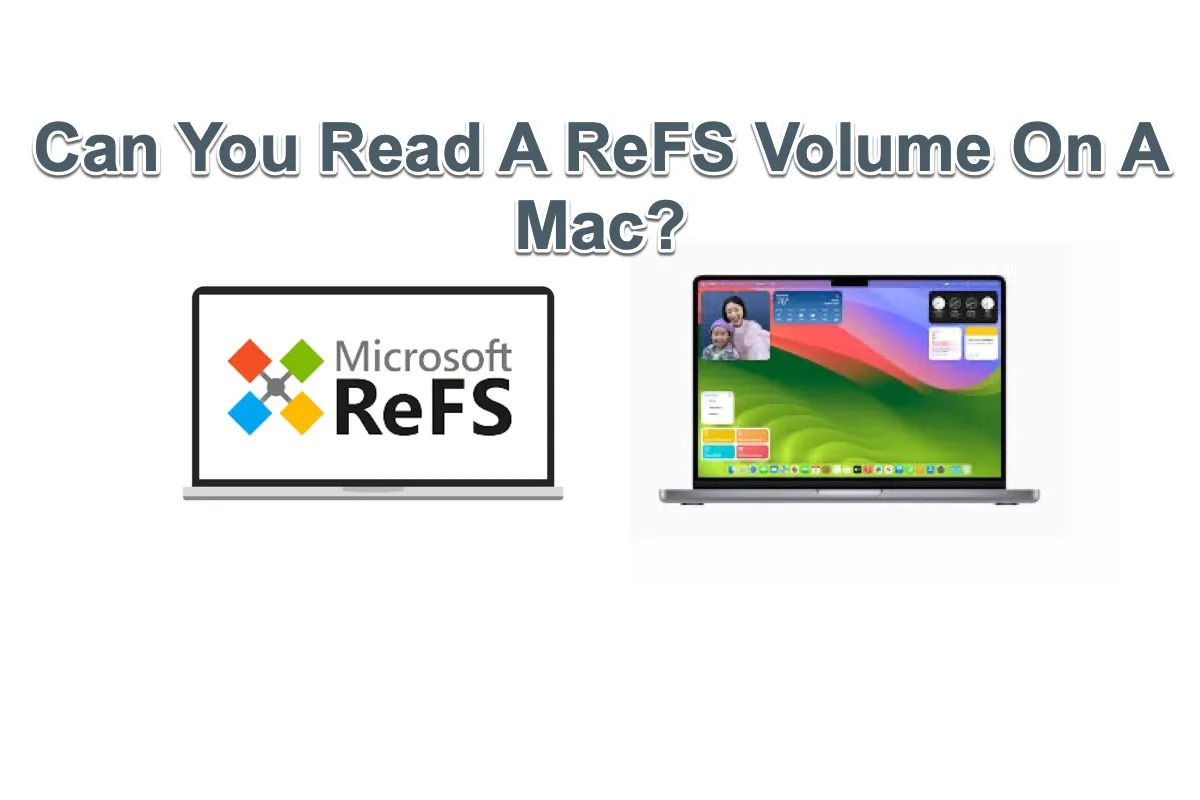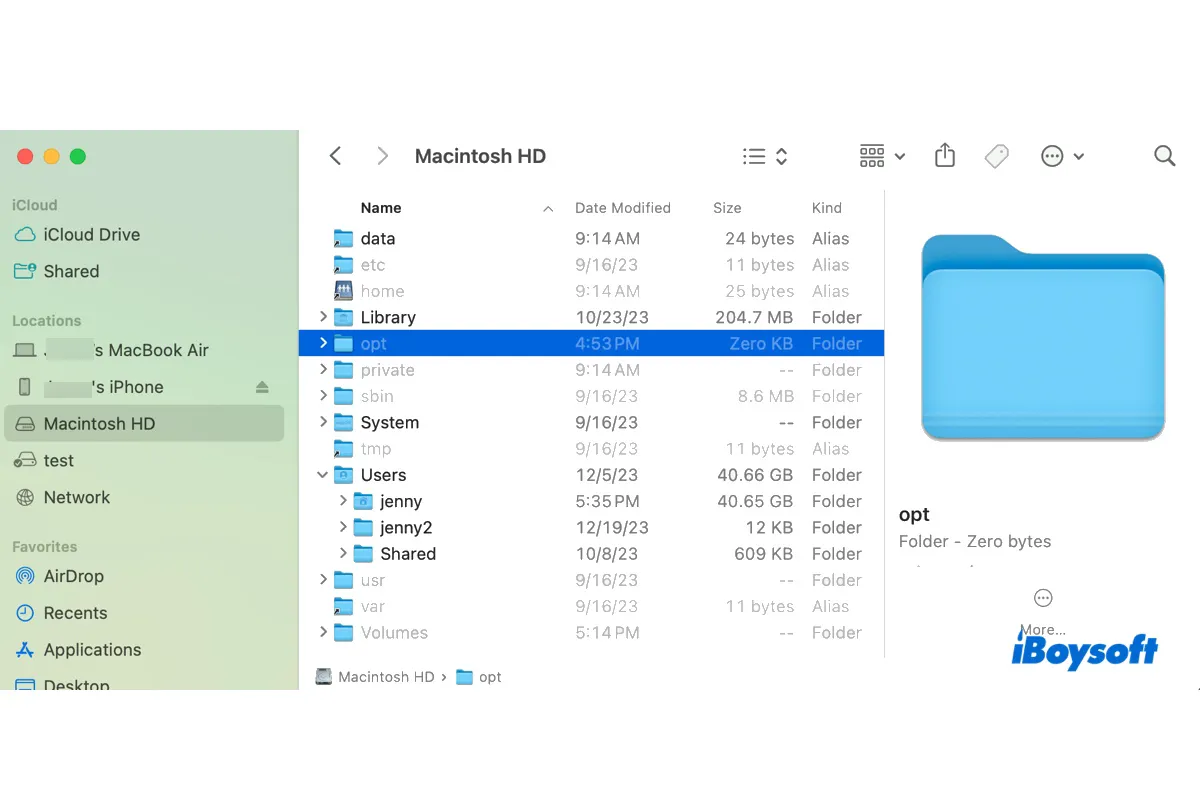How long has your MacBook Air been charged? This is very important. If you just connect the charger to your Mac for less than 15 minutes, the insufficient power won't enable the drained MacBook to boot up. So, you see your MacBook Air battery icon on the screen but the computer won't turn on. You can charge your Mac for over one hour to see if it can turn on or not.
If you have charged your MacBook for a long time, even hours, but the amount of power shown on the icon never increased, you can do these checks to fix the MacBook that won't turn on :
1. Change a port
There's a possibility that the port on your Mac that your charger is connected to is dusty or damaged. So your Mac can't be charged and won't boot. You can connect your charger to another port on your MacBook Air.
2. Change a charger
I think that your charger is probably dead. No matter how long you charge your MacBook Air, it won't be charged any power. You can change a new charger to verify if that is the case.
3. Check if you can force turn on your Mac
Press the power button for about 10 seconds to force your Mac to shut down, wait a moment, and then press the power button for 2-3 secs to check if it can be booted up.
4. Boot your Mac in Recovery Mode
You can check if your Mac can boot into Recovery Mode. If it can, run Disk Utility First Aid to repair the disk in Recovery Mode to exclude the errors on the internal hard drive that stop your MacBook from starting up.
- Press the power button and meanwhile hold down the Command + R keys.
- Release the keys when seeing the Apple logo show on your Mac screen.
- Choose Disk Utility.
- Select the Mac hard drive from the left sidebar of Disk Utility.
- Click First Aid.
- Wait for First Aid to complete checking.
- Restart your Mac.
5. Go to a local repair center
If the above ways can help you out, to a local repair center to check if the built-in battery of your MacBook Air has any problems.