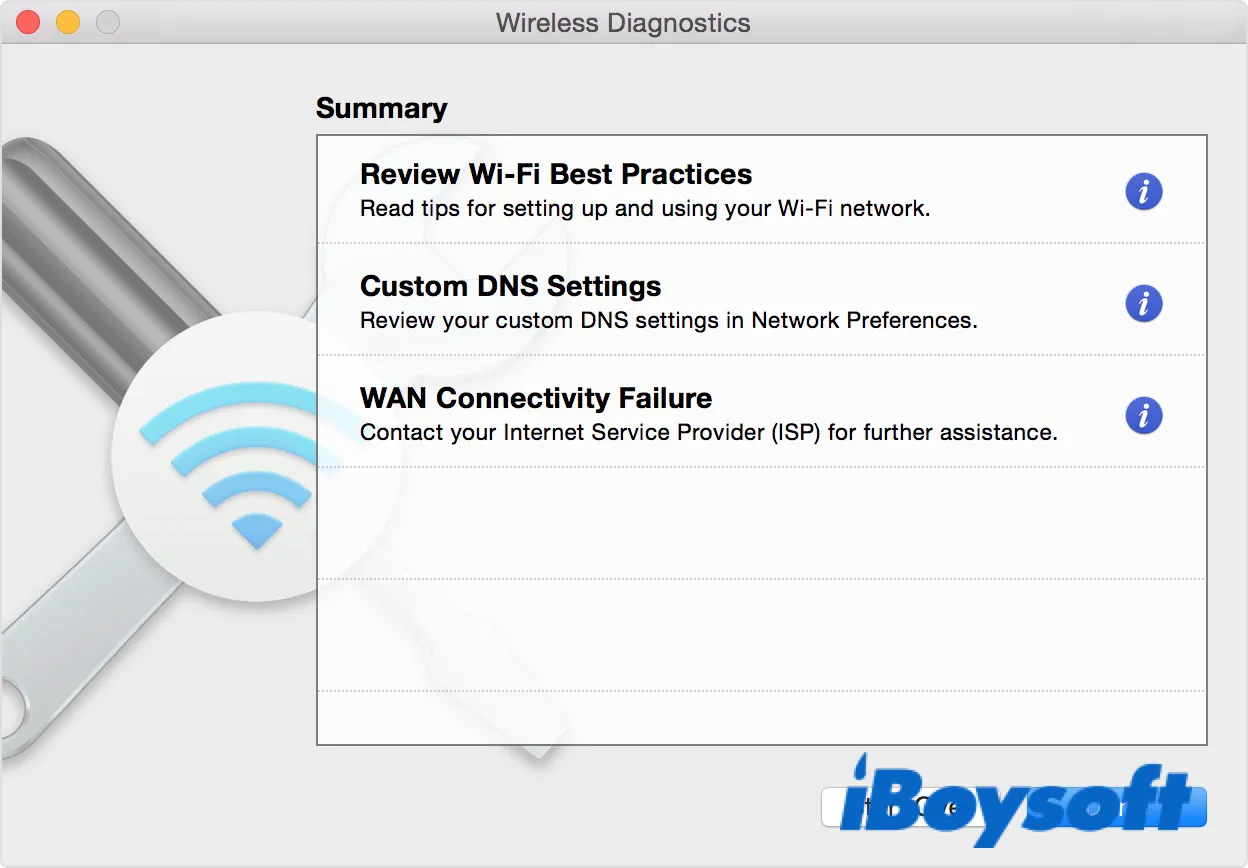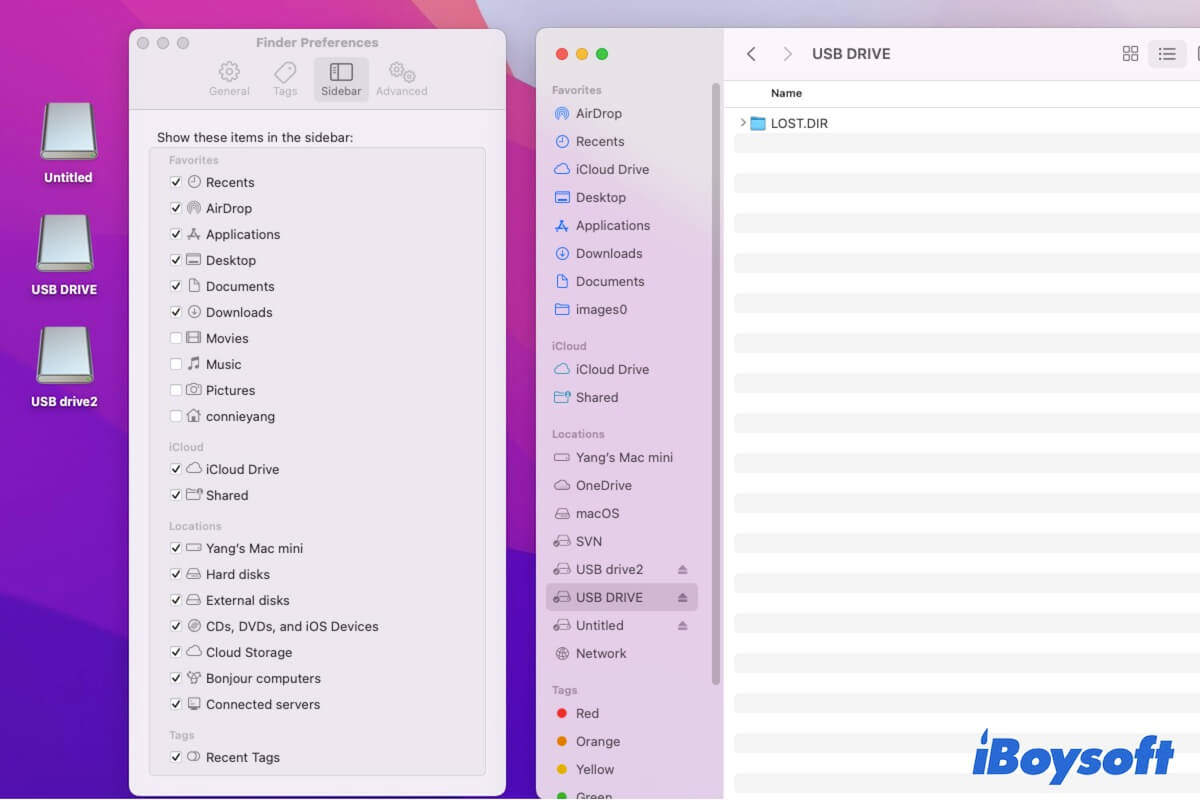To show the deleted files in the Trash folder, your current account needs to be the owner of the directory with read, write, and execute permissions. Take the following steps:
- Open Terminal from the Applications > Utilities folder.
- Run the command below to create a new directory called ".Trash" in the user's home directory.mkdir ~/.Trash
- If it returns a message saying that the folder already exists, execute the following command to change the ownership of the directory to your account.sudo chown $UID ~/.Trash
- Type your admin login password and press Enter. (The password won't echo to the screen.)
- Then run the command below to change the permissions of the directory to allow your account to read, write, and execute within the directory.chmod u+rwx ~/.Trash