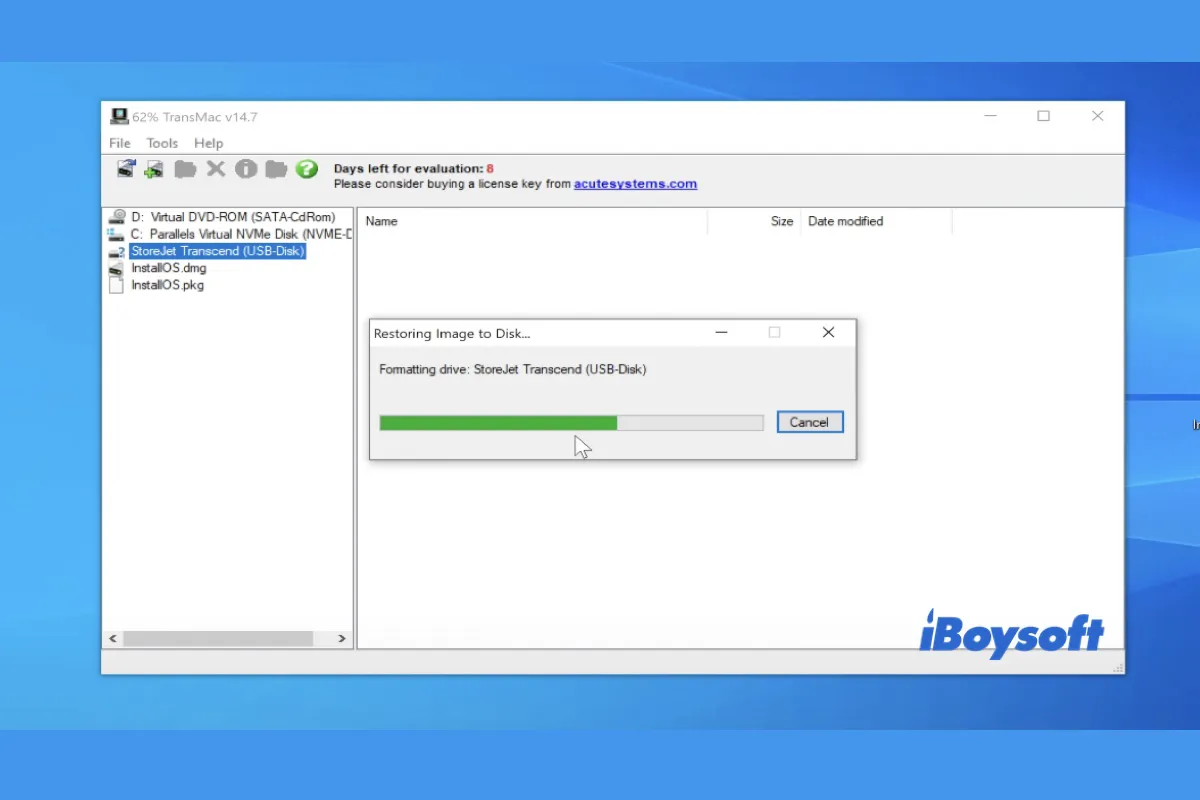As Apple suggests, you should prepare an external hard drive formatted as APFS or Mac OS Extended to move Photos Library to it. APFS and Mac OS Extended are macOS-exclusive file formats.
exFAT is compatible with both macOS and Windows. Although you can read and write exFAT on Mac without any limitations, the complicated ecology of permissions and relationships that makes up a Photos library is not supported by the FAT and exFAT storage formats. The library will be harmed and it won't run on an exFAT drive.
To avoid potential risk, you should format the external hard drive on Mac and choose the APFS format or Mac OS Extended format. However, reformatting erases all contents, you should back up the files from the drive in the first step. To format the external drive, you will need Disk Utility, a tool that comes with macOS:
- Open Disk Utility from Finder > Applications > Utilities.
- Click View > Show All Devices.
- Select the connected external hard drive and choose Erase.
- Choose the file format as APFS/Mac OS Extended.
- Click Erase again to start.