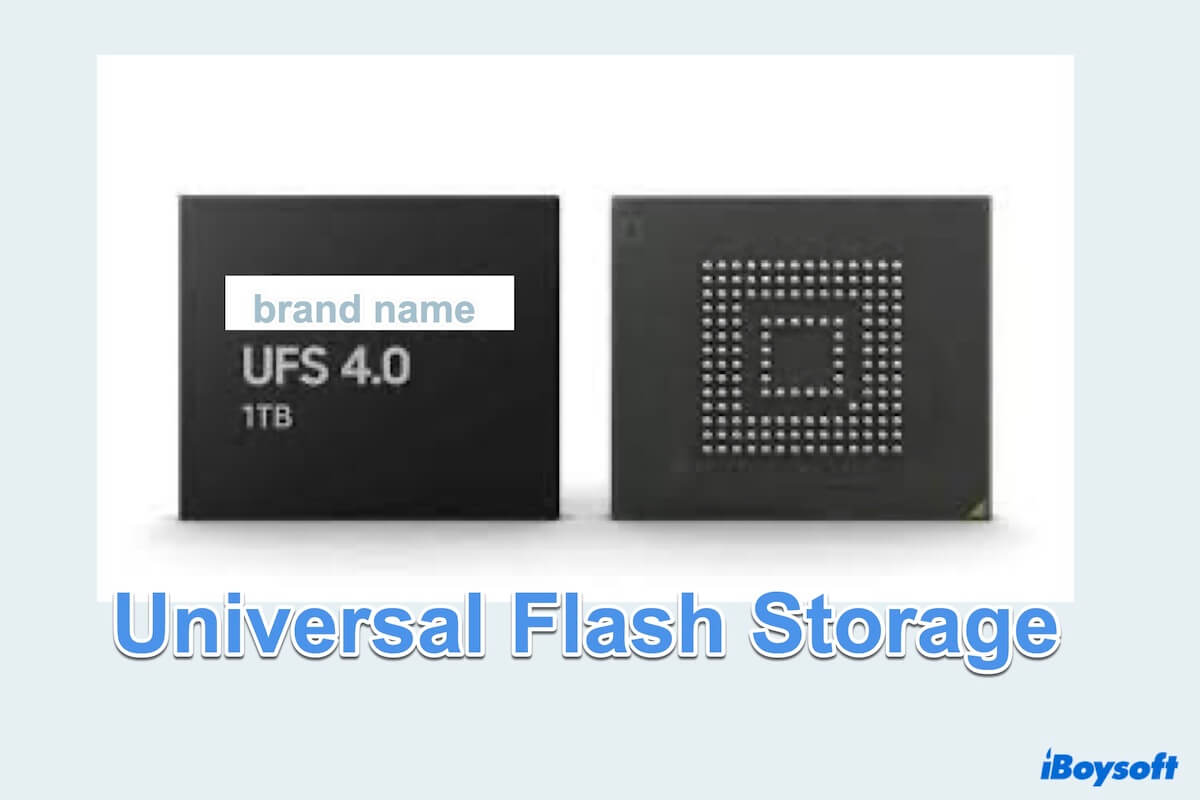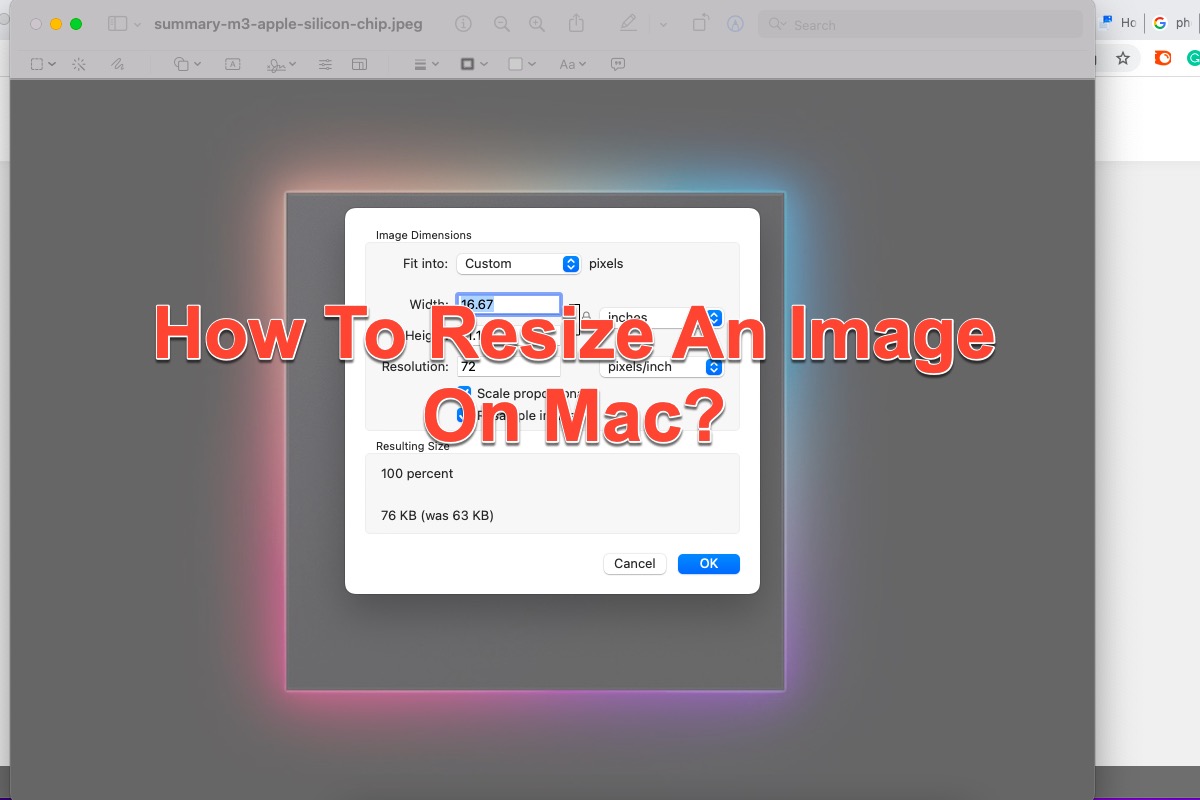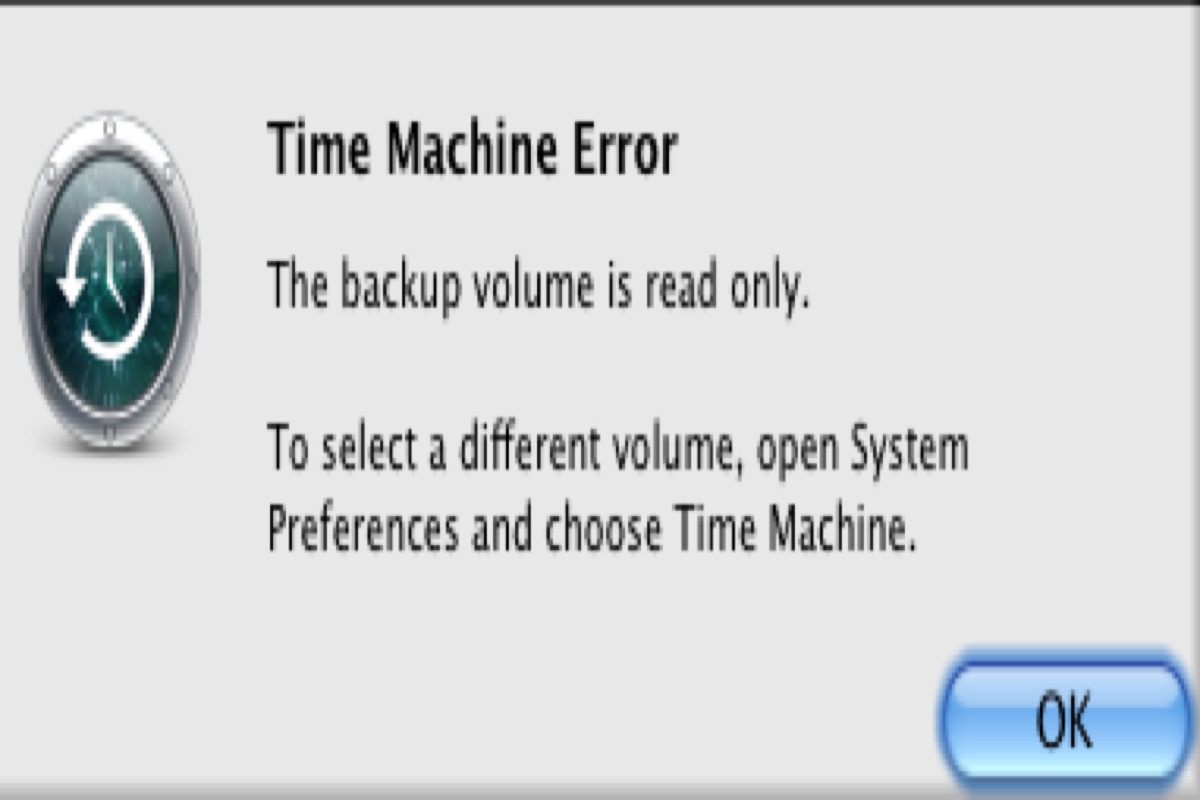I also encountered the same issue a few days ago and fixed it with an Apple Original cable. What's the type of your USB cable?
You can check your USB port and change a USB cable.
I've also done research and found that it is a bug in macOS Monterey. The drives using the G-technology that connect to the Mac machine running Monterey via USB-C or Thunderbolt port won't be detected and show up in Finder and Disk Utility.
When the next update is available, remember to update your Mac ASAP.