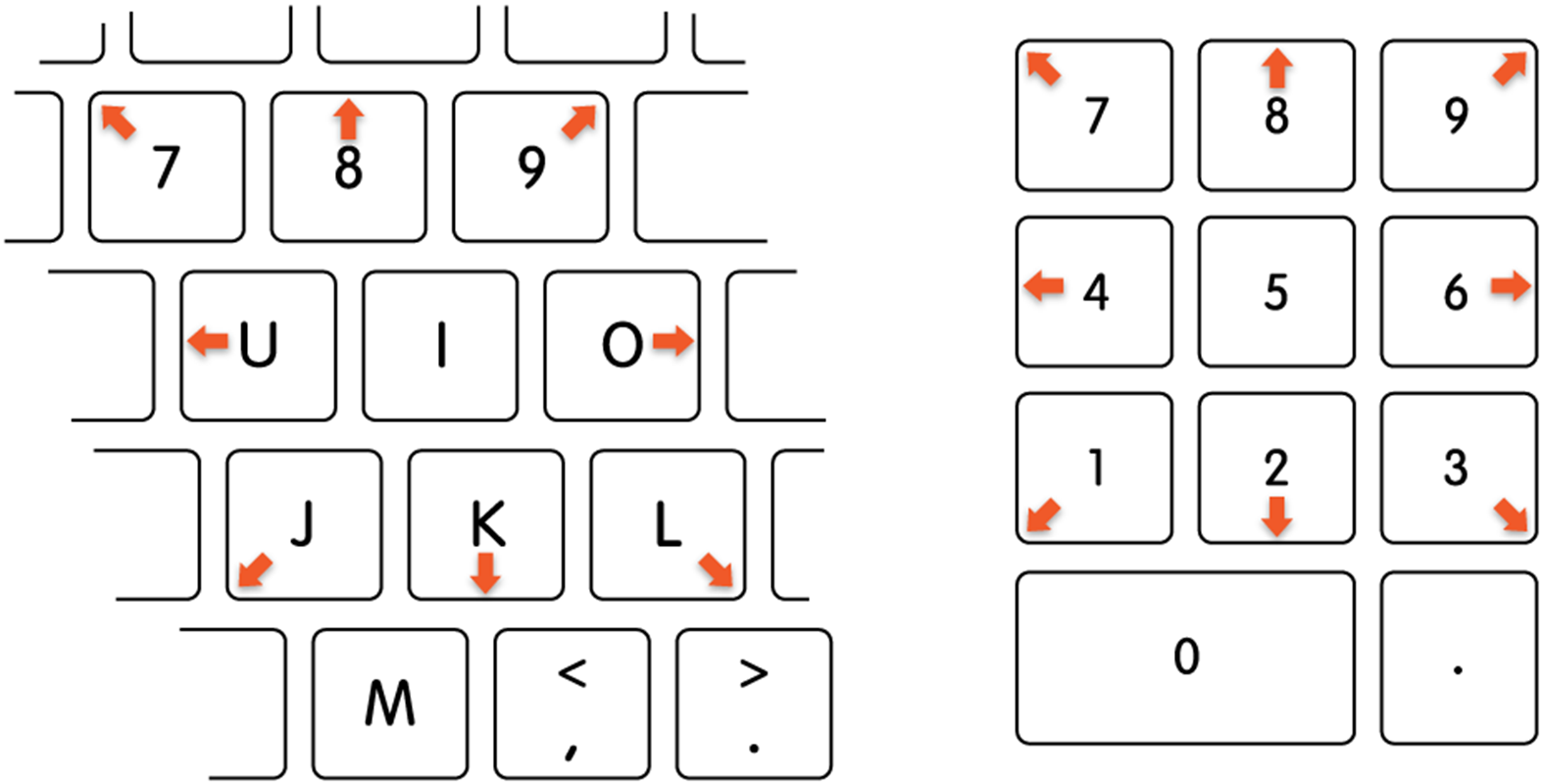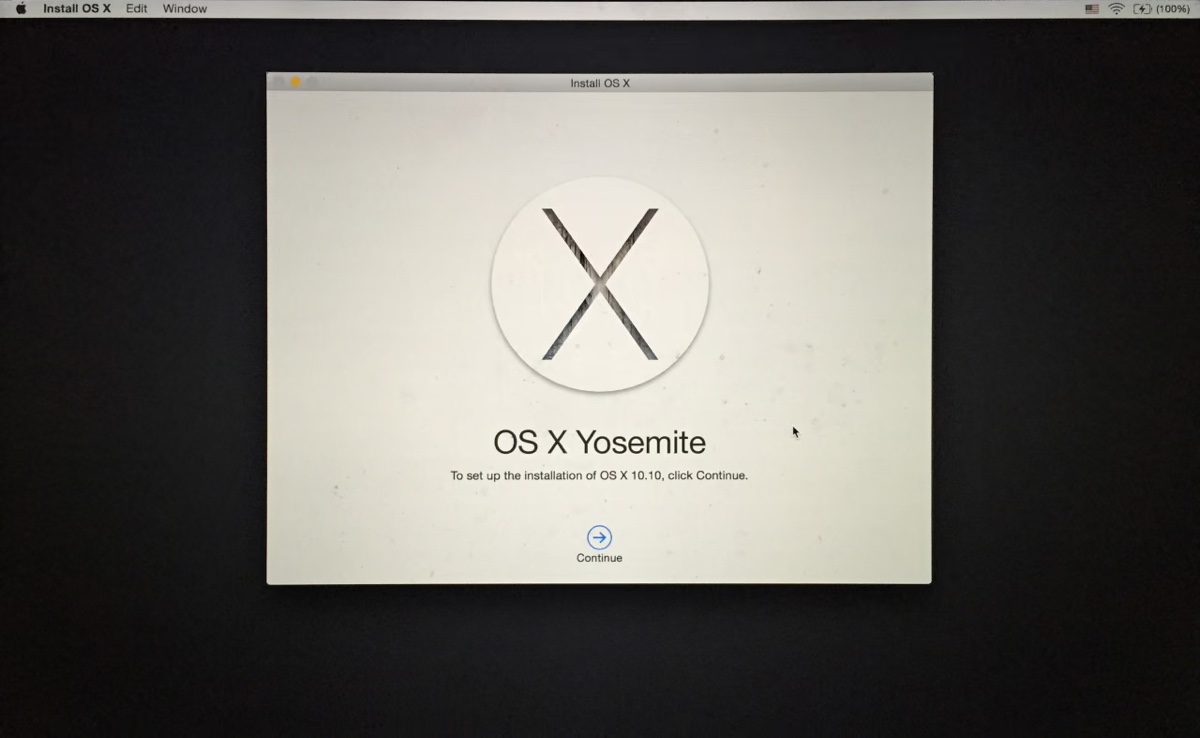Possibly, your microSD card is corrupted and needs to be repaired. You can repair the corrupted SD card and see if it can be recognized by your Mac. If the macOS fails to repair your microSD card, format it for a fresh start. Or, you can consider upgrading the macOS to fix many SD card related issues.
Method 1. Repair corrupted microSD card using Disk Utility.
Since you've verified the SD card reader is functioning well and the connection is safe and sound, chances are your microSD card is having some logical issues, say, it's corrupted. To check and fix a corrupted SD card, you can use Apple's built-in tool, Disk Utility. Follow the steps below to see how to run Disk Utility First Aid to repair drives on Mac.
Step 1. Go to Finder > Applications > Utilities > Disk Utility and launch this program.
Step 2. Find your microSD card from the left column. Select it and click First Aid from the top menu bar. If you can't see your SD card in Disk Utility, this often means it has some hardware issues.
Step 3. Wait for the repair process to be done.
If unfortunately, your SD card is not reading on Mac still, perhaps you should consider recovering data from corrupted SD card since the situation might be worse than you expect.
To recover data from a problematic SD card, you can use iBoysoft Data Recovery for Mac, a one-stop data recovery solution for all data loss scenarios that can rescue your data from the SD card that's not reading on Mac. Simply click on the button below to achieve SD card recovery with ease.
Method 2. Format the microSD card.
Formatting will erase everything on your microSD card and grant it a new file system. By doing so, you stand a chance to fix the microSD card not reading on Mac issue. luckily for you, there're several ways to format an SD card on Mac.
Method 3. Upgrade your macOS.
It's proven to be useful for many Mac users to fix SD card related issues by upgrading the macOS. In case you don't want to format the memory card, why not give it a try?