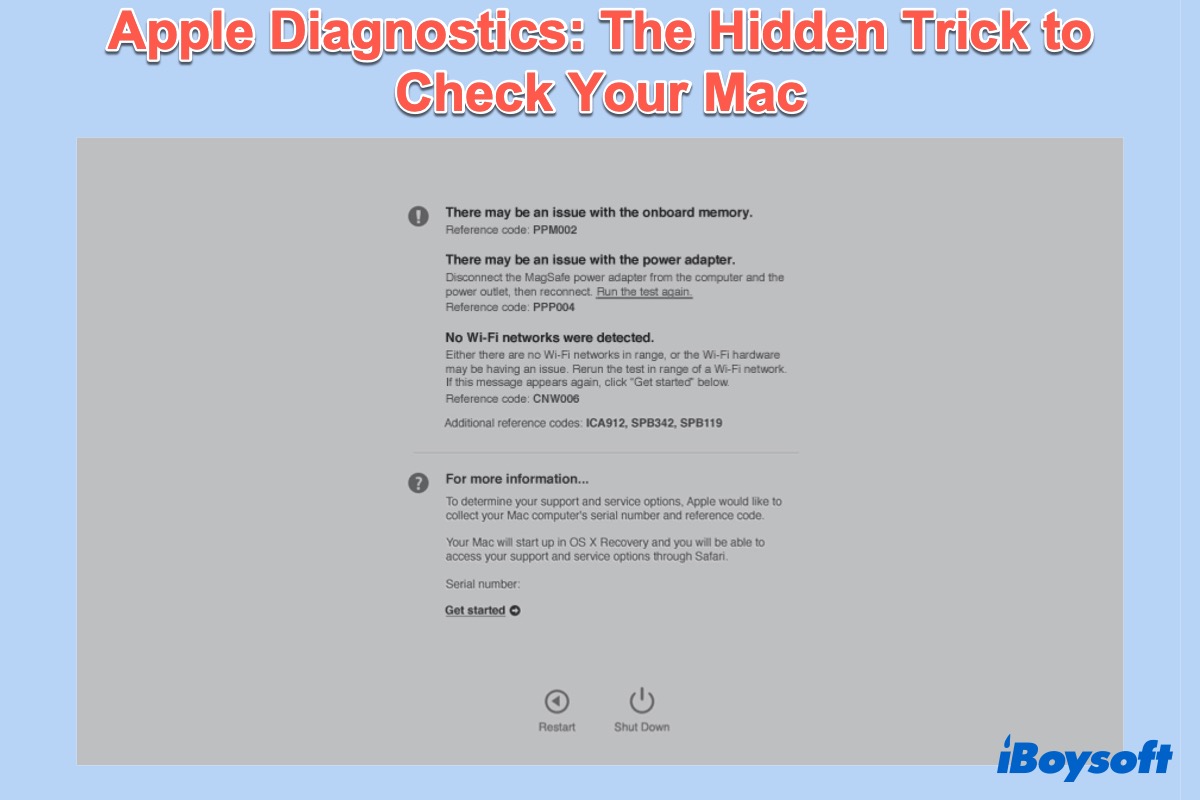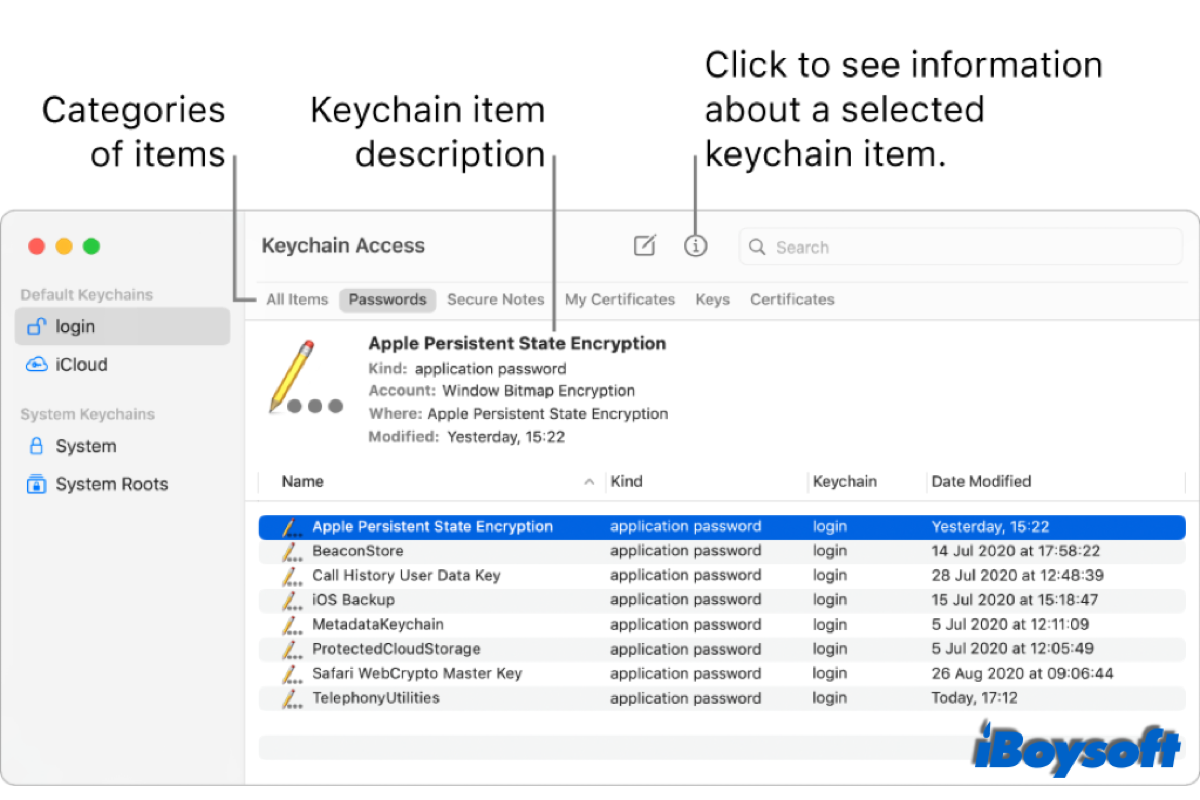So many people encounter the trouble that they can't see external hard drives on Mac after the macOS update, which includes macOS Sonoma, Ventura, Monterey, Big Sur, etc., making this issue a special trouble. However, it seems that this issue remains unsolved till now. I can only give you some feasible solutions to get this issue fixed:
- Update the macOS to the recently available version
- Insert the external hard drive into another machine
- Try another available cable or adapter to connect the external hard drive
- Boot into macOS Safe Mode to see if the external drive shows up
- Check Finder Preferences to show the external hard drive on the Mac desktop
For more detailed info, please visit: Fix External Hard Drive Not Showing up or Recognized on Mac