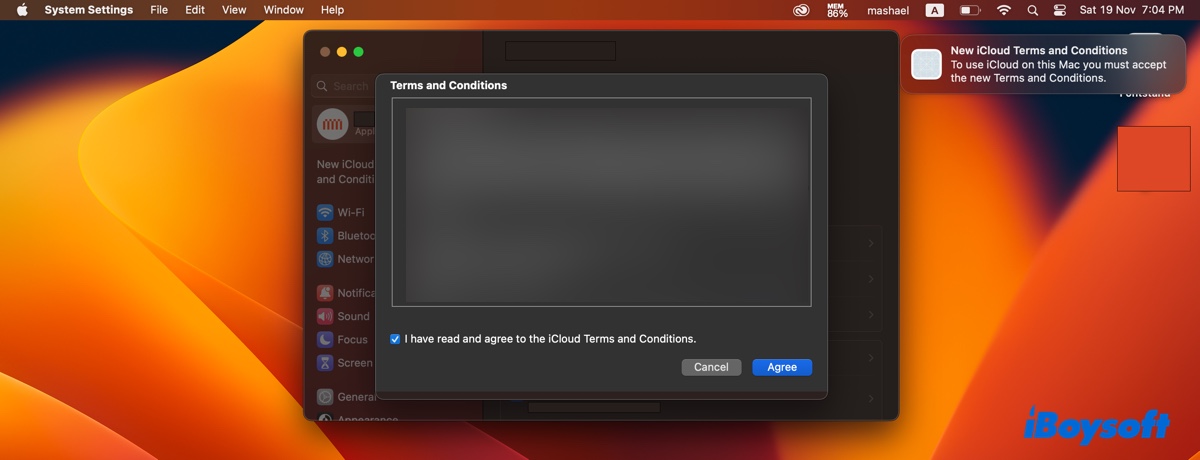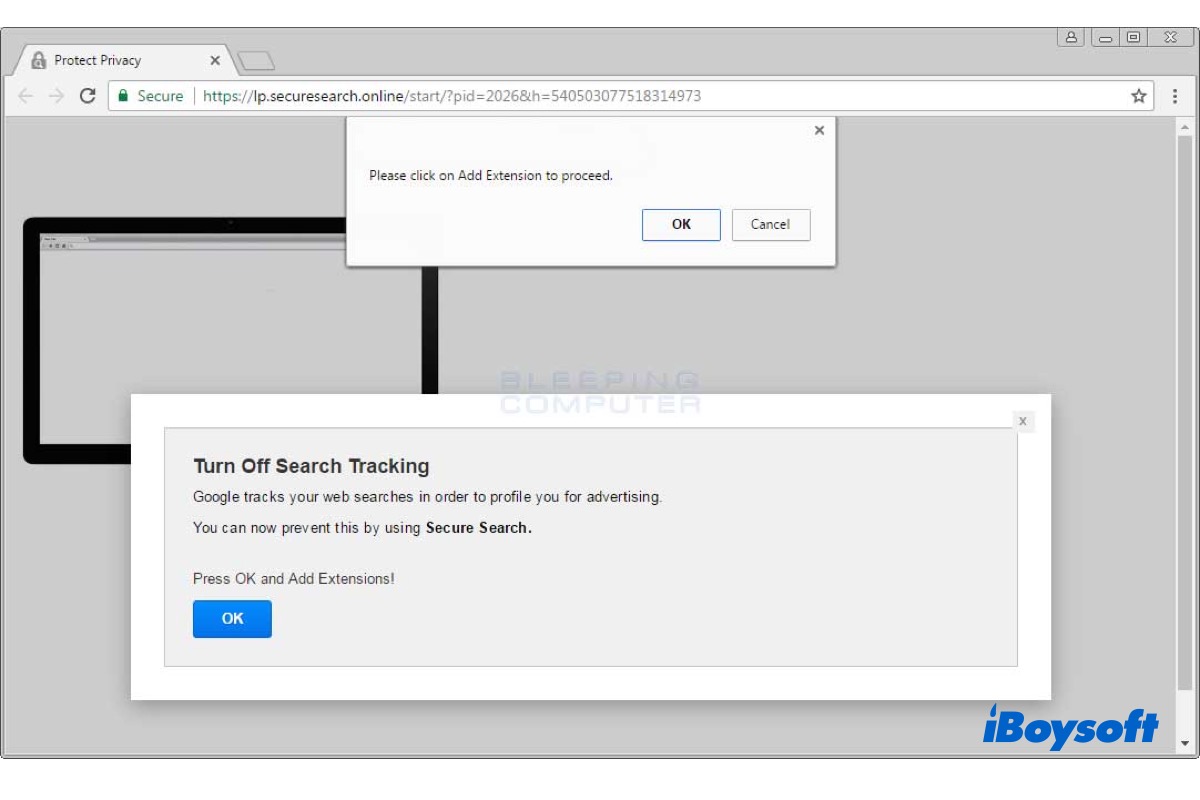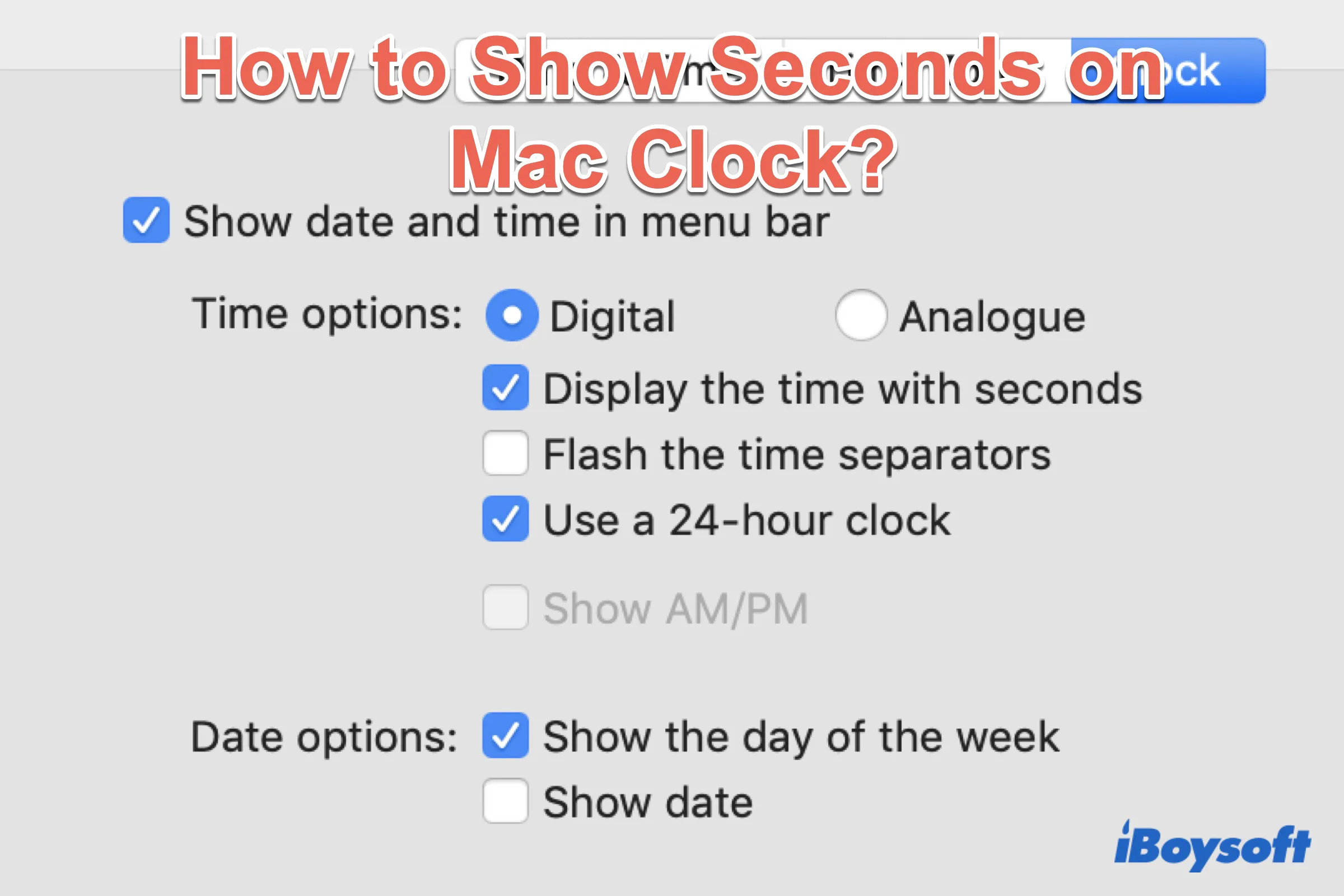Some of your suspects are right. Though you quit Photos, something in the background still uses your Photos Library like Preview and Spotlight. Or, you actually haven't closed the Photos Library. So, the disk can't be ejected on your Mac.
To verify what makes you can't eject the external hard drive on Mac, you need to use Activity Monitor.
- Press Command + Space shortcuts to launch Spotlight Search on Mac, then enter Activity Monitor to open it.
- Enter Photos into the upper Search box to check if the Photos Library or any other programs related to the Photos are still working. Force quit them.
Remember to close apps like Preview, Spotlight, or similar third-party software. These apps may occupy the resources in Photos Library in the background, leading to your external hard drive not ejecting on your Mac.
If you don't want to face the external drive not ejecting issue on your Mac computer, every time you eject the external hard drive, you need to ensure all the programs that you used to work with the drive are quit and the files on the drive are completely closed.
Here are some tips about how to safely eject external hard drives on Mac:
- Quit processes that are using the drive.
- Close the opened files that are stored on the drive.
- Stop Spotlight indexing the drive.