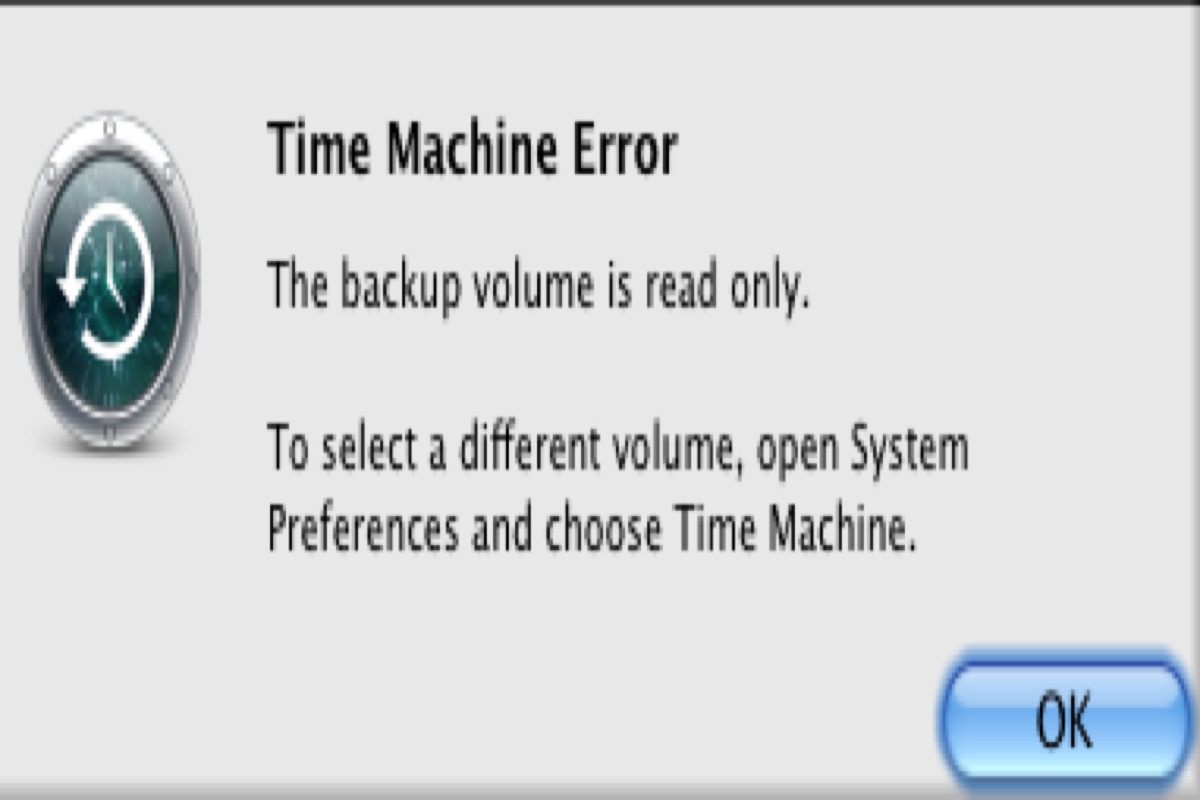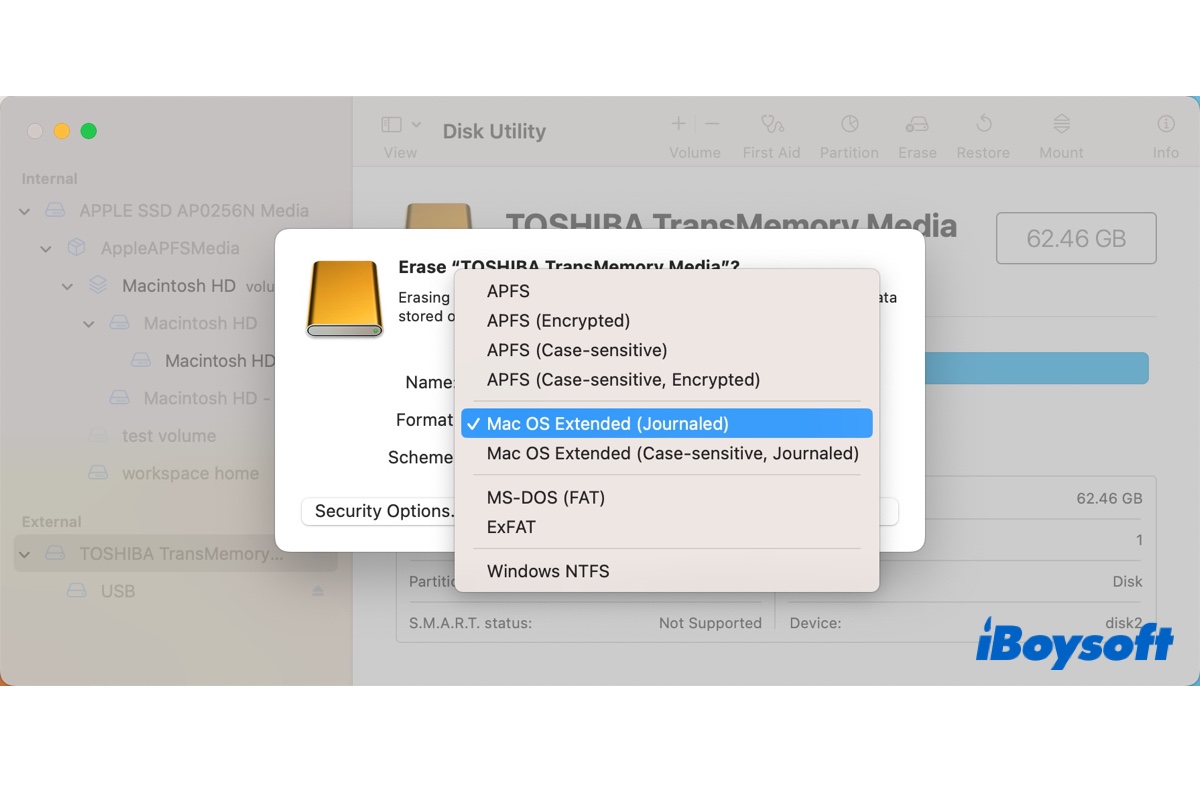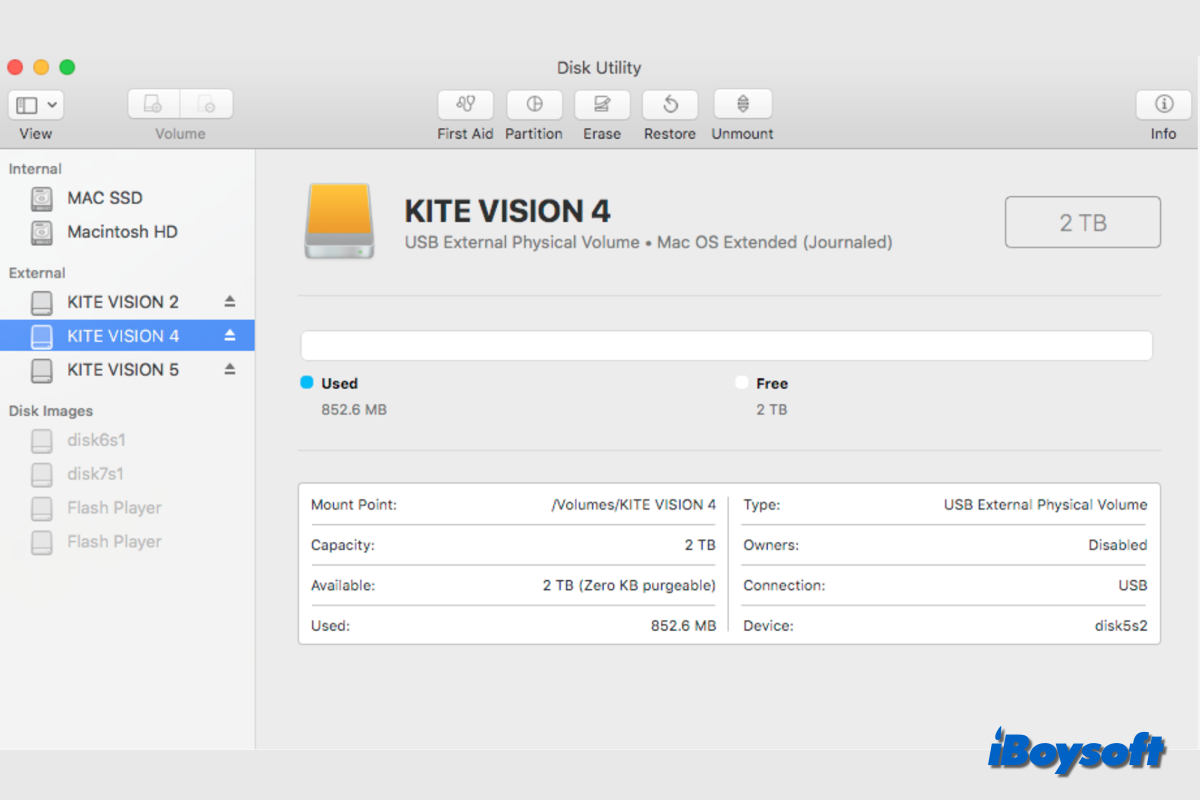There might be some issues that caused you to fail to delete the Windows partition in Boot Camp Assistant. You can try to use the Boot Camp Assistant to delete the Windows partition one more time.
If the process still fails and leaves the free space partition in Disk Utility that can't be removed, you need to erase your Mac hard drive and then reinstall macOS. This method will erase all data on your Mac, and take a relatively long time. Ensure you have backed up your Mac and your Mac is connected to the power source.
- Press down Command + Option + R to enter the macOS Recovery Mode over the internet.
- Enter Disk Utility in Recovery Mode.
- Select the entire Mac hard drive and click Erase. Remember to choose the format as APFS and the scheme as GUID Partition Map.
- Back to the utilities window and click Reinstall macOS.