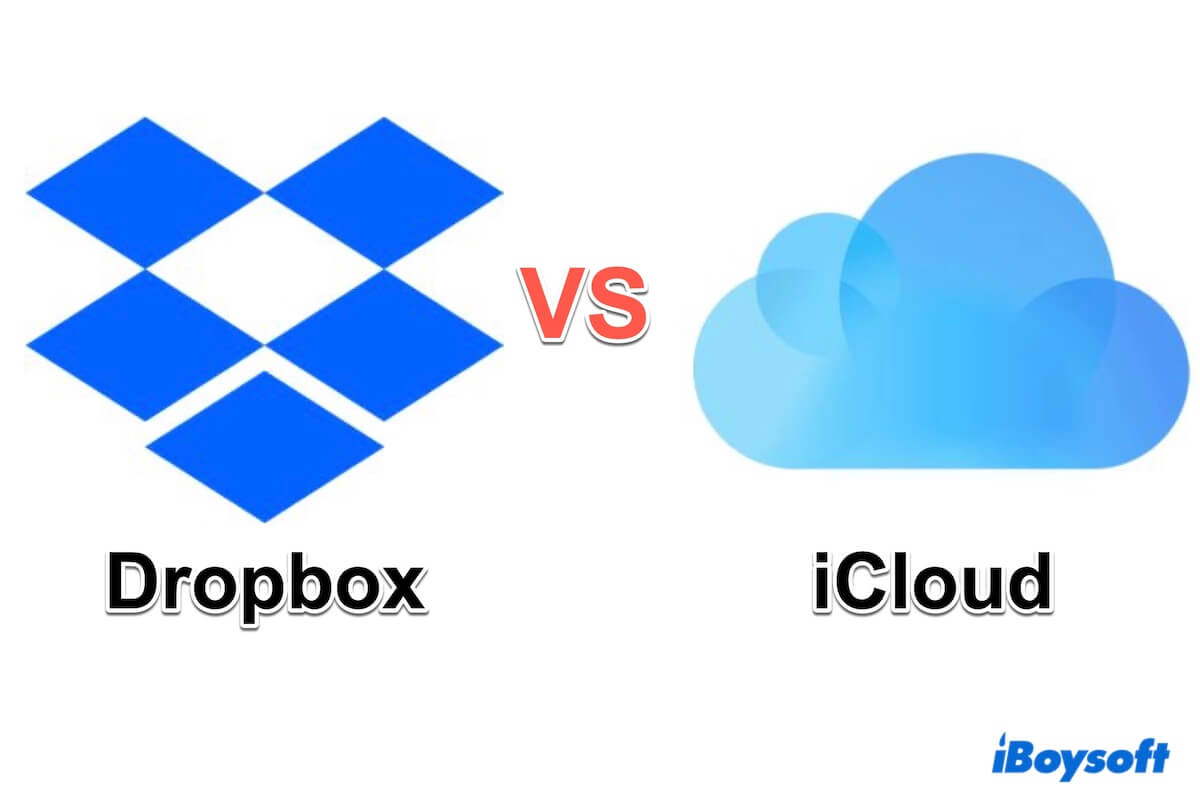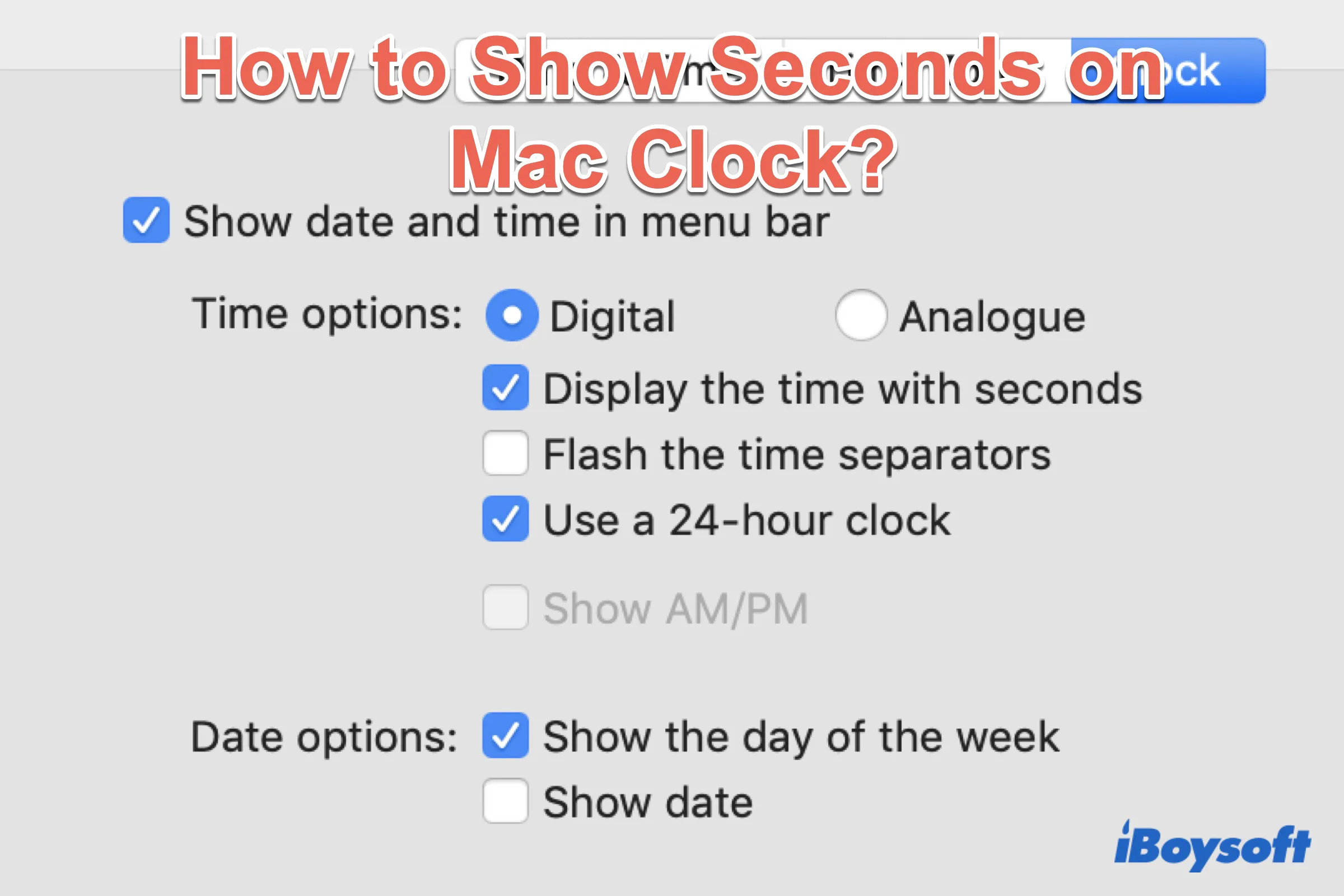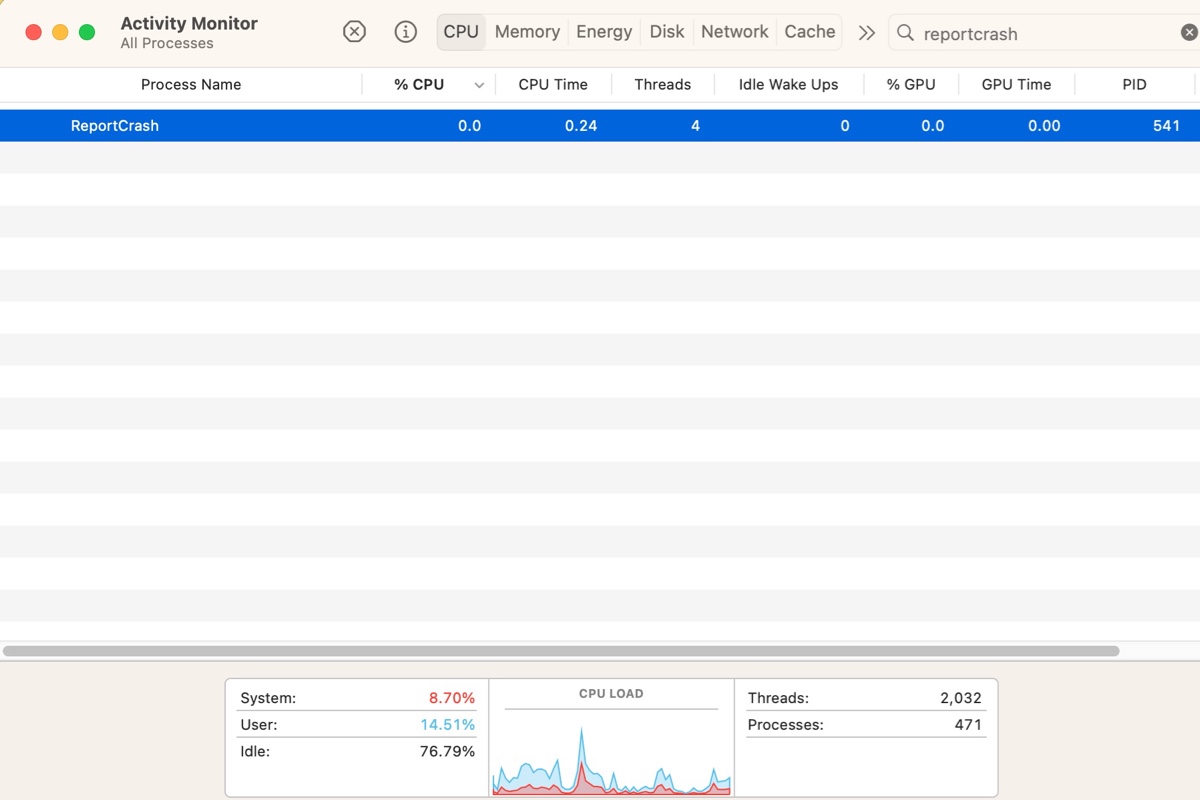Yes, of course, you can use an older LaCie rugged hard drive with USB 2.0 and Firewire 800 with a new MacBook Air, which runs slower than USB 3.0 in reading&writing data. After all, USB 1.1 is able to reach the top speeds of 12Mbps, 2.0 to 480Mbps, 3.0 to 5Gpbs, and 3.1 to 10Gbps.
If you don't mind the reduced writing&reading speed of your old LaCie external hard drive, connect it to your new-coming MacBook Air for storage work immediately!