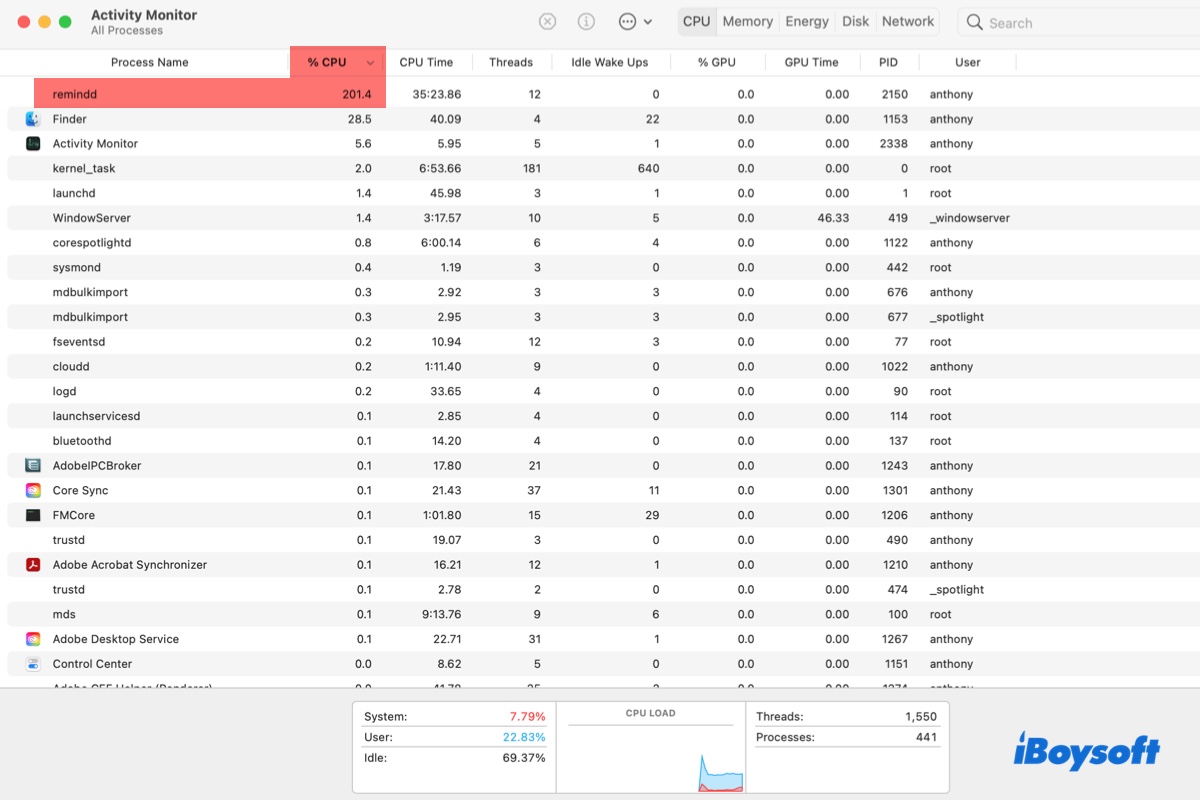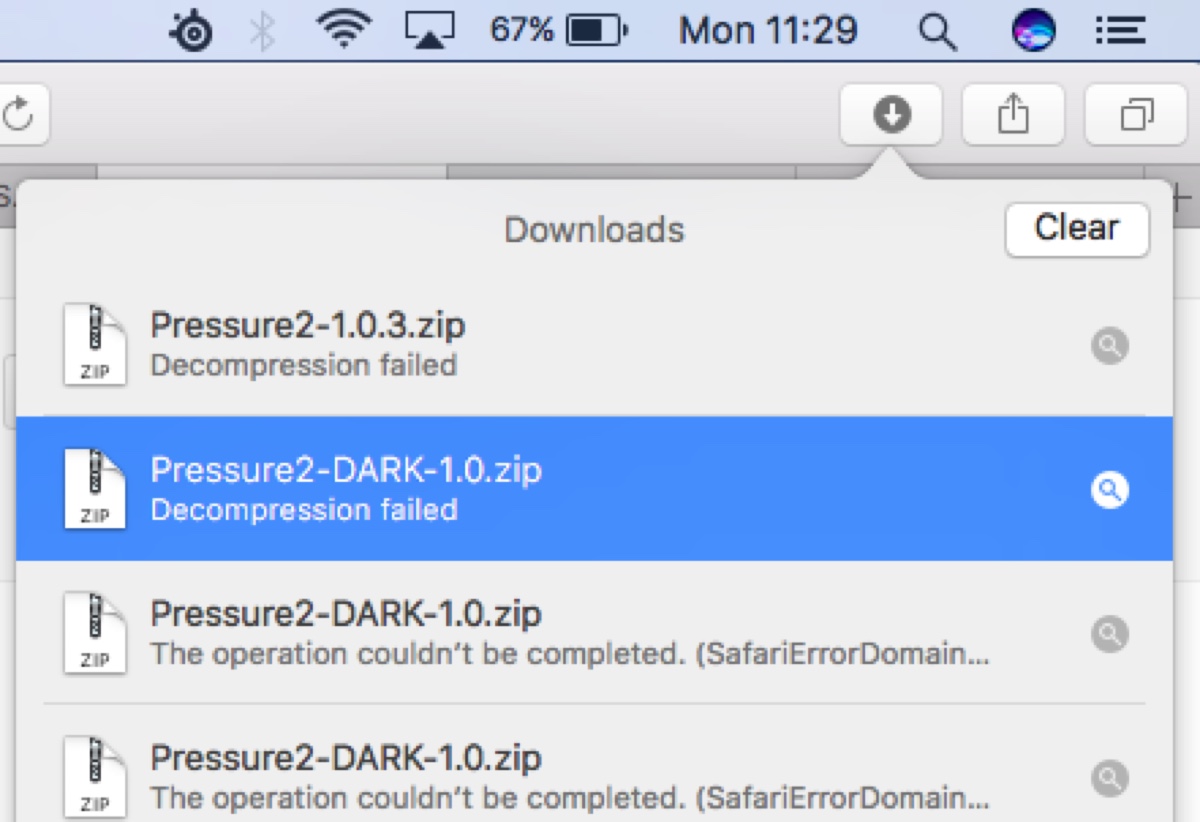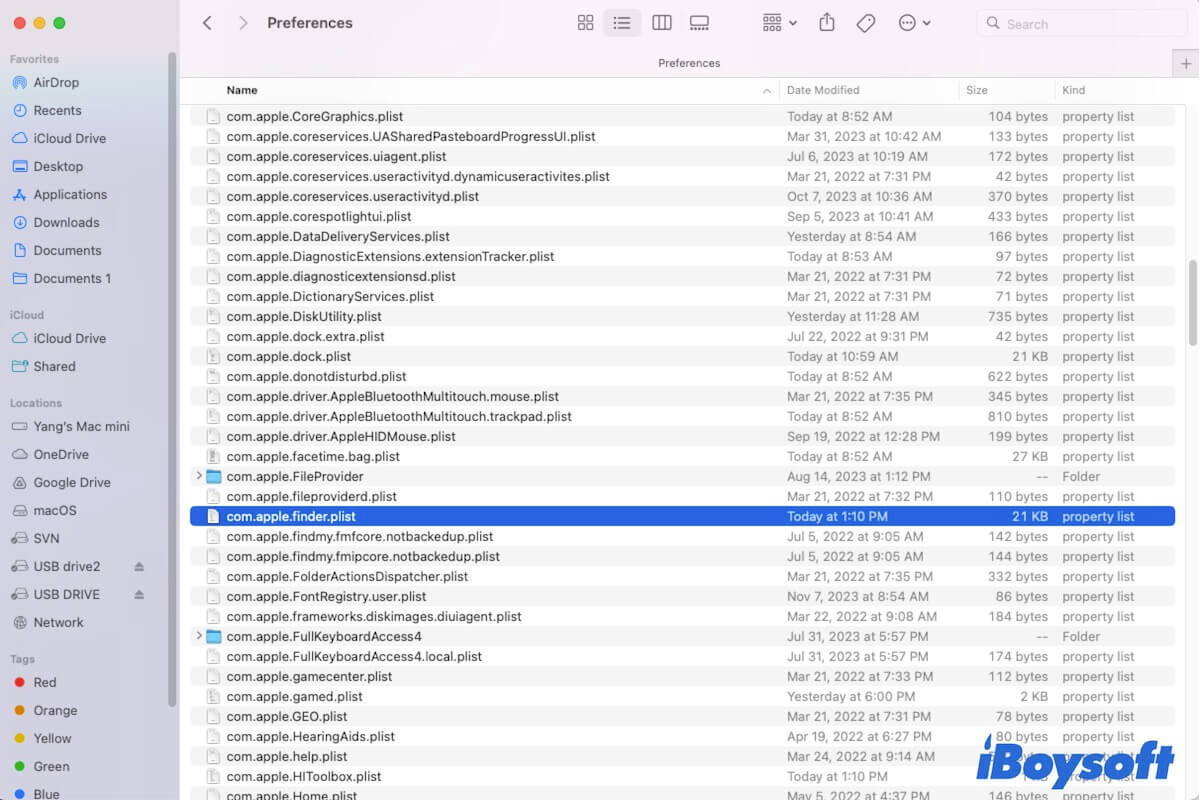According to your description, I suggest you try basic troubleshooting first. In other words, you should check the connections between the SD card and your Mac first.
Fix 1: Check the connection
You can change the USB cable, USB port, SD card reader, or SD card adapter to reconnect your MacBook and Micro SD card. Or, you can reset System Management on your Mac.
Fix 2: Update the drivers on your Mac
You should bear in mind that an outdated driver may bring you the message that says "disk inserted was not readable by this computer" and you can only choose from Initialize, Ignore, or Reject. Therefore, updating the Mac driver is worth a shot.
Step 1: Go to the Apple menu and select System Preferences.
Step 2: Click Software Update and then check for any available updates for your system and applications.
Fix 3: Run First Aid in Disk Utility to repair your SD card
You're recommended to run Disk Utility First Aid to repair the disk on Mac. I'll show you how to do it here:
Step 1: Open Finder > Applications > the Utilities folder. Then, open Disk Utility.
Step 2: Click View at the upper-left corner and select Show All Devices to list all detected disks and volumes.
Step 3: Select the target disk or volume at the left sidebar.
Step 4: Click First Aid and then select Run on the popup window.
Step 5: Wait until the First Aid finishes running. (Don't do other operations on Mac when First Aid running).
As to all the connections and Expansions of your MacBook Pro (13-inch Mid 2012), you can have a look real quick here:
- MagSafe power port
- Gigabit Ethernet port
- FireWire 800 port (up to 800 Mbps)
- Two USB 3 ports (up to 5 Gbps)
- Thunderbolt port (up to 10 Gbps)
- Headphone port
- SDXC card slot
- Kensington lock slot
- 8x SuperDrive
Related posts:
[Solved] How to fix SD card not readable by Mac computer?
Fix The Disk You Attached Was Not Readable by This Computer
Hope that helps!