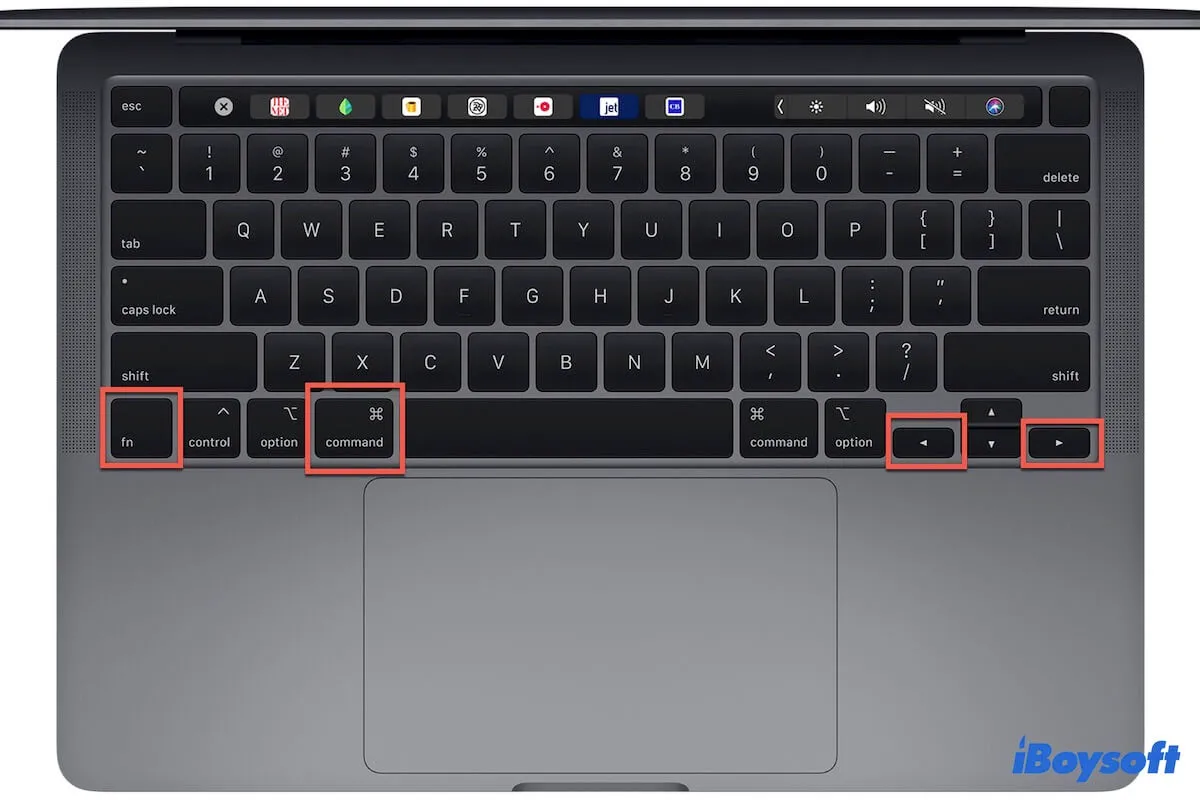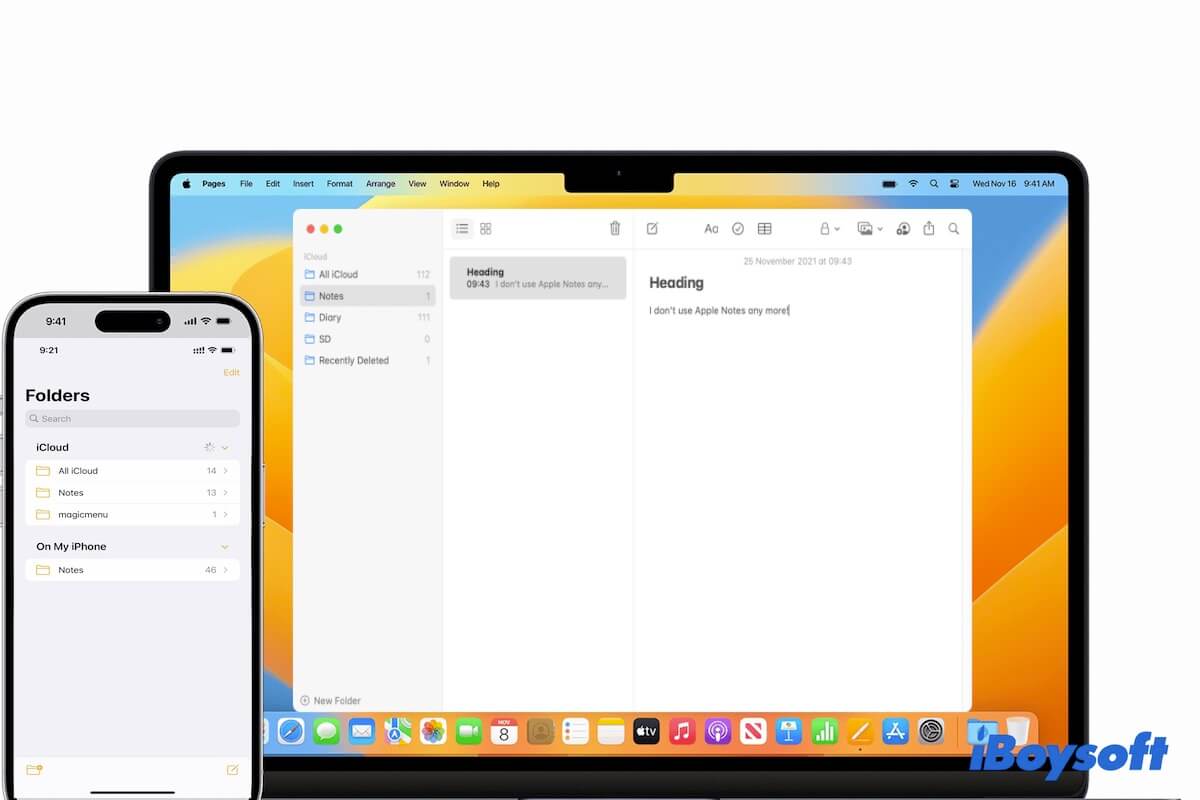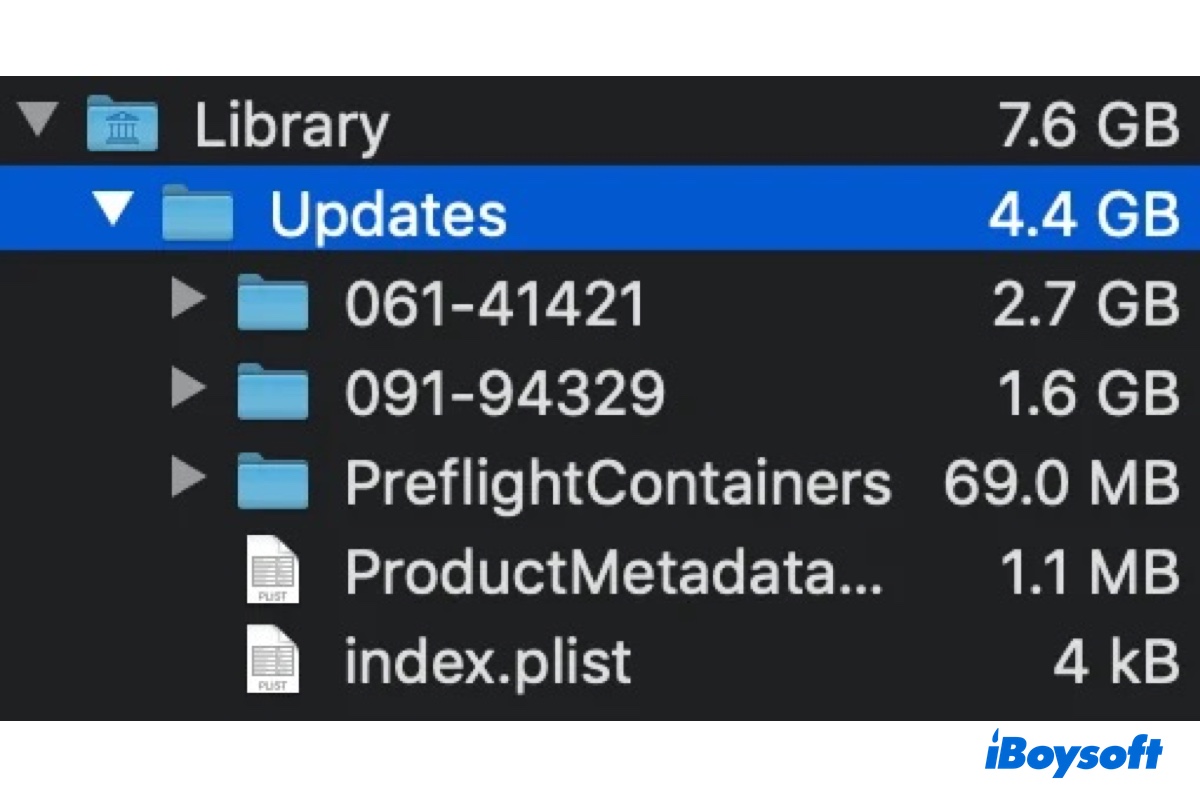The error "File system check exit code is 8" suggests corruption in the file system or on certain files on the drive. To fix it, you can run fsck in Single User Mode or reformat the internal hard drive.
Single User Mode is a command-line interface that allows you to run commands like fsck to troubleshoot issues on your Mac. To boot into it, you need to shut down your Mac and immediately press Command + S after powering it up. Release the key when the Apple logo appears.
When the rolling screen of texts has stopped, type in the command below and hit Enter to repair your system.
/sbin/fsck -fy
Type reboot and press Enter after the system check is finished to restart normally.
Suppose the method doesn't work; consider reformatting your Mac startup disk after backing up the crucial files.
If your Mac can start up correctly, back it up with Time Machine. If not, run data recovery in macOS Recovery to retrieve your data.
For more information, check out this guide: [Solved] Fix File System Check Exit Code Is 8 on Mac