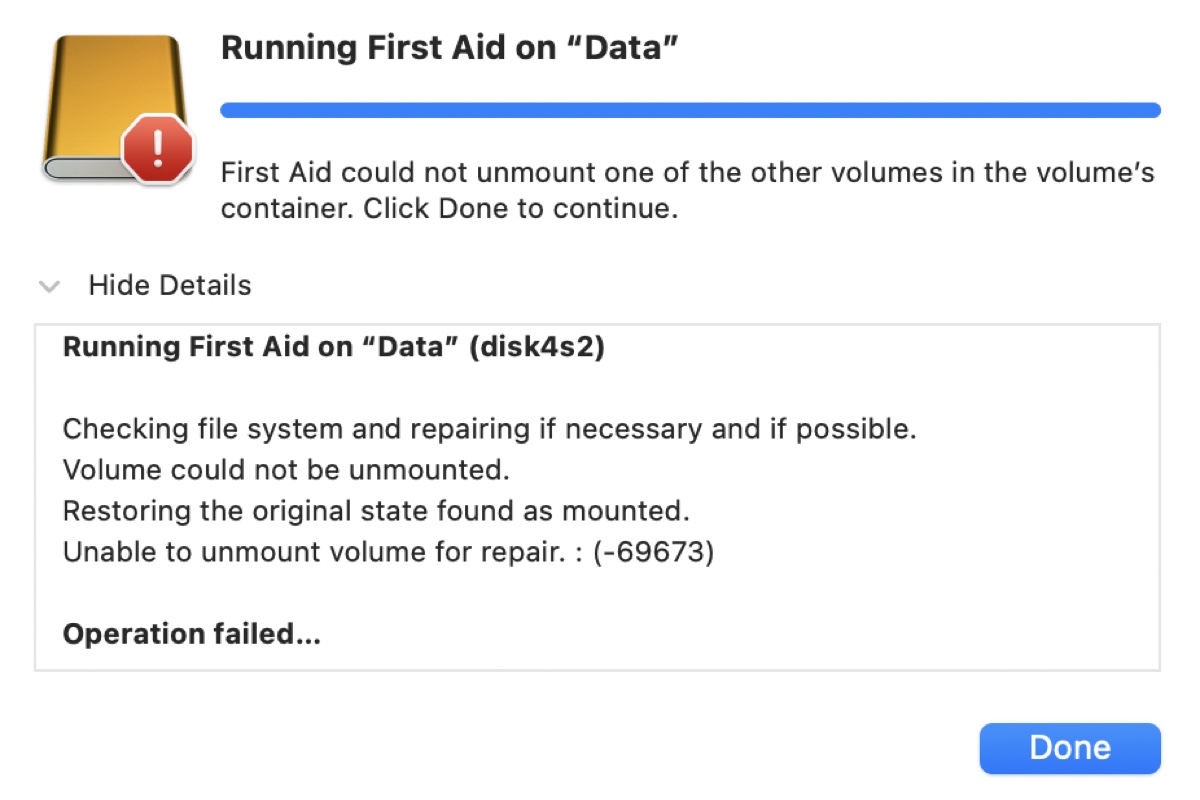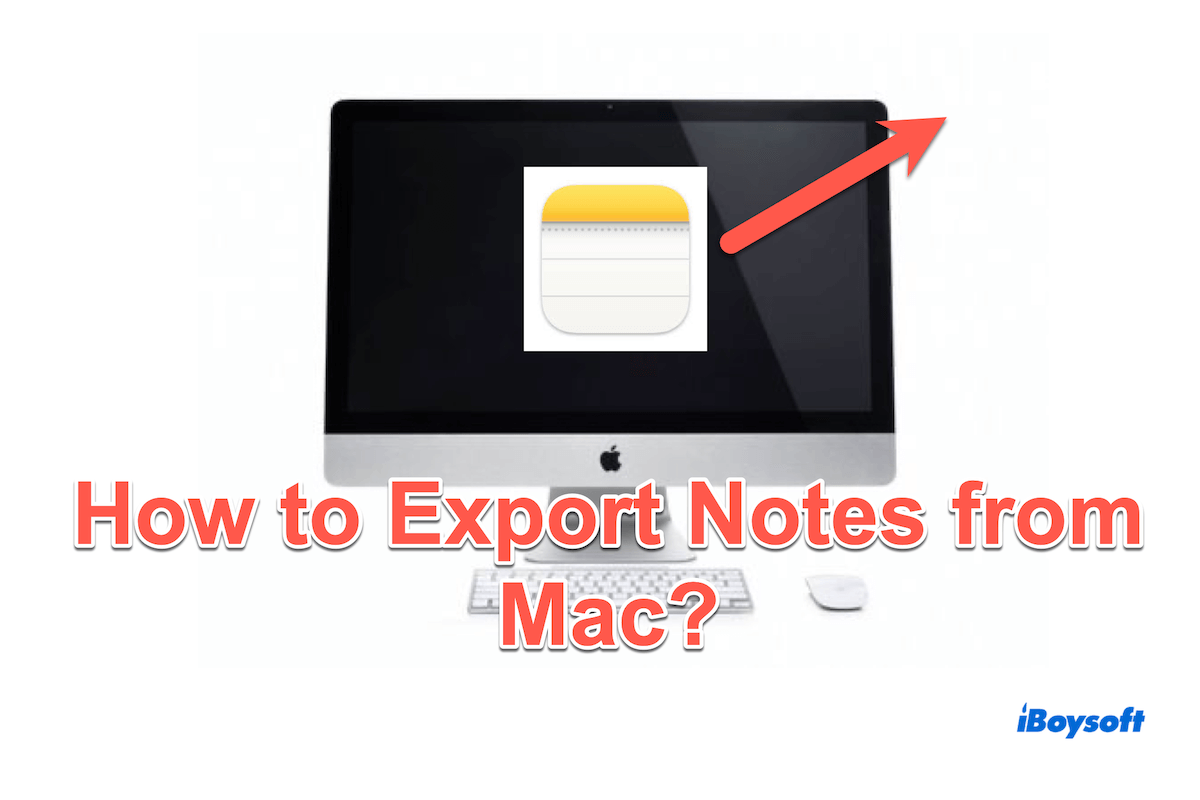Hi there, if you delete a file with an application and try to look for the file in the Mac Trash folder, the Put Back button is not available. That's because the Put Back button is only available for the files deleted by yourself.
In case the files are deleted from an application, Trash won't help you restore the items. So, whenever you delete an item from within an app, use the app's undo option (say Command + Z or undo icon) or look for the built-in Mac Trash feature in the app to locate and restore those files.