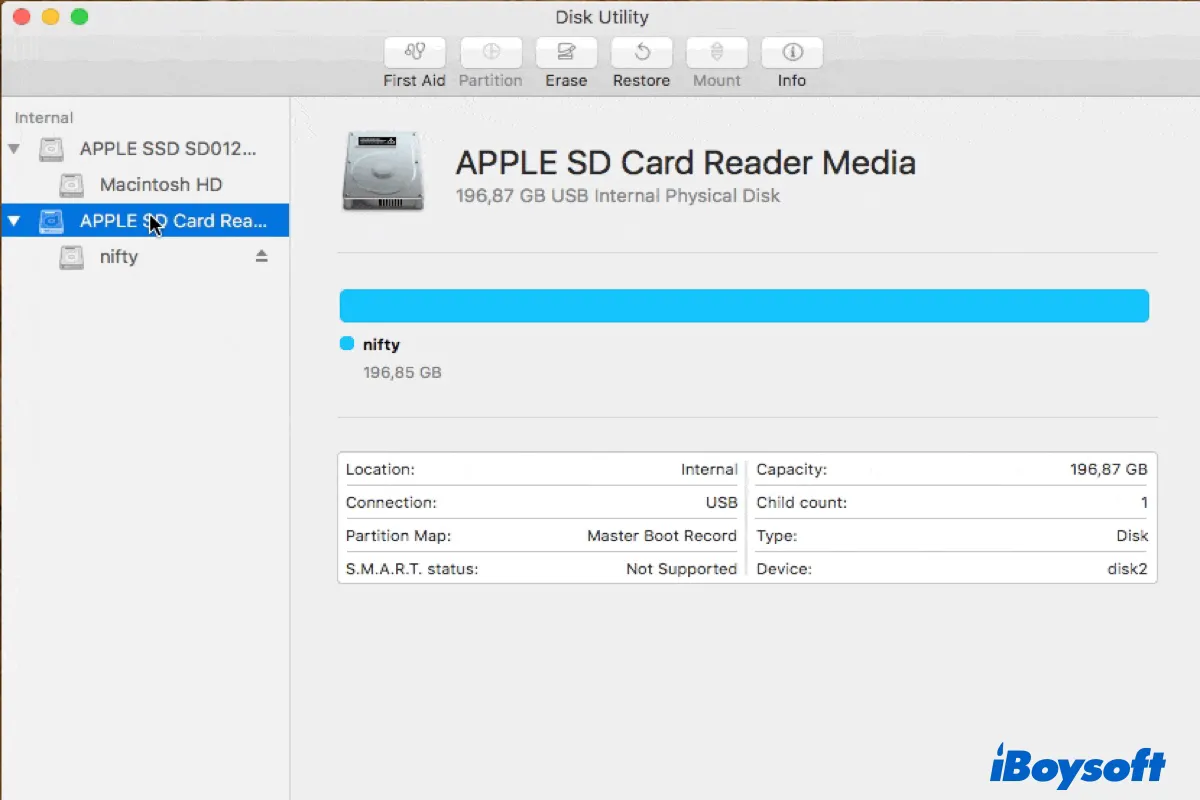As you mentioned that the SD card is not corrupted or anything, but just not showing up on the phone. The thing is not all that bad. In my experience, the simplest way to resolve the issue of your phone not reading the SD card is to check if the connection is poor or loose. It is recommended to insert the SD card into other phones, insert other SD cards into your phone, or use a different SD card reader/adapter.
Except for the connection check, you can also try other solutions here. Let me display them one by one.
Solution 1: Update the phone driver
Step 1: Connect your phone to your PC.
Step 2: Go to Control Panel > System > Device Manager.
Step 3: Locate and expand Portable Devices or Other Devices, depending on which one you see.
Step 4: Right-click the name of the device you connected, and then select Update Driver Software.
Solution 2: Format the SD card
If you ensure that there is nothing wrong with the connection, then let's focus on the file system compatibility. Mobile phone is able to recognize FAT32, Ext3, and Ext4 file system formats. If your SD card is formatted as non-FAT32, non-Ext3, or Ext4, then it's likely not showing up on your phone. You can format your SD card on Windows to give it a phone-compatible file system.
Before formatting your SD card, make sure you have made a full backup of all files and documents on it. Formatting will wipe out all the things on a hard drive.
Step 1: Double-click 'My Computer' (or 'This Computer') on the desktop to open it.
Step 2: Select your SD card shown on the panel and right-click it.
Step 3: Click the Format... option, and then a Format panel will pop up.
Step 4: Select FAT32 in the file system box, and click Start. Then, wait for your SD card to be formatted.
If the SD card file system can be recognized by your phone but still not showing up, I guess you should run CHKDSK to repair your hard drive instead.
Step 1: Type 'cmd' in the Search Box and the Command Prompt will pop up. Then, right-click it and select Run as administrator.
Step 2: Type the command as below (You can also use parameter /r, and e: means your drive letter) and press Enter.
chkdsk /f e:
Step 3: Waiting for the CHKDSK stages to finish.
Hope my answer can help you out of trouble!
Also read:
SD Card Not Showing up in Windows, Fixes & Causes[2022]
How to Fix SD Card not Showing up, Reading or Recognizing on Mac?