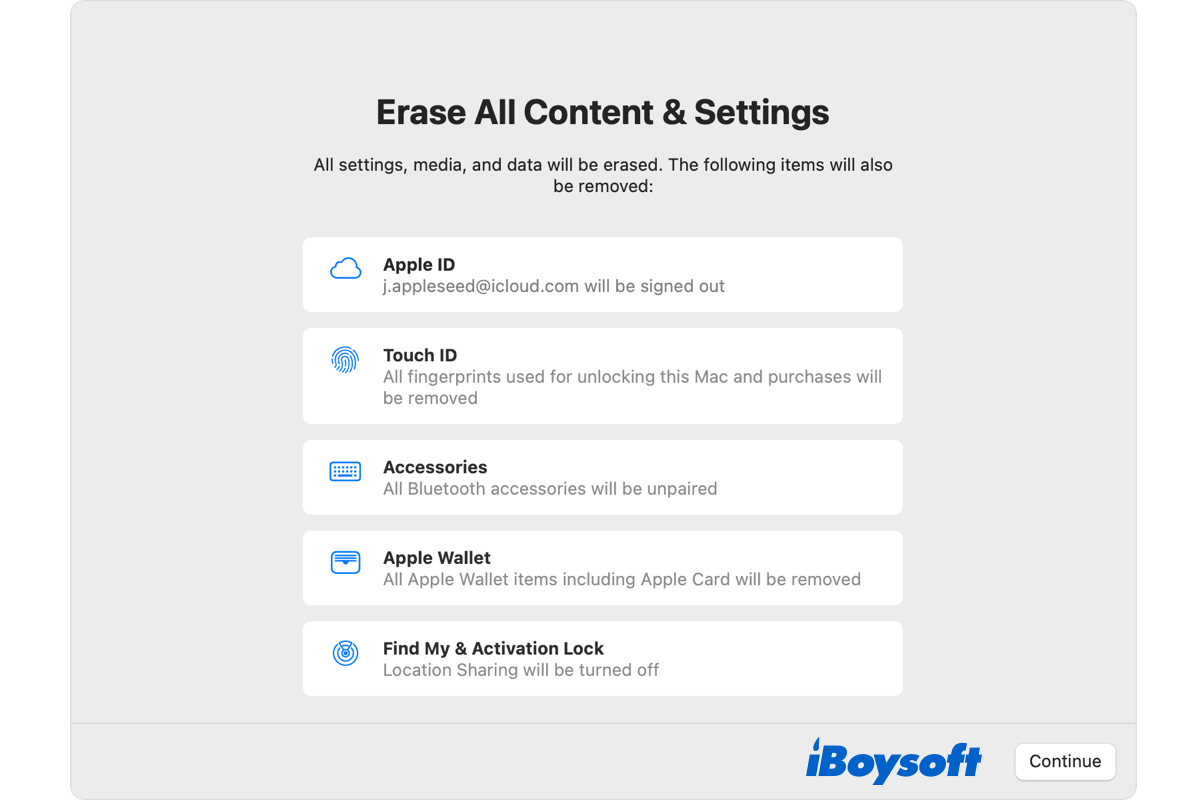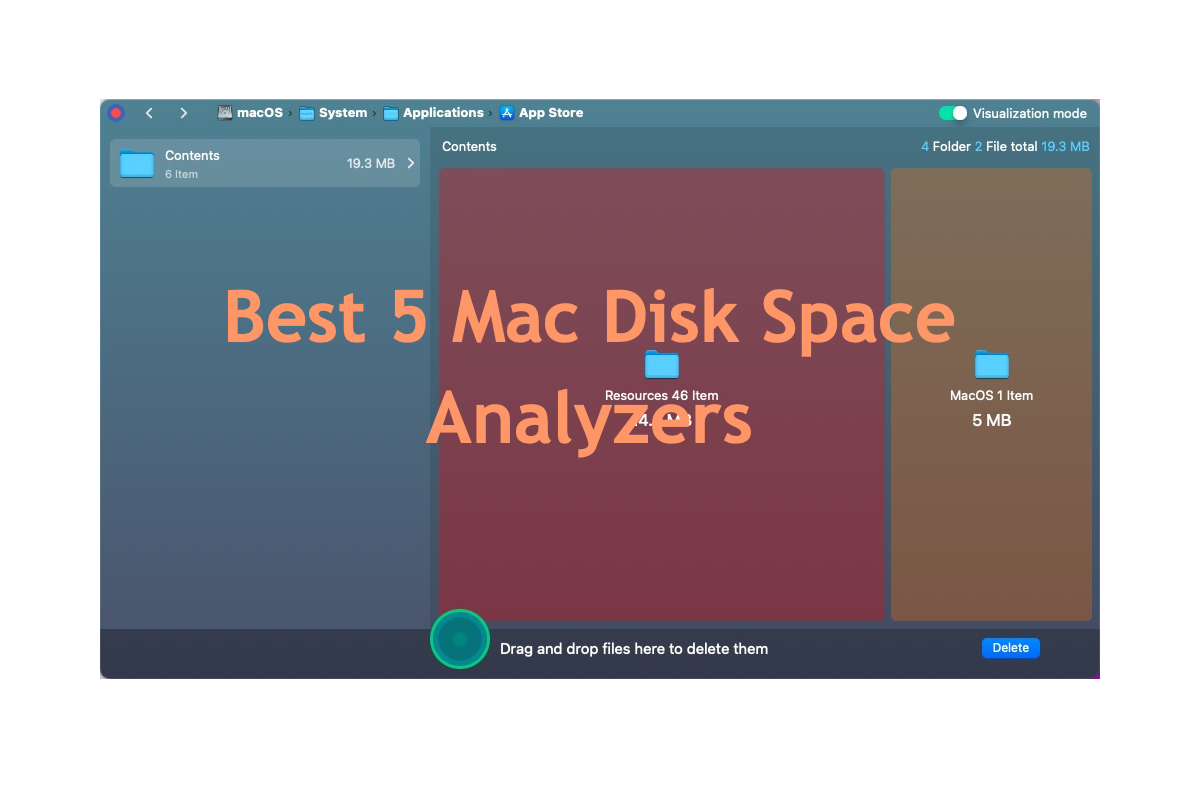If you can't delete applications on your Mac, try the following methods:
(1) Use an effective app uninstaller to completely uninstall the apps on Mac. You are suggested to utilize iBoysoft MagicMenu, which enables you to delete any apps on your Mac.
- Download, install, and open it.
- Click the Extension, then download the Uninstall App.
- Right-click any of your unwanted apps and choose Uninstall > Uninstall > Yes.
(2) Use Finder to delete apps on Mac that won't delete from Launchpad.
(3) Disable SIP to delete system apps on Mac.
(4) Force quit the app that won't close.
(5) Kill processes related to the app in the Activity Monitor.
And for the overheating MacBook, you can try:
(1) Close useless and browser taps.
(2) Clean your vents.
(3) Check your fan.
Also read: Delete Apps on Mac that Won't Delete.